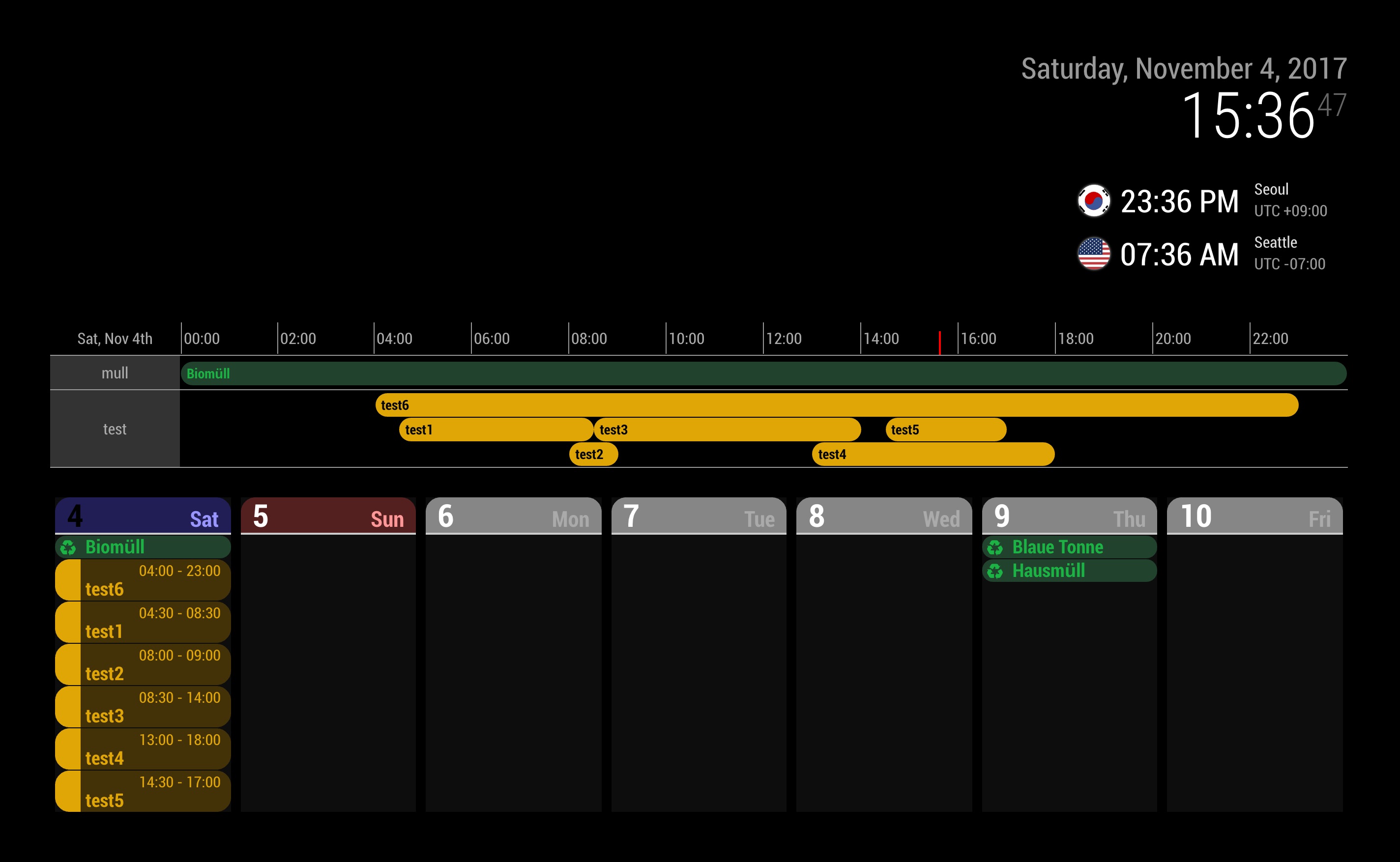Display current timeline schedules. This is a plugin module for MMM-CalendarExtand MMM-CalendarExt2
MMM-CalendarExt should be installed together for using this module.
You should update your MMM-CalendarExt(new version after November 4,2017) before using this.
cd <your MagicMirror Directory>/modules
git clone https://github.com/eouia/MMM-CalendarExtTimeline2018-12-19
MMM-CalendarExt2supported.
{
module:"MMM-CalendarExtTimeline",
position:"bottom_bar",
config: {
type: "static", // "static", "dynamic"
refresh_interval_sec: 60, // minimum 60,
table_title_format: "ddd, MMM Do",
begin_hour: 0, //ignored when you set type to 'dynamic'
end_hour: 6, //how many hours to show.
fromNow: 0, // add this many days to today's current date, e.g., 1 is tomorrow, -1 is yesterday
time_display_section_count: 6,
time_display_section_format: "HH:mm",
calendars: ["your calendar name", "another name"], //in your `MMM-CalendarExt` configuration
source: "CALEXT2", // or "CALEXT"
}
}This will show timeline from begin_hour to end_hour of today.
By example)
type:"static",
begin_hour: 6,
end_hour: 18,will show timeline of schedule which goes from 6:00 to 18:00 today.
This will show timeline from this hour during end_hour now.
type:"dynamic",
end_hour: 6,If current time be 13:45, This would show schedules which goes from 13:00 to 19:00. The view will be changed automatically by time.
begin_hour will be ignored when type is set to dynamic.
See Transforming in MMM-CalendarExt2. A transform key can be added to the MMM-CalendarExtTimeline config in the same way, for example:
transform: (event) => {
if (event.title.includes("Meeting")) {
event.styleName = "meeting-style" // Change the CSS class name to highlight meetings
}
return event
}In your configuration of MMM-CalendarExt, modify this.
config: {
system: {
show: [], // set this field blank.