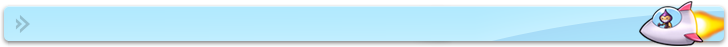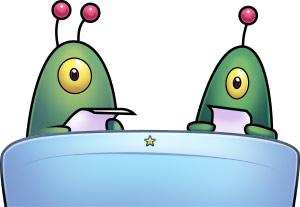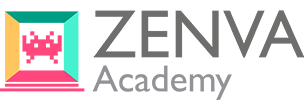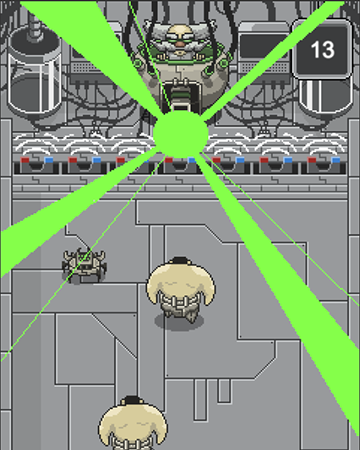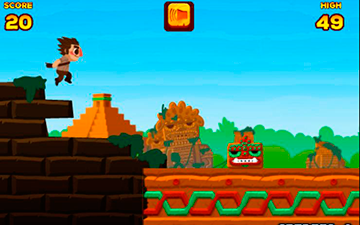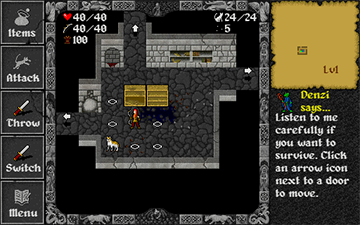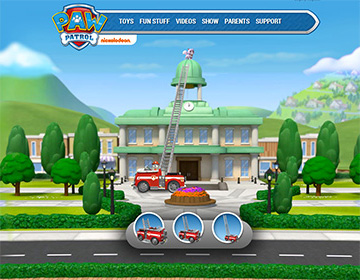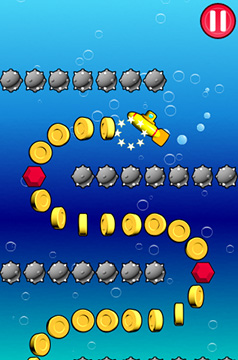Phaser is a fast, free and fun open source HTML5 game framework. It uses a custom build of Pixi.js for WebGL and Canvas rendering across desktop and mobile web browsers. Games can be compiled to iOS, Android and desktop apps via 3rd party tools like Cocoon, Cordova and Electron.
Along with the fantastic open source community Phaser is actively developed and maintained by Photon Storm Limited. As a result of rapid support and a developer friendly API Phaser is currently one of the most starred game frameworks on Github.
Thousands of developers worldwide use it. From indies and multi-national digital agencies to schools and Universities. Each creating their own incredible games. Grab the source and join in the fun!
- Visit: The Phaser website and follow on Twitter (#phaserjs)
- Learn: API Documentation, Support Forum and StackOverflow
- Code: 700+ Source Examples (also available in this git repo)
- Read: Subscribe to the weekly Phaser World Newsletter
- Chat: #phaserio IRC channel or our Slack Channel
- Extend: With Phaser Plugins
- Be awesome: Support the future of Phaser on Patreon or by buying our books
- What's New?
- Support Phaser
- Phaser World
- Download Phaser
- Getting Started
- Using Phaser
- Games made with Phaser
- Requirements
- Road Map
- Change Log
- Contributing
18th February 2016
Phaser 2.4.6 is our second release in 2016 and represents several months of fixes and optimizations. As a point release it's a safe update from a previous 2.4 build, but as always please test first before upgrading, and be sure to skim through the extensive change log. There are some great new features including Dolby Digital sound support, loads of updates to Pixi and a new Webpack bundle.
Due to on-going development of Lazer (previously known as Phaser 3) Phaser is soon to enter the LTS (long-term support) stage of its life. This is when we impose a feature freeze, locking the API down and responding only to bugs. This is a necessary step to allow us to focus on Lazer while still ensuring Phaser is given the support it deserves. Thousands of developers use Phaser and we've no intention of ignoring that. However with the release of 2.4.5 we will now be moderating issues opened on GitHub to this effect.
As always, keep you eyes on the Phaser web site or Twitter for the latest news.
Finally we'd be extremely grateful if you could get involved with our Phaser Patreon campaign. The uptake so far has been fantastic. Thank you to everyone who now supports Phaser development and shares our belief in the future of HTML5 gaming and Phasers role in that.
Happy coding everyone! See you on the forums.
Cheers,
Rich - @photonstorm
Please help support the future development of Phaser / Lazer through our Patreon campaign. We've some exciting plans and there's so much we'd like to do.
Phaser is sponsored by the following great companies:
QICI Engine: A powerful one-stop integrated Phaser game editor
Zenva Academy: Online courses on Phaser, HTML5 and native app development
Abra: Complete browser based game development
Phaser World is our free weekly newsletter published every Friday. It contains a concise round-up of all the news posted to the Phaser site that week. Including new games, tutorials, videos, occasional special offers and more.
Phaser is hosted on Github. There are a number of ways to download it:
- Clone the git repository via https, ssh or with the Github Windows or Mac clients.
- Download as zip or tar.gz
- Download just the build files: phaser.js and phaser.min.js
- Checkout with svn
Install via bower
bower install phaser
Install via npm
npm install phaser
jsDelivr is a "super-fast CDN for developers". Include the following in your html:
<script src="//cdn.jsdelivr.net/phaser/2.4.6/phaser.js"></script>
or the minified version:
<script src="//cdn.jsdelivr.net/phaser/2.4.6/phaser.min.js"></script>
cdnjs.com also offers a free CDN service. They have all versions of Phaser and even the custom builds:
<script src="https://cdnjs.cloudflare.com/ajax/libs/phaser/2.4.6/phaser.js"></script>
If you'd like to try coding in Phaser right now, with nothing more than your web browser then you can head over to the Phaser Sandbox. You'll find Quick Start templates and a user-friendly editor filled with handy code-completion features.
Want to try Phaser without downloading anything? The site Koding offer a complete browser-based virtual machine to work in, allowing you to clone the Phaser repo and start work immediately.
Phaser is released under the MIT License.
We have a Getting Started Guide which covers all you need to begin developing games with Phaser. From setting up a web server, to picking an IDE and coding your first game.
Prefer videos to reading? Lynda.com have published a video based course: HTML5 Game Development with Phaser (requires subscription)
The single biggest Phaser resource is the new Phaser web site. It has hundreds of tutorials listed and fresh ones are added every week, so keep coming back to see what's new!
Using Phaser with TypeScript? Check out this great series of Game From Scratch tutorials.
Ever since we started Phaser we've been growing and expanding our extensive set of source code examples. Currently there are over 700 of them!
Browse the Phaser Examples or clone the examples repo and eat your heart out!
Interphase is a new book for Phaser developers of all skill levels.
With 400 pages of content you'll find detailed articles, game development "Making Of" guides and tutorials. All were written using the latest version of Phaser, so you won't be learning any out-dated tricks here.
As well as the book you get all the source code, graphics and assets to go with it, as well as lots of extras too.
The Game Mechanic Explorer is a great interactive way to learn how to develop specific game mechanics in Phaser. Well worth exploring once you've got your dev environment set-up.
MightyEditor is a browser-based visual Phaser game editor. Create your maps with ease, position objects and share them in seconds. It also exports to native Phaser code. Excellent for quickly setting-up levels and scenes.
Phaser is provided ready compiled in the build folder of the repository. There are both plain and minified versions. The plain version is for use during development and the minified version for production.
Starting from Phaser 2.3.0 we now include a brand new build system which allows you to strip out lots of additional features you may not require, saving hundreds of KB in the process. Don't use any Sound in your game? Then you can now exclude the entire sound system. Don't need Keyboard support? That can be stripped out too.
As a result of this work the minimum build size of Phaser is now just 80KB minified and gzipped.
See the Creating a Custom Phaser Build tutorial for details.
Starting from Phaser 2.4.5 we now include a custom build for Webpack.
You need to add p2 as a dependency.
var path = require('path');
var webpack = require('webpack');
var phaserModule = path.join(__dirname, '/node_modules/phaser/');
var phaser = path.join(phaserModule, 'build/custom/phaser-split.js'),
pixi = path.join(phaserModule, 'build/custom/pixi.js'),
p2 = path.join(phaserModule, 'build/custom/p2.js');
module.exports = {
...
module: {
loaders: [
{ test: /pixi.js/, loader: "script" },
]
},
resolve: {
alias: {
'phaser': phaser,
'pixi.js': pixi,
'p2': p2,
}
}
...
}
require('pixi.js');
require('p2');
require('phaser');
Should you wish to build Phaser from source you can take advantage of the provided Grunt scripts. Ensure you have the required packages by running npm install first.
Run grunt to perform a default build to the dist folder.
Thousands of games have been made in Phaser. From game jam entries to titles by some of the largest entertainment brands in the world. Here is a tiny sample:
Artwork copyright their respective owners.
We add new games to the Phaser site weekly, so be sure to send us yours when it's finished!
Phaser requires a web browser that supports the canvas tag. This includes Internet Explorer 9+, Firefox, Chrome, Safari and Opera on desktop. iOS Safari, Android Browser and Chrome for Android are supported on mobile.
While Phaser does its best to ensure a consistent cross-platform experience always be aware of browser and device limitations. This is especially important with regard to memory and GPU limitations on mobile, and legacy browser HTML5 compatibility.
If you need to support IE9 / Android 2.x and use P2 physics then you must use the polyfill in the resources/IE9 Polyfill folder. If you don't use P2 (or don't care about IE9!) you can skip this.
Phaser is developed in JavaScript. We've made no assumptions about how you like to code and were careful not to impose a strict structure upon you. You won't find Phaser split into modules, requiring a build step, or making you use a class / inheritance OOP approach. That doesn't mean you can't do so, it just means we don't force you to. It's your choice.
If you code with TypeScript there are comprehensive definition files in the typescript folder. They are for TypeScript 1.4+.
The majority of Phaser development is now taking place on the Lazer (Phaser 3) project. The Phaser 2 branch will still be supported and issues fixed, but roadmap features have been migrated over.
Lazer is the new name for Phaser 3.
Lazer is the next generation of the Phaser game framework. Using a completely ES6 base it is renderer agnostic, allowing for DOM, SVG, Canvas and WebGL rendering, across desktop and mobile web browsers.
You can read all about the philosophy behind Lazer here or join the Google Groups mailing list where progress on a regular basis.
2.4.6 is a point release that addresses 2 severe bugs, and should be used in place of 2.4.5 in all instances. The 2.4.5 change log appears after this one.
- Added RandomDataGenerator.sign, which returns a -1 or 1 (thanks @taylankasap #2328)
- StateManager.destroy now sets
clearCacheandclearWorldinternally before clearing the current state, as otherwise they would have been left untouched, such as from Game.destroy (thanks @i-dimitrov #2138)
- Groups now check for
child.parentbefore callingremoveFromHash(thanks @spayton #2323 #2338) - BaseTexture.destroy wasn't correctly removing the texture from the BaseTextureCache if it was a cached CanvasPool entry (such as Text objects use), causing drawImage errors in Canvas mode, and just blank textures in WebGL (thanks @civet #2339)
- Loader.getAudioURL and Loader.getVideoURL were hardened to support query string file URLs and still work with uri pairs and data/blobs.
- You can use the new const
Phaser.PENDING_ATLASas the texture key for any sprite. Doing this then sets the key to be theframeargument (the frame is set to zero). This allows you to create sprites usingload.imageduring development, and then change them to use a Texture Atlas later in development by simply searching your code for 'PENDING_ATLAS' and swapping it to be the key of the atlas data. - BitmapText.cleanText is a new method that will scan the given text and either remove or replace all characters that are not present in the font data.
- ArcadePhysics.Body.onCeiling is a new complementary method to go with onFloor (thanks @yigitozdemir #1610)
- Text.precalculateWordWrap allows you to run your text through the Text word wrap function, which is handy if you need to handle pagination on longer pieces of text (thanks @slashman #2277)
- Sprite (and all Game Objects) have a new argument in their destroy method:
destroyTexture. This boolean (which is false by default) controls if the BaseTexture of the Game Object should be destroyed or not. This is extremely useful in situations where you've got a lot of dynamic assets you no longer need, such as textures created from BitmapDatas. You must set thedestroyTextureargument yourself. This can be done in a custom Game Object destroy method or as part of your state shutdown (#2261) - The Health Game Object component has a new method:
setHealthwhich allows you to set the exact health amount. This is now used by therevivefunction. - Text.useAdvancedWrap allows you to swap between the Basic and the Advanced word wrapping functions. In Advanced it will wrap long-words and condense and trim excess white space (thanks @soldoutactivist #1811)
- The Grunt script has been updated to enhance the intro / outro and Pixi defaults. Pixi has been split into intro / outro and main blocks, so you can exclude its intro cleanly. The excludes are now bound, so if you exclude the Phaser UMD it will do the same for Pixi as well (thanks @spayton #2192)
- ArcadePhysics.worldAngleToPointer will get the angle (in radians) between a display object and the pointer, taking all parent rotations into account (thanks @mattrick16 #2171)
- There is new documentation on building Phaser for Webpack and a new custom build grunt option (thanks @deiga #2331)
- Device.safariVersion now holds the major version of the Safari browser.
- Device.edge is a boolean that is set if running under the Microsoft Edge browser.
- Device.dolby is a boolean that is set if the browser can play EC-3 Dolby Digital Plus files
- The Loader and SoundManager can now play Dolby Digital Plus files on supported devices.
- TypeScript definitions fixes and updates (thanks @clark-stevenson @zimpy @iamfreee @milkey-mouse @juanmirod @danzel @staff0rd @sanchopancho13)
- Docs typo fixes (thanks @zeterain @staff0rd @milkey-mouse @dick-clark @nlotz @s4wny @jonjanisch @Alaxe @cdelstad @tsphillips @rblopes @vrecluse)
- Emitter methods
at,explode,flow,kill,revive,setAlpha,setRotation,setScale,setSize,setXSpeed,setYSpeedandstartnow return the Emitter instance for better method chaining (thanks @samme #2308) - Tilemap.hasTile will now return
falseif the Tile doesn't exist in the coordinates given (which can happen if the coordinates are out of bounds) (thanks @cy-ryo-fujiwara #2304) - Update FrameData to check if both the numeric index was set and exists. Should fix Phaser Tiled integration as a result (thanks @Weedshaker #2298)
- Loader.loadUpdate now gets one final call when the loading is complete (before it would end and then call loadComplete, but if you had a callback bound to loadUpdate you'd never get that final 100% load event). (thanks @nexiuhm @McFarts #2297 #2296)
- The TypeScript definitions now have Phaser exported as a module in the header. This allows you to import / require the Phaser TypeScript defs (thanks @PixelWaffles #2255)
- BitmapData.setHSL now accepts 0 as a valid parameter (thanks @FracturedShader #2209)
- Force the usage of typescript 1.4.1 in the package.json so that the TypeScript defs with comments is rebuilt properly again (thanks @vulvulune #2198)
- A tiny logic update in the StateManager (thanks @jaminscript #2151)
- The Style object passed in to Phaser.Text is now cloned instead of referenced. This means you can adjust single Text instances without invaliding other Text objects using the same style object (thanks @asyncanup #2267)
- Added a typescript section to the bower and npm configs to support
tsd link(thanks @mjohnsonengr #2189 #2180) - SoundManager.destroy now calls AudioContext.close (thanks @stoneman1 #2237)
- Sound.onEndedHandler now sets Sound.currentTime to be Sound.durationMS (thanks @stoneman1 #2237)
- BitmapData would always create a private
_swapCanvaswhich was a clone of its main canvas used for advanced movement operations. This no longer happens. The swap canvas is created only as needed, by those functions that use it (specificallymoveHandmoveV), meaning a BitmapData will now use half the amount of memory it used to, and you'll have half the amount of canvas DOM elements created (unless you make heavy use of the move functions). - Tweens with 'yoyo' set on them couldn't be re-used again because the start and end properties were left in a reversed state. When a yoyo tween ends it now restores the reversed values (thanks @SBCGames #2307)
- The width and height values passed to the Game constructor are now passed through Math.floor first. This ensures you can never create a game width non-integer dimensions, which has all kinds of implications - from browser performance to breaking things like TileSprite rendering (#2262)
- Tilemap.getObjectIndex has been removed as it didn't work correctly in most cases, and it's easier to just scan the Tilemap.objects object directly anyway (#2242)
- GameObject.revive will now set the health amount to 100 instead of 1, bringing it in-line with the
maxHealthdefault value. - Moved the Sound.disconnect after the Sound.stop call in Web Audio (#2280)
- BitmapData.drawGroup can now handle drawing Emitters and BitmapText objects that are part of the Group.
- SoundManager.setTouchLock is no longer set if
SoundManager.noAudiois true, or if the PhaserGlobal settingdisableAudiois true (thanks @bcjordan #2206) - Loader.audiosprite is renamed to Loader.audioSprite (the old one still works for legacy reasons) (thanks @epaezrubio #2145)
- EarCut now replaces PolyK, which fixes advanced Graphics mask triangulation issues such as #1941
- Camera.checkBounds now takes the scale of the Camera into account (thanks @ForGorNorPor #2263)
- InputHandler.consumePointerEvent has been removed, as it was never used internally anyway, so was misleading (thanks @GregoryAveryWeir #2227)
- Events.onDragUpdate has a new 6th property
fromStartwhich is a boolean. You can determine if the event was the result of the start of a drag movement or not by polling it (#2155) - SinglePad.onDownCallback has been moved to the end of the method, so that DeviceButton.start is now called before the callback fires, meaning if you check the status of the button in the onDownCallback it will now be fully activated (thanks @suicidepills #2159)
- The
zproperty assigned to children of a Group now starts from zero instead of 1, this is an internal change mostly but if you relied on thezproperty for some reason then please be aware of this (thanks pantoninho)
- Buttons (or any Sprites) that don't have a texture, but have children, would incorrectly render the children under WebGL due to the baseTexture.skipRender property (thanks @puzzud #2141)
- TilemapParser accidentally redeclared
iwhen parsing the ImageCollections which would cause an infinite loop (thanks DanHett) - BitmapData.update causes a snowballing memory leak under WebGL due to a Context.getImageData call. BitmapData.clear used to call update automatically but no longer does. This resolves the issue of the Debug class causing excessive memory build-up in Chrome. Firefox and IE were unaffected (thanks @kingjerod #2208)
- Pausing a Sound that used a Marker for playback would fire the
onMarkerCompletesignal by mistake as well as stop the fadeTween. This Signal is now only dispatched if Sound.stop is called and the Sound isn't paused (thanks Corin) - BitmapText.text would throw an undefined Texture error if you used a character in your text string that didn't exist in the font data.
- Animation.stop will now stop the named animation only if the
nameargument is passed and matches the currently running animation (thanks @samme #2299 #2301) - TilemapParser accidentally redeclared
iwhen parsing Tilemap Layers (thanks @ttencate and @aweber1 #2244 #2233 #2281) - Added
removeAllto TweenManagers stub, so the call from the StageManager doesn't throw an error in a custom build (thanks @RetrocadeNet #2284) - Loader.binary would return a success even if the xhr'd file returned a 404 or similar (thanks @milkey-mouse @mhstar89 #2251 #2250)
- When loading audio or video from blob or data URIs, the local variable was replaced too soon, throwing errors in
getAudioURLandgetVideoURL(thanks @milkey-mouse @jackfreak #2236 #2234) - Tween.hasStarted parameter was set to
falsewhen the tween was created, but not set again when the tween was stopped or ends. IfTween.startis used more than once theonStartcallback is called only the first time (thanks @javivi91 #2199) - During a WebGL context loss the Phaser Cache was referencing the wrong local object (thanks @allenevans #2285)
- The Video game object used an anonymous bound function for both the 'ended' and 'playing' event listeners, meaning that they were never removed properly (thanks @ramalhovfc #2303)
- BitmapData.shiftHSL incorrectly used Math.limitValue, now updated to use Math.clamp (thanks @FracturedShader #2222)
- The Loader was deleting the next waiting file from the queue if an asset pack was added after the load had started (thanks @tfelix #2203 #2204)
- Specifying Phaser.ScaleManager.EXACT_FIT as the scaleMode in a game config object would fail to use the scale mode (thanks @06wj #2248)
- BitmapText would crash if it tried to render a character that didn't exist in the font set. Any character that doesn't exist in the font set now renders a space character instead.
- BitmapText would load and parse the kerning data from the font, but would never use it when rendering. The kerning values are now applied on rendering as well (thanks @veu #2165)
- SinglePad.callbackContext is now set through addCallbacks method (thanks @puzzud #2161)
- Both
transparentandantialiaswere ignored if set tofalsein a Game configuration object, as theparseConfigmethod didn't check for falsey values (thanks @amadeus #2302) - GameObject.revive used to add the health amount given to the Game Object (via
heal) instead of setting it as the new health amount. It now callssetHealthinstead, giving it the exact amount (thanks @netgfx #2231) - Group.add and Group.addAt would forget to remove the child from the hash of its previous Group if it had a physics body enabled, causing unbounded hash increase (thanks @strawlion @McIntozh #2232)
- Fixed a really nasty bug in Chrome OS X where a ctrl + click (i.e. simulated right-click) on a trackpad would lock up the Pointer leftButton, causing future clicks to fail. This is now handled by way of a mouseout listener on the window object, sadly the only way to force a mouseup in Chrome (thanks @KyleU #2286)
- ctrl + click is now only considered a right-click if event.buttons = 1, this should allow you to use ctrl as a key modifier on Windows (and any device with a multi-button mouse attached) and still use ctrl + click on OS X / trackpads for a right-click (thanks @yuvalsv #2167)
- If the Mouse was over a Sprite and you then clicked it, it would dispatch another Over event. This is now surpressed if the Over event has already been dispatched previously (thanks @McFarts #2133)
- InputHandler.pointerOver could fail to return anything in some instances, now always returns a boolean.
- Tween.onLoop would be fired when a Tween repeated and Tween.onRepeat would be fired when a Tween looped. These are now reversed to fire correctly (thanks @vladkens #2024)
- Text with lineSpacing set wouldn't apply the lineSpacing to the final line of text in the Text string, or to text with just single lines. This could lead to incorrect height calculations for further layout and unwanted padding at the bottom of Text objects (thanks @Lopdo #2137)
- SpriteBatch incorrectly applied the PIXI SpriteBatch prototype over the top of Phaser.Group meaning that Sprites with animations wouldn't render correctly (thanks @qdrj #1951)
- Color.updateColor would pass
color.ato thegetColor32method without first putting the value into the range 0 - 255 (thanks @mainpsyhos #2327)
Please note that Phaser uses a custom build of Pixi and always has done. The following changes have been made to our custom build, not to Pixi in general.
- BaseTexture.destroy no longer checks for the
_pixiIdproperty on the canvas before removing it from the CanvasPool, meaning it's now destroying a lot more canvas elements than it was in the past! - TilingSprite would ignore the
renderableproperty, and render it regardless. Now it skips render ifrenderableis false (thanks @Green92 #2214) - We have replaced the PolyK Triangulation calls within Pixi with EarCut 2.0.8. This allows for faster polygon triangulation, and also deals with more complex polygons that PolyK would crash on.
- Graphics.arc has a new argument
segmentsthat allows you to control how many segments are created when the arc is drawn. The default is 40. Use a higher number for more fidelity, i.e. if you find that reversed arcs are not joining up fully (#2064) - PIXI.WebGLMaskManager.pushMask and popMask are now more robust in checking that they have been given valid mask data (#2152)
- PIXI.WebGLGraphics.stencilBufferLimit is a new integer that allows you to define how many points exist in a Graphics object before Pixi swaps to using the Stencil Buffer to render it. The default is 6 but can be increased. This fixes issues with things like Quadratic curves not rendering as masks in WebGL.
- If a Display Object with a mask contained a child with a Filter, then the child would not render. The WebGLFilterManager now retains state and creates a new stencil buffer as required (thanks @hightopo #1842)
- The Filter Texture and GL Viewport are now properly resized, fixing issues with custom resolutions and filters (thanks @englercj @amadeus #2326 #2320)
- Graphics.generateTexture has a new argument
paddingwhich allows you to add extra spacing onto the generated texture. This is useful for small Graphics objects where you find a few pixels getting sliced off the edges due to rounding issues (#1933) - DisplayObject._generateCachedSprite (which is called from
updateCacheor whencacheAsBitmapis enabled) would bitwise | 1 the bounds width and height. This would often lead to incorrect rounding (heights of 4 would become 5, while heights of 5 would remain 5). This has now been removed and the width and height are passed through Math.ceil and then checked to make sure they aren't less than 1 pixel in either direction (thanks @alesdotio #2078)
For changes in previous releases please see the extensive Version History.
Please read the Contributors Guide for full details on helping with Phaser, but the main points are:
-
Found a bug? Report it on GitHub Issues and include a code sample.
-
Pull Requests should only be made against the
devbranch. Never againstmaster. -
Before submitting a Pull Request run your code through JSHint using our config.
-
Before contributing please read the code of conduct.
Written something cool that shows Phaser in use? Please tell us about it in our forum or email: support@phaser.io
Phaser is a Photon Storm production.
Created by Richard Davey. Powered by coffee, anime, pixels and love.
The Phaser logo and characters are © 2016 Photon Storm Limited.
All rights reserved.
"Above all, video games are meant to be just one thing: fun. Fun for everyone." - Satoru Iwata