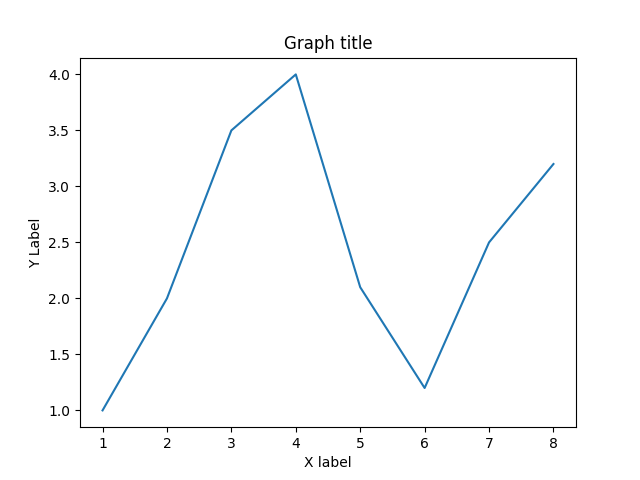Generate a graph using only the specified URL and parameters.
URL Parameters
| Name | Description | Location | Type | Sample Value |
|---|---|---|---|---|
x |
Values of x-axis. | Query string | csv | 1,2,3,4,5,6,7,8 |
y |
Values of y-axis. | Query string | csv | 1,2,3.5,4,2.1,1.2,2.5,3.2 |
x_type |
Type of values in x |
Query string | String | num |
y_type |
Type of values in y |
Query string | String | num |
x_label |
Label for x-axis | Query string | String | X_label |
y_label |
Label for y-axis | Query string | String | Y_label |
title |
Graph title | Query string | String | X_label |
You can use the function with parameters provided in the request body, except for the change in the x and y attributes, where we insert arrays ( lists ).
Sample URL:
https://65196d46cc349ea4b149.appwrite.global/graph.png?x=1,2,3,4,5,6,7,8&y=1,2,3.5,4,2.1,1.2,2.5,3.2&x_type=num&y_type=num&x_label=X_label&y_label=Y_Label&title=Graph_titl
Sample 200 Response.
Sample 400 Response.
{
"ok": false,
"error": "ErrorMessage: --//--"
}Sample 405 Response.
Response when the request method was POST, PUT, PATCH, DELETE
{
"ok": false,
"message": "Try GET method and follow instruction -> https://github.com/MatusFercak/graph-generator"
}| Setting | Value |
|---|---|
| Runtime | Python (3.9) |
| Entrypoint | src/main.py |
| Build Commands | pip install -r requirements.txt |
| Permissions | any |
| Timeout (Seconds) | 15 |
No environment variables required.