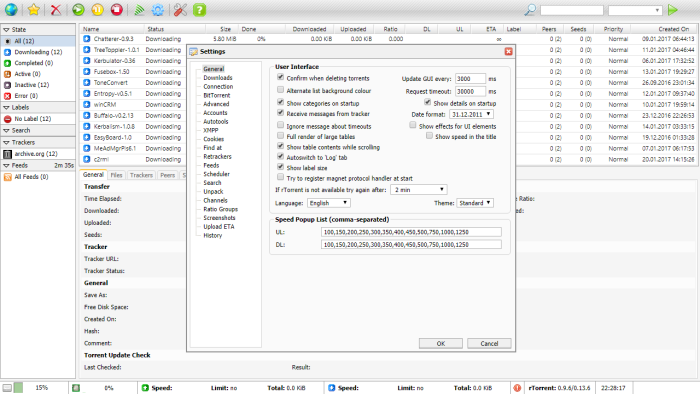-
Notifications
You must be signed in to change notification settings - Fork 415
PluginTheme
koblack edited this page Aug 10, 2017
·
7 revisions
This plugin allows you to change the gui theme to one of several provided themes, or any your create, provided they are placed in the proper directory within the plugin.
You can set a default theme by editing the config file. In the example following, i've set the default theme to Oblivion
<?php
$defaultTheme = ""; // May be "", "Oblivion", "Dark", "Blue" or "Acid"
Note: This default setting can be changed via the webui. If it's not set, the default theme will be used.
If you write a theme, you can add it by simply placing it in the ruTorrent/plugins/theme/themes directory. How to write themes is outside of the scope of this document. For reference, look at the files included in one of the current themes.
To change the theme from the webui, click the Settings button: ![]()
Next, select the "Theme" dialog as shown here:

- Home
- Downloading
- Installation and configuration
-
Plugins
- Current plugins
- _cloudflare
- _getdir
- _noty
- _noty2
- _task
- AutoTools
- Check_Port
- Chunks
- Cookies
- Cpuload
- Create
- Data
- DataDir
- Diskspace
- Dump
- Edit
- Erasedata
- ExtRatio
- ExtSearch
- Feeds
- FileDrop
- GeoIP
- History
- HttpRPC
- IPad
- LoginMgr
- LookAt
- Mediainfo
- Ratio
- Retrackers
- RPC
- RSS
- RSSURLRewrite
- Rutracker_check
- Scheduler
- Screenshots
- SeedingTime
- Show Peers Like Wtorrent
- Source
- Spectrogram
- Theme
- Throttle
- TrackLabels
- Traffic
- Unpack
- UploadETA
- XMPP
- 3rd Party Plugins
- Current plugins
- Usage
- Versions
- Error Messages
- Future Plans
- Special Thanks