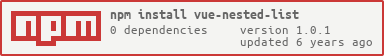Vue.js component for rendering JavaScript objects and arrays as nested HTML lists. This can be handy to quickly get reasonable HTML output of complex data during prototyping.
The content passed into the component will be rendered as follows:
Objects as definition lists (<dl>) with keys (<dt>) and values (<dd>),Arrayss as unordered lists (<ul>) with each item in a<li>,- Anything else in a
<span>.
Register the component, for example globally:
const VueNestedList = require('vue-nested-list').NestedList;
Vue.component('nested-list', VueNestedList);
Now you can use in Vue.js templates. Let's say you have person object defined as a property on the data object:
var vue = new Vue({
el: "#app",
data: {
person: {
name: "John Smith",
age: 25,
hobbies: ["coding", "swimming", "whisky"],
competencies: {
"javascript": "strong",
"vue.js": "good",
"angularjs": "poor"
}
},
}
})
You can now use the component in the Vue template:
<h1>{{person.name}}</h1>
<nested-list v-bind:content="person"></nested-list>
And the data will be output as dl and ul elements:
<h1>John Smith</h1>
<dl>
<dt>name</dt> <dd><span>John Smith</span></dd>
<dt>age</dt> <dd><span>25</span></dd>
<dt>hobbies</dt> <dd>
<ul>
<li><span>coding</span></li>
<li><span>swimming</span></li>
<li><span>whisky</span></li>
</ul>
</dd>
<dt>competencies</dt> <dd>
<dl>
<dt>javascript</dt> <dd><span>strong</span></dd>
<dt>vue.js</dt> <dd><span>good</span></dd>
<dt>angularjs</dt> <dd><span>poor</span></dd>
</dl>
</dd>
</dl>
To get nicely nested output across browsers when rendered, you will need a little CSS for the definition list, something like:
dt {
font-weight: bold;
}
dt:after {
content: ":"
}
dd {
margin-left: 2em;
}
$ npm install vue-nested-list
MIT