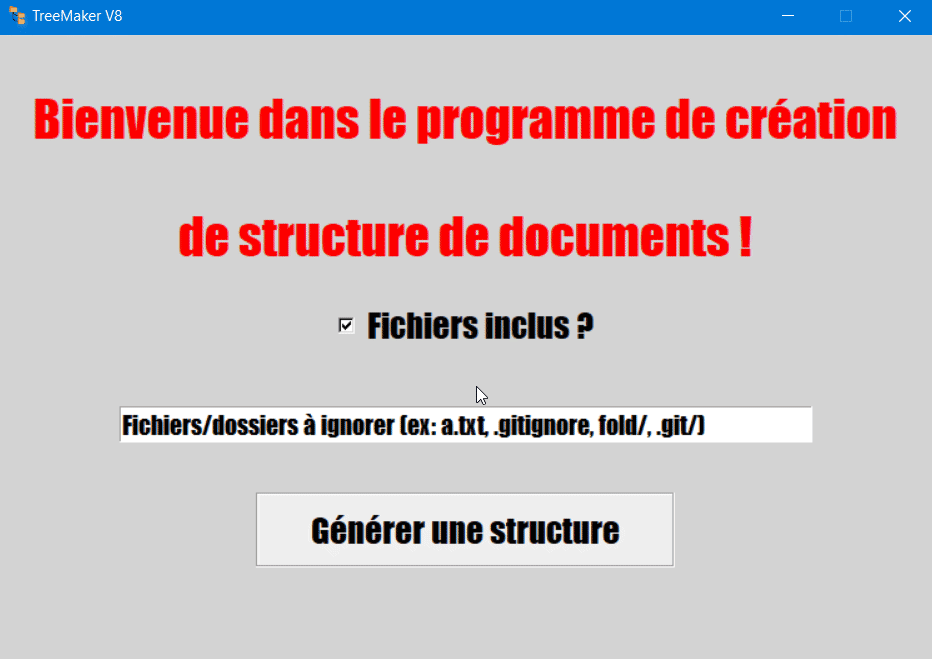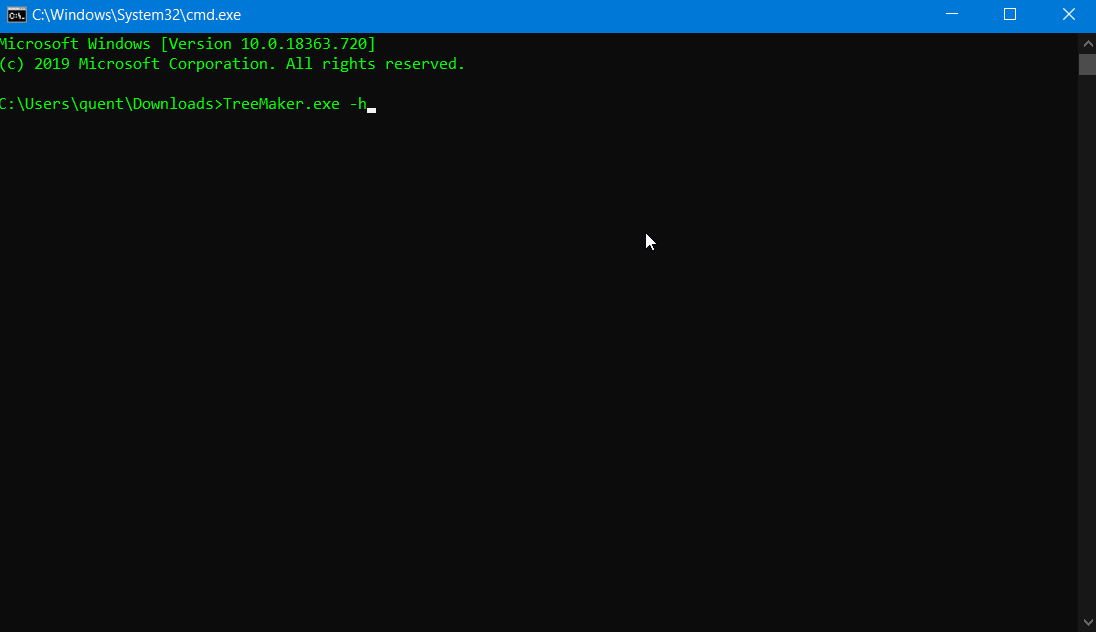Command line version:
- Download the source code here and run
TreeMaker.pyon your computer (you will need colorama module) - Download the 64bits compiled executable here!
- Download the 32bits compiled executable here!
- With GUI -
WINDOWS: Simply click twice on TreeMaker.py or run using IDLE
LINUX: Not tested yet for GUIs
python(3) TreeMaker.py -g- With CLI -
WINDOWS / LINUX
python(3) TreeMaker.py [-h] [-f] [-d "dir_name"] [-i file1 file2] [-g]-h, --help: show the help message and exit
-f, --files: enable the search for files in the tree structure
-d, --dir: select the folder where the tree structure must be created
-i, --ignore: ignore folders / files (separated by a space or comma)
-g, --gui: activates the program interface (GUI)
Pull requests are welcome. For major changes, please open an issue first to discuss what you would like to change or create a new branch.
Please make sure to test your suggestions before committing.
Quentin L.
- Website: quentium.fr
- Github: QuentiumYT
- Twitter: @QuentiumYT
- YouTube: QuentiumYT
- Twitch: QuentiumYT
- Steam: QuentiumYT
- Reddit: QuentiumYT
- PayPal: QuentinYT
- Contact: Mail
Please ✰ this repository if this project helped you!
Made with ❤ by QuentiumYT