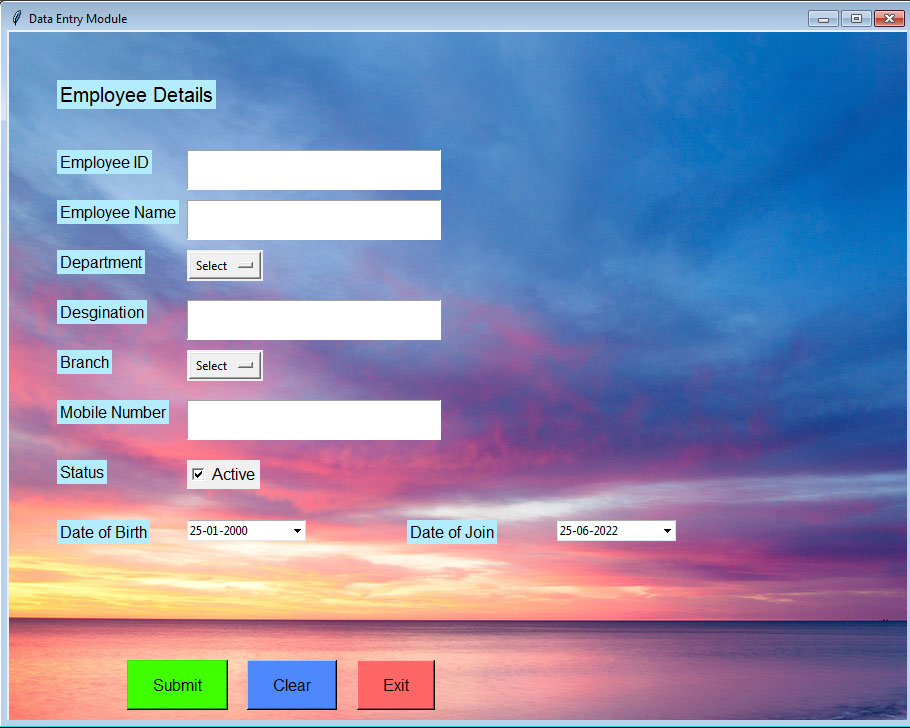Employee Registration Form Application using Tkinter
- Data Entry Application using Tkinter
- All the User entered data will append into the CSV file
- Employee Details: Employee ID, Employee Name, Department, Employee Desigination, Branch, Mobile Number, Active Status, Date of Birth, Date of Joining.
- Employee ID, Employee Name, Desigination, Mobile Number = Keying Entry
- Department, Branch = Drop Down Values
- Active Status = Checkbox
- Date of Birth & Joining = Date from the date picker pallet
- Validations Included:
- empty field not allowed
- ID & Mobile Number should be numeric value
- ID number should be minimum 4 digit
- Mobile Number should be 10 digit
- Windows 7
- pip install tk
- tkinter background images "bg.png" should copy into the tool location
- Run the program
- Tool will ask to enter the path of the output csv file
- Employee Entry application will open and user should enter the employee details
- Click the "Add" button, the application will check the validations and details will stored to the csv file in the provided csv ouput path
- If already datas present in the csv file then tool will append the employee details in the csv file
- "bg.png" should copy into the tool location
- All the fields are mandatory
- 0.1
- Initial Release