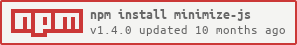To get started with this library, you need to install it and add it to your project.
Minimize JS is available as an npm package.
# npm
npm install minimize-js -D
# yarn
yarn add minimize-js -D -w --minifyWhitespace It only removes whitespace characters #default: true
-i --minifyIdentifiers It only transforms the identifiers #default: true
-s --minifySyntax It only transforms the syntax #default: true
-d --minifyDeclaration It only removes whitespace characters within .d.ts files #default: falseThe code snippet below shows how to put into action minimize-js and lets you minimize your files inside a directory.
minimize-js <directory> -<option> --<option>Any contribution is appreciated. You can get started with the steps below:
-
Fork this repository (learn how to do this here).
-
Clone the forked repository.
-
Make your changes and create a pull request (learn how to do this).
-
I will attend to your pull request and provide some feedback.
Ping me on Twitter
This repository is licensed under the MIT License.
Don't be shy! 😜