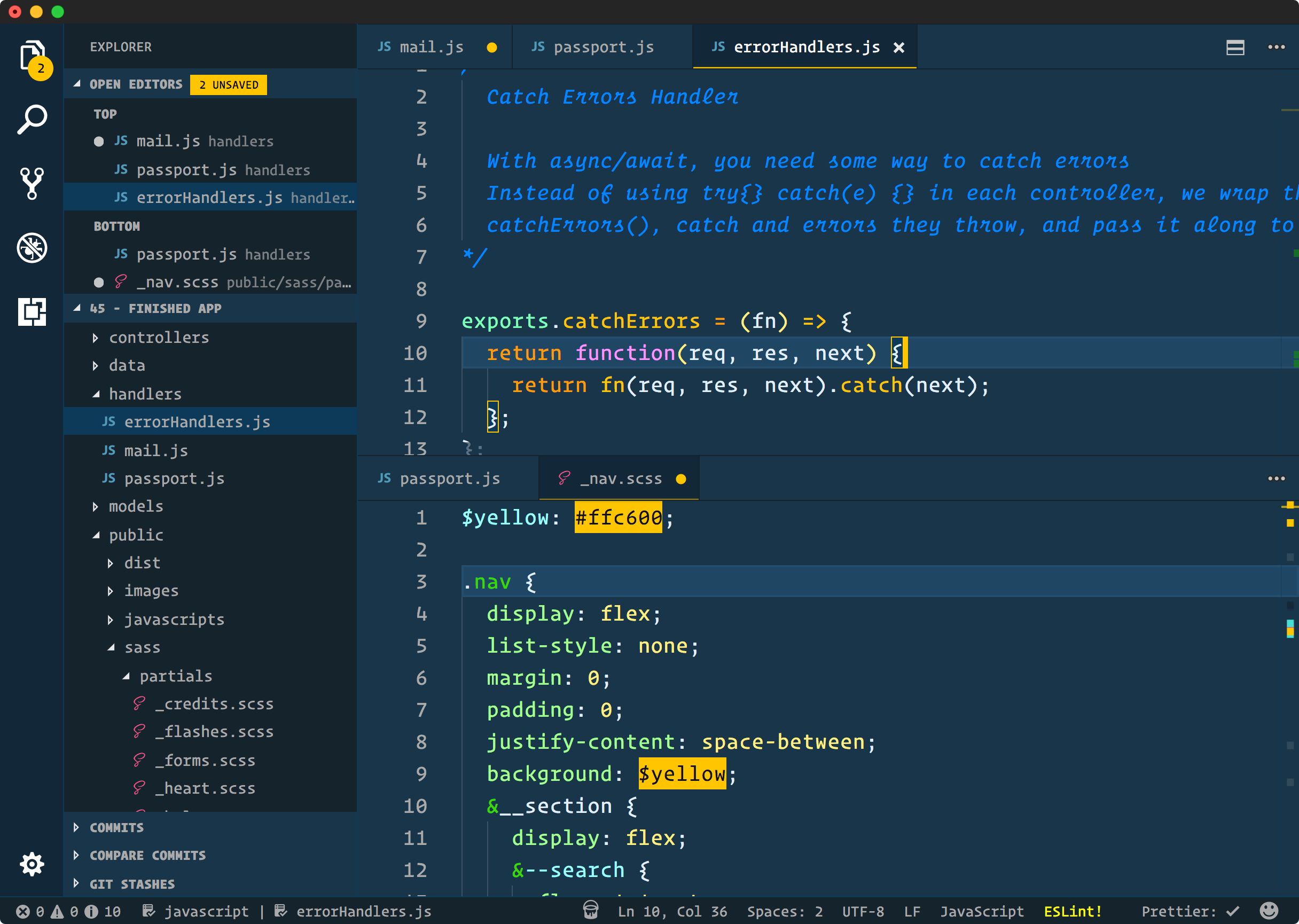- Install Visual Studio Code
- Launch Visual Studio Code
- Choose Extensions from menu
- Search for
vscode-theme-cobalt2- find the one by Wes Bos - Click Install to install it
- Click Reload to reload the Code
- File > Preferences > Color Theme > Cobalt2
Thanks to Roberto Achar for doing much of the initial porting to VS Code.