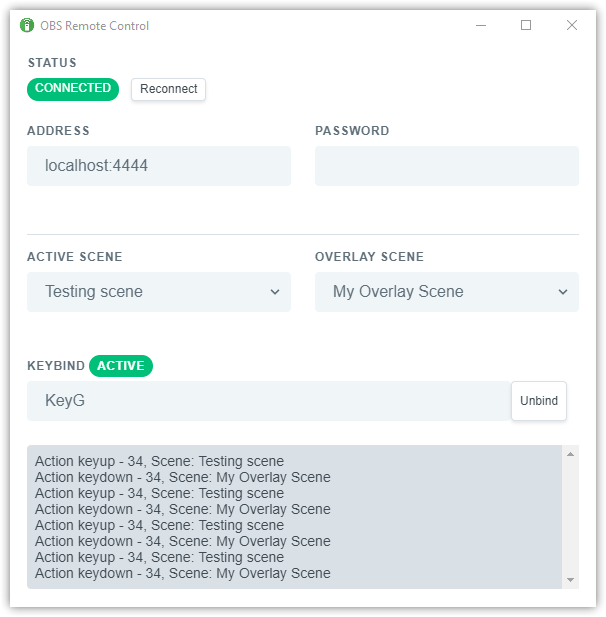Switch scene in OBS by keybind and remotely trough network.
- Download and install OBS Websocket plugin to your OBS https://github.com/Palakis/obs-websocket/releases
- Download and Install OBS Remote Control and connect it by address and password(optional) (Default is: localhost:4444)
- Setup your scenes and keybind. Now you can use it to switch scenes if key is pressed.