-
Notifications
You must be signed in to change notification settings - Fork 0
Enter orbs
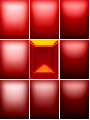
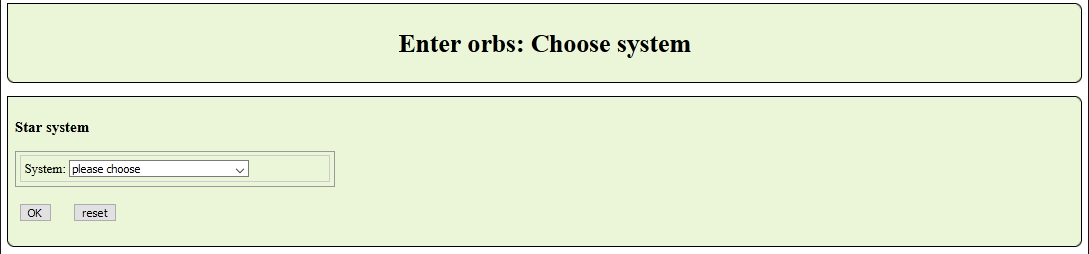
Here you can enter the star system of the orbs you want to enter. You choose the star system by means of the drop down box. Choose one option by clicking on the arrow besides the enty field and left click your desired option. Then click the OK button. Then he enter orbs screen appears.
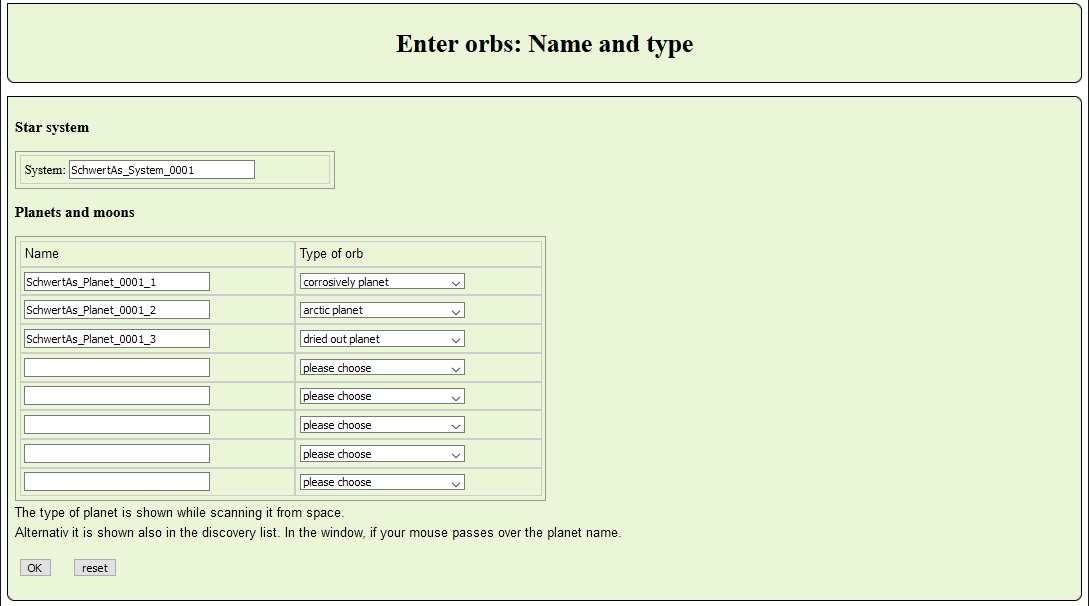
Here you can enter the orbs you have already discovered within the game.
Here you enter the name of the orb systems and their planet type. Orb names are typed in, orb types are choosen by the drop down box. To choose a orb type click on the arrow besides the orb type input field. The drop down list appears. Choose the desired entry by left klicking upon it. Orb names can contain white space.
The planet types are are displayed in the discovery tab of the game. When ypu are standing in the orb list and have choosen a star system, then the planet overview is shown: When you pass upon a planet picture by mouse, a popup is shown like in the picture below.

The planet type is marked with the red arrow.
This information is needed to choose the appropriate orb type in the input screen. If you do not have discovered the orb by landing upon it, there is also another way to figure out the orb type. You can scan it from space.

The planet type is marked with the red arrow.
After you have entered all orb names and types click the OK button. The saved screen appears.
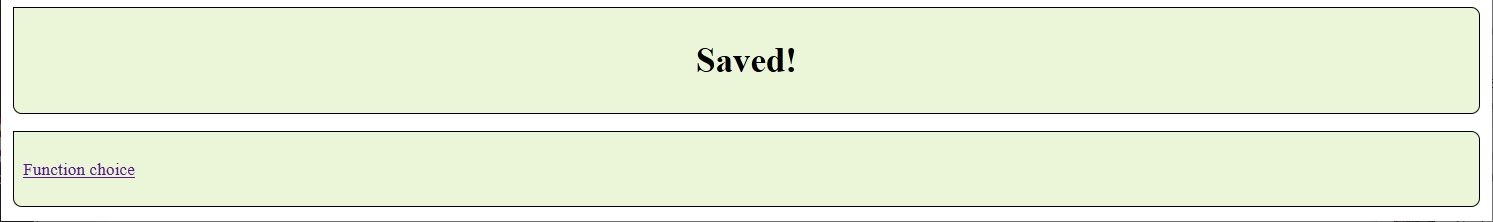
You can now proceed to the main menu by clicking the link.
If you missed to enter a choice the "row, column is incomplete" screen will be displayed
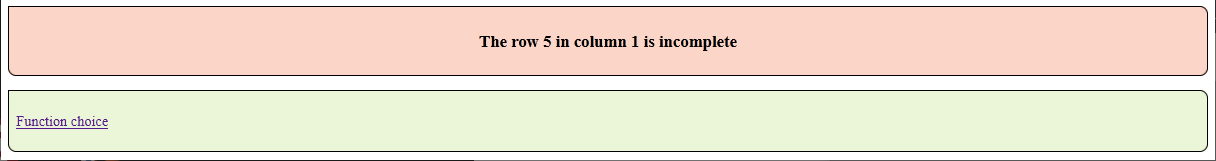
If you got this error message, then use the back button and enter the missing data and then press ok again.
Powered by SchwertAs