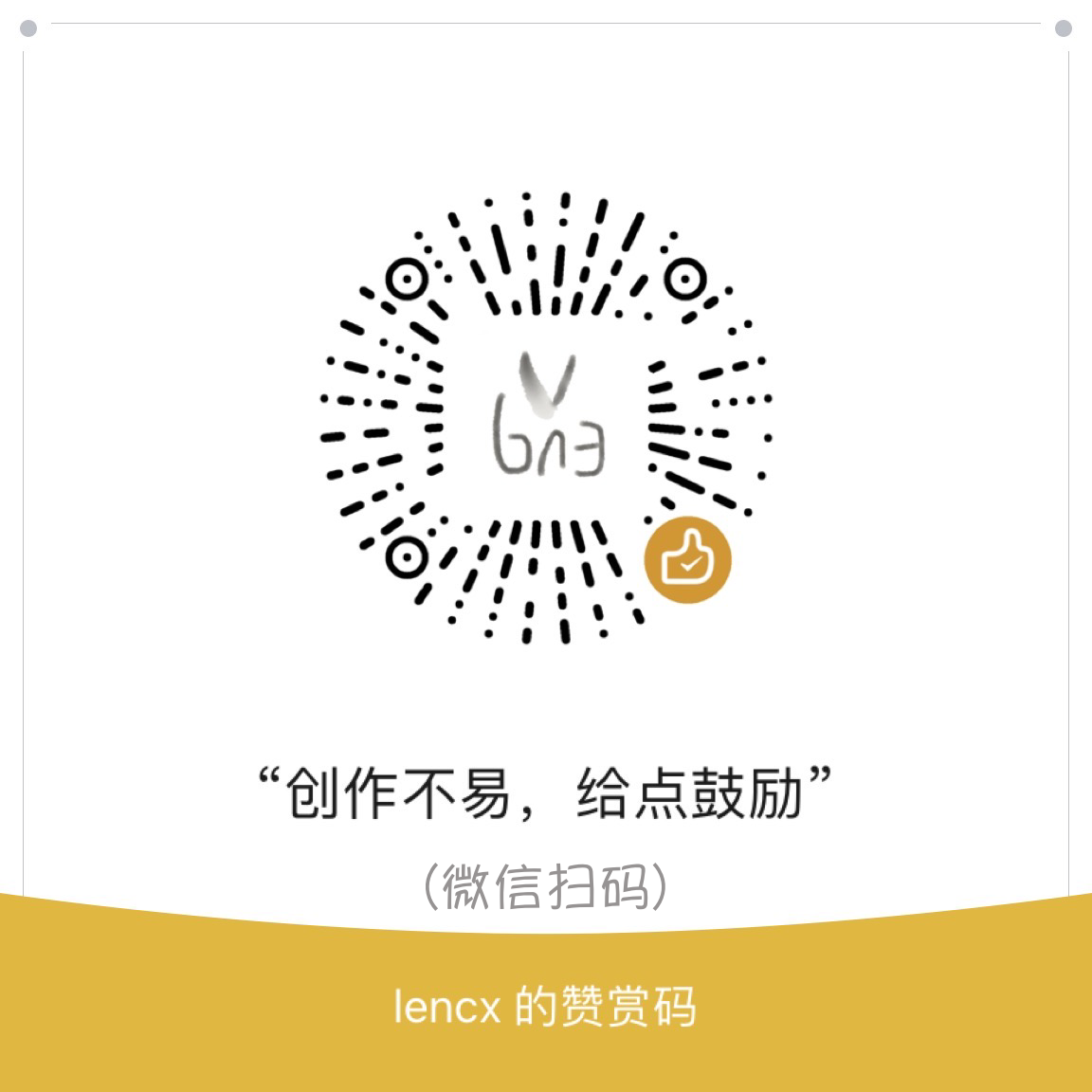ChatGPT Desktop Application (Available on Mac, Windows, and Linux)
This is an unofficial project solely intended for personal learning and research. Since the ChatGPT desktop application was open-sourced, it has garnered a lot of attention, and I want to thank everyone for their support. However, as the project progressed, two issues have arisen that greatly impact its future development:
- Some individuals have repackaged and sold it for profit.
- The name and icon of ChatGPT could potentially lead to infringement disputes.
New repository: https://github.com/lencx/nofwl
- ChatGPT Desktop Application v1.0.0
- ChatGPT automatically performs the "Continue generating" button, freeing up your hands.
-
ChatGPT_1.0.0_windows_x86_64.msi: Direct download installer
-
Use winget:
# install the latest version winget install --id=lencx.ChatGPT -e # install the specified version winget install --id=lencx.ChatGPT -e --version 0.10.0
Note: If the installation path and application name are the same, it will lead to conflict (#142)
- ChatGPT_1.0.0_macos_aarch64.dmg: Direct download installer
- ChatGPT_1.0.0_macos_x86_64.dmg: Direct download installer
- Homebrew
Or you can install with Homebrew (Cask):Also, if you keep a Brewfile, you can add something like this:brew tap lencx/chatgpt https://github.com/lencx/ChatGPT.git brew install --cask chatgpt --no-quarantine
repo = "lencx/chatgpt" tap repo, "https://github.com/#{repo}.git" cask "chatgpt", args: { "no-quarantine": true }
If you encounter the error message "ChatGPT" is damaged and can't be opened. You should move it to the Trash. while installing software on macOS, it may be due to security settings restrictions in macOS. To solve this problem, please try the following command in Terminal:
sudo xattr -r -d com.apple.quarantine /YOUR_PATH/ChatGPT.app- ChatGPT_1.0.0_linux_x86_64.deb: Download
.debinstaller, advantage small size, disadvantage poor compatibility - ChatGPT_1.0.0_linux_x86_64.AppImage.tar.gz: Works reliably, you can try it if
.debfails to run
You can look at awesome-chatgpt-prompts to find interesting features to import into the app. You can also use Sync Prompts to sync all in one click, and if you don't want certain prompts to appear in your slash commands, you can disable them.
- Multi-platform:
macOSLinuxWindows - Text-to-Speech
- Export ChatGPT history (PNG, PDF and Markdown)
- Automatic application upgrade notification
- Common shortcut keys
- System tray hover window
- Powerful menu items
- Support for slash commands and their configuration (can be configured manually or synchronized from a file #55)
- Customize global shortcuts (#108)
- Pop-up Search (#122 mouse selected content, no more than 400 characters): The application is built using Tauri, and due to its security restrictions, some of the action buttons will not work, so we recommend going to your browser.
- The core implementation of the share button code was copied from the @liady extension with some modifications.
- Thanks to the Awesome ChatGPT Prompts repository for inspiring the custom command function for this application.
国内用户如果遇到使用问题或者想交流 ChatGPT 技巧,可以关注公众号“浮之静”,发送 “chat” 进群参与讨论。公众号会更新《Tauri 系列》文章,技术思考等等,如果对 tauri 开发应用感兴趣可以关注公众号后回复 “tauri” 进技术开发群(想私聊的也可以关注公众号,来添加微信)。开源不易,如果这个项目对你有帮助可以分享给更多人,或者微信扫码打赏。
AGPL-3.0 License