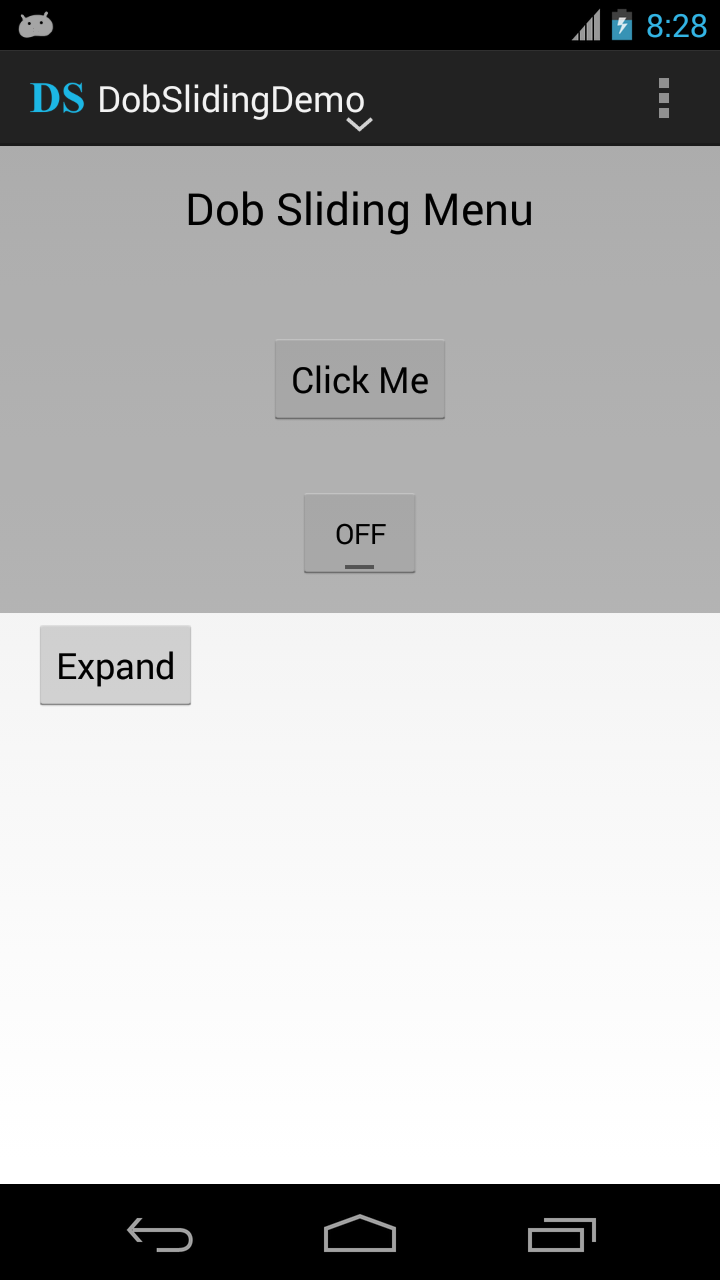DobSliding (Google Play Demo)
There are more than one horizontal sliding menu library for Android, but what about a vertical sliding?
DobSliding is an Open Source Android library that allows developers to develop applications with vertical sliding menus just like the Android notifications menu.
Here is a short video for the example application in this repository : http://youtu.be/_zOkV6nxu98
In Eclipse, just import the library as an Android library project. Project > Clean to generate the binaries you need, like R.java, etc. Then, just add DobSliding as a dependency to your existing project.
In order to integrate DobSliding into your projects, take a look to the sample project, also, this is an example: dob_sliding_menu.xml
<RelativeLayout xmlns:android="http://schemas.android.com/apk/res/android"
android:layout_width="match_parent"
android:layout_height="match_parent"
android:background="#44000000"
android:paddingBottom="@dimen/activity_vertical_margin"
android:paddingLeft="@dimen/activity_horizontal_margin"
android:paddingRight="@dimen/activity_horizontal_margin"
android:paddingTop="@dimen/activity_vertical_margin" >
<TextView
android:layout_width="wrap_content"
android:layout_height="wrap_content"
android:layout_alignParentTop="true"
android:layout_centerHorizontal="true"
android:text="@string/v_sliding_menu"
android:textAppearance="?android:attr/textAppearanceLarge" />
<Button
android:id="@+id/clickMe"
android:layout_width="wrap_content"
android:layout_height="wrap_content"
android:layout_centerHorizontal="true"
android:layout_centerVertical="true"
android:text="@string/click_me" />
<ToggleButton
android:id="@+id/toggleMe"
android:layout_width="wrap_content"
android:layout_height="wrap_content"
android:layout_alignParentBottom="true"
android:layout_centerHorizontal="true"
android:text="@string/toggle_me" />
</RelativeLayout>MainActivity.java
protected void onCreate(Bundle savedInstanceState) {
super.onCreate(savedInstanceState);
setContentView(R.layout.activity_main);
// For GingerBreed and less, we must enable home button,
// else, it is up to you
if (Build.VERSION.SDK_INT <= Build.VERSION_CODES.GINGERBREAD_MR1) {
getSupportActionBar().setHomeButtonEnabled(true);
}
// Initialization
try {
// Instance of this activity as a parameter
vSlidingMenu = new DobSlidingMenu(this);
// Sliding type can be sizing or moving
vSlidingMenu.setSlidingType(SlidingType.SIZE);
// The view that will be in sliding menu
// We can assign XML layout or view
vSlidingMenu.setSlidingView(R.layout.dob_sliding_menu);
// This sentence is for handle that will be shown
// in the middle of ActionBar,
// default value is true
vSlidingMenu.setUseHandle(true);
// To access views in sliding menu
View slidingView = vSlidingMenu.getSlidingView();
slidingView.findViewById(R.id.clickMe).setOnClickListener(
new OnClickListener() {
@Override
public void onClick(View v) {
// Anything
// sliding menu finish method to
// collapse the sliding menu
vSlidingMenu.finish();
}
});
// Callback after collapsing
vSlidingMenu.setOnCollapsedListener(new OnCollapsedListener() {
@Override
public void onCollapsed() {
Log.i(TAG, "onCollapsed");
}
});
// Callback after expanding
vSlidingMenu.setOnExpandedListener(new OnExpandedListener() {
@Override
public void onExpanded() {
Log.i(TAG, "onExpanded");
}
});
} catch (NoActionBarException e) {
e.printStackTrace();
}
}DobSliding works perfectly in both ActionBarSherlock and CompactActionBar. For Android GingerBread and less, don't forget to write
getSupportActionBar().setHomeButtonEnabled(true);- slidingType - Sliding type can be SIZE, MOVE
- slidingStatus - COLLAPSED, EXPANDED, ANIMATING
- enabled - To enable / disable sliding menu
- maxDuration - The maximum duration for sliding, default value is millisecond for each pixel, e.g. sliding view height is 1020 PX, the duration will be 1020 MS
- jumpLinePercentage - The percentage of screen height in which the sliding menu will be expanded on scrolling, e.g. if jumpLinePercentage is 0.6, user will scroll to 0.6 of screen to expand
- useHandle - This sentence is for handle that will be shown in the middle of ActionBar, default value is true
- handleImages - To change images for the handle in ActionBar
- OnCollapsedListener
- OnExpandedListener
- finish() - To be called on click listener for a button in the sliding menu
- collapse()
- expand()
- OnCollapsedListener - Callback after collapsing
- OnExpandedListener - Callback after expanding
Bilal Sammour - bilalsammour@gmail.com In Startappz
Copyright 2014 Bilal Sammour @ Startappz
Licensed under the Apache License, Version 2.0 (the "License");
you may not use this file except in compliance with the License.
You may obtain a copy of the License at
http://www.apache.org/licenses/LICENSE-2.0
Unless required by applicable law or agreed to in writing, software
distributed under the License is distributed on an "AS IS" BASIS,
WITHOUT WARRANTIES OR CONDITIONS OF ANY KIND, either express or implied.
See the License for the specific language governing permissions and
limitations under the License.