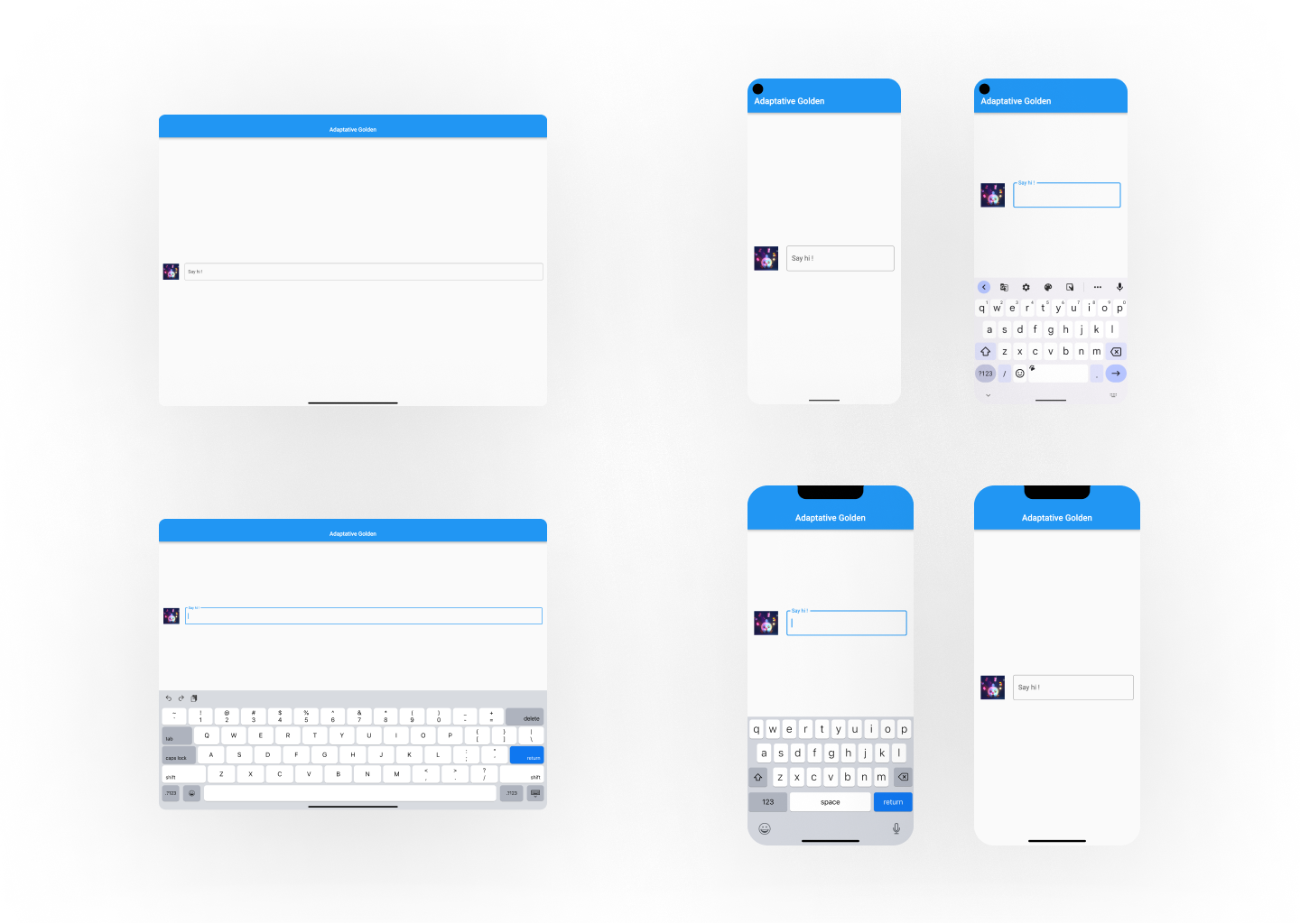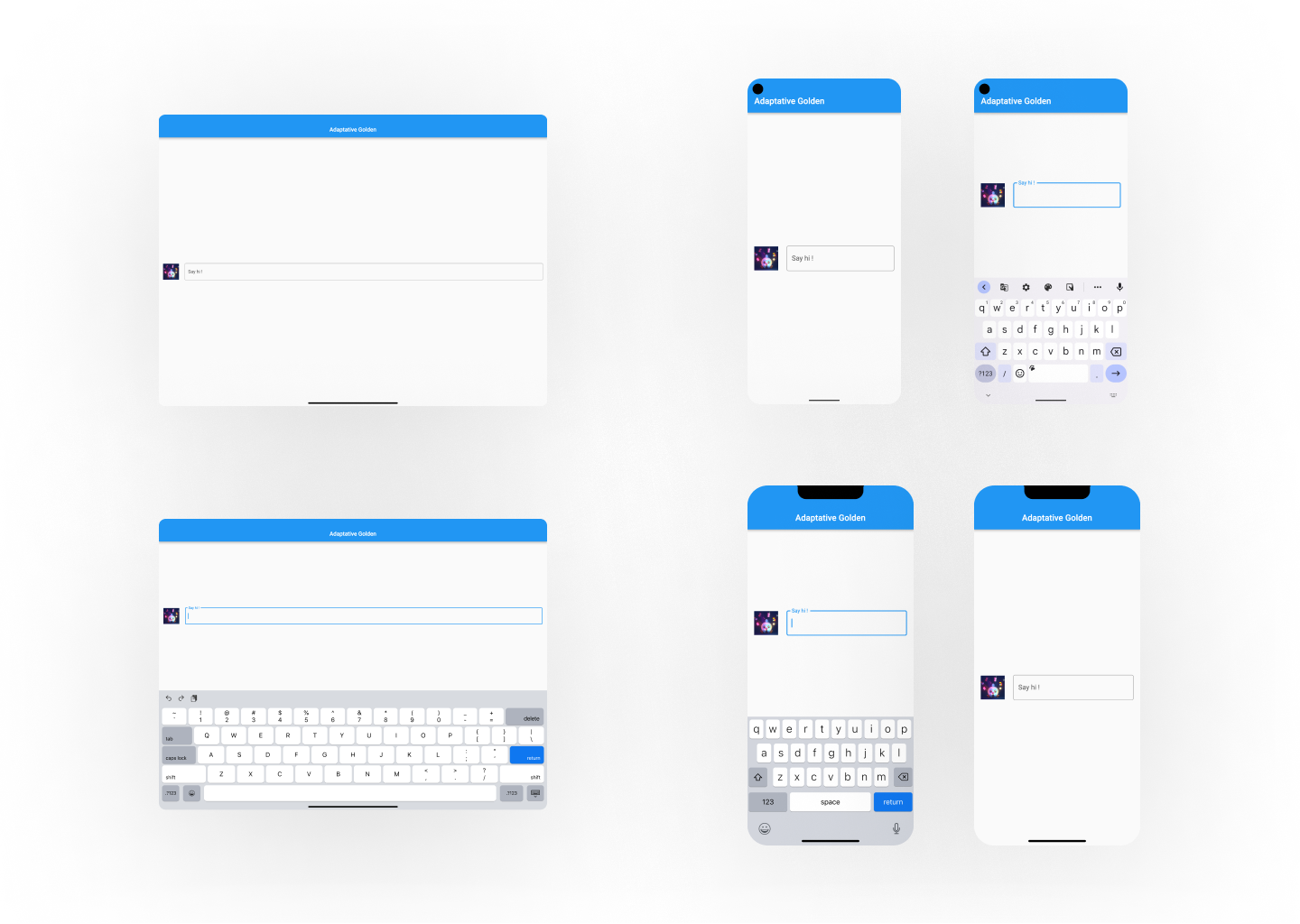A Flutter package to generate adaptive golden files during widget tests.
Use this package in your tests to:
- Generate golden files for different devices during tests
- Load fonts
- Set window sizes and pixel density
- Await image rendering
- Render physical and system UI layers
- Render a keyboard during tests
- Set a preferred OS for running tests
- Configure a difference tolerance threshold for file comparison
-
Add
adaptive_testto your dev dependencies. -
Create a
flutter_test_config.dartfile at the root of yourtestfolder with atestExecutablefunction:
Future<void> testExecutable(FutureOr<void> Function() testMain) async {
await testMain();
}For more information, see the official Flutter documentation.
- Add your fonts to your app assets folders.
- Add your fonts to your Flutter assets in
pubspec.yaml:
flutter:
fonts:
- family: Roboto
fonts:
- asset: fonts/Roboto-Black.ttf- In your
flutter_test_config.dart, callloadFonts():
Future<void> testExecutable(FutureOr<void> Function() testMain) async {
TestWidgetsFlutterBinding.ensureInitialized();
await loadFonts();
await testMain();
}ℹ️
loadFonts()loads fonts frompubspec.yamland from every separate package dependency as well.
- Define a set of device variants:
final defaultDeviceConfigs = {
Devices.ios.iPhoneSE,
Devices.ios.iPhone12,
Devices.ios.iPad,
Devices.linux.laptop,
Devices.android.pixel4,
Devices.android.samsungGalaxyS20,
};- Use the
AdaptiveTestConfigurationsingleton to set variants:
Future<void> testExecutable(FutureOr<void> Function() testMain) async {
TestWidgetsFlutterBinding.ensureInitialized();
AdaptiveTestConfiguration.instance
..setDeviceVariants(defaultDeviceConfigs);
await loadFonts();
await testMain();
}To allow for small pixel differences between processors, add setupFileComparatorWithThreshold() to your flutter_test_config.dart:
Future<void> testExecutable(FutureOr<void> Function() testMain) async {
TestWidgetsFlutterBinding.ensureInitialized();
AdaptiveTestConfiguration.instance
..setDeviceVariants(defaultDeviceConfigs);
await loadFonts();
setupFileComparatorWithThreshold();
await testMain();
}Configure AdaptiveTestConfiguration to enforce a specific test platform:
Future<void> testExecutable(FutureOr<void> Function() testMain) async {
TestWidgetsFlutterBinding.ensureInitialized();
AdaptiveTestConfiguration.instance
..setEnforcedTestPlatform(TargetPlatform.macOS)
..setDeviceVariants(defaultDeviceConfigs);
await loadFonts();
setupFileComparatorWithThreshold();
await testMain();
}To skip tests instead of throwing an error on unintended platforms:
AdaptiveTestConfiguration.instance
..setEnforcedTestPlatform(TargetPlatform.macOS)
..setFailTestOnWrongPlatform(false)
..setDeviceVariants(defaultDeviceConfigs);Use the testAdaptiveWidgets function:
void main() {
testAdaptiveWidgets(
'Test description',
(tester, variant) async {},
);
}Wrap the widget you want to test with AdaptiveWrapper.
await tester.pumpWidget(
AdaptiveWrapper(
device: variant,
orientation: Orientation.portrait,
isFrameVisible: true,
showVirtualKeyboard: false,
child: const App(),
),
);Use the WidgetTester extension expectGolden to generate golden files.
await tester.expectGolden<App>(variant);A basic test should looks like this:
void main() {
testAdaptiveWidgets(
'$App render without regressions',
(tester, variant) async {
await tester.pumpWidget(
AdaptiveWrapper(
device: variant,
orientation: Orientation.portrait,
isFrameVisible: true,
showVirtualKeyboard: false,
child: const App(),
),
);
await tester.expectGolden<App>(variant);
},
);
}Pull requests are welcome. For major changes, please open an issue first to discuss what you would like to change.
I want to thank previous developers for their work:
- BAM: 100 people company developing and designing multiplatform applications with React Native and Flutter using the Lean & Agile methodology.
👤 Martin Jablečník
- Website: martin-jablecnik.cz
- Github: @mjablecnik
- Blog: dev.to/mjablecnik
Give a ⭐️ if this project helped you!