-
Notifications
You must be signed in to change notification settings - Fork 38
How to coreboot
Any Linux OS should work but starting with an Ubuntu 16.04/18.04 should be fine.
sudo apt-get install -y bison build-essential curl flex git gnat-5 libncurses5-dev m4 zlib1g-dev libgmp-dev libcrypto-dev u-boot-tools golangcoreboot already integrates really well with the Linux Kernel. There are option for VPD/LOG and coreboot table.
You can activate them by menuconfig (Firmware Drivers -> Google Firmware Drivers):
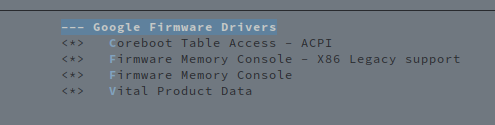
coreboot is an extended firmware platform that delivers a lightning fast and secure boot experience on modern computers and embedded systems. As an Open Source project it provides auditability and maximum control over technology.
For more coreboot related information, please visit the coreboot documentation.
CPUS=8 make crossgccmake cleanmake distcleancp rotundu-release-8M.defconfig .configmake menuconfigmakeThe final image can be found for flashing a device under build/coreboot.rom .
Google's verified boot technology offers failure safety, update functionality and secure/trusted boot features under coreboot.
These keys are automatically generated by coreboot if vboot is enabled via kconfig.
The vboot tools can be found under 3rdparty/vboot. Switch to the directory.
makeDESTDIR=/usr sudo make install Switch back to the coreboot root directory.
3rdparty/vboot/scripts/keygeneration/create_new_keys.sh --4k --4k-root --output keysFist of all build the coreboot image. The build version "1" is incrementally increased and should unique for firmware builds in order to be protected against rollback attacks.
3rdparty/vboot/scripts/image_signing/sign_firmware.sh build/coreboot.rom keys/ coreboot-rotundu-release-v1.signed.rom 1
Updates can simply applied by using the coreboot flashrom tool and applying this patch.
flashrom --fmap -i RW_SECTION_A -w coreboot.romflashrom --fmap -i RW_SECTION_B -w coreboot.romFor coreboot firmware boot options are implemented through VPD. Now if we want to write some boot options from the OS in order to describe the boot setup. VPD does not support error correction or checksums! For more documentation about VPD, refer to their official guide.
vpd -f build/coreboot.rom -i RO_VPD -O -s "foo"='blah'Inside the running OS the RW VPD values can be easily written:
vpd -i "RW_VPD" -O -s "foo"='blah'OpenCellular | Open-Source Rural Access | Tower to the People | Democratizing Access