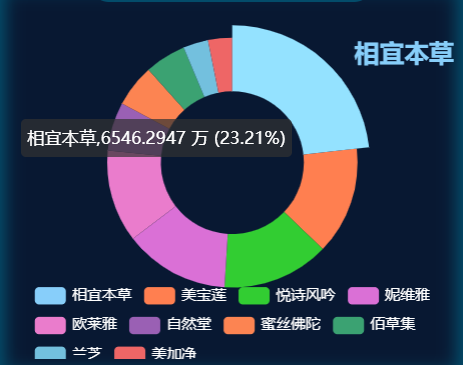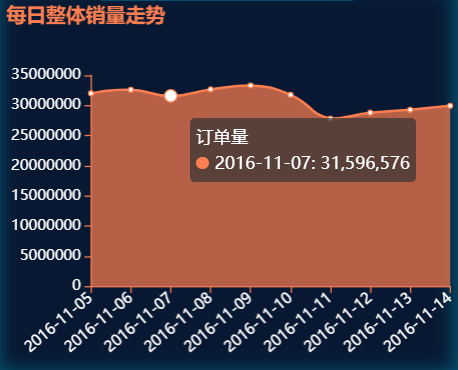- 🎈 使用
Hadoop技术可快速生成分析结果,对6万条美妆销售数据分析,将数据转化为有价值的数据。 - ✨ 在Centos7中搭建
Hadoop和Hive环境。SpringBoot整合HiveJdbc, 远程连接HiveServer2,并结合Java和HiveSQL对存储在Hadoop的6万条电商数据,进行数据分析。后端生成Json格式,前端解析Json格式,并实现数据大屏可视化。 - 👑 通过大数据分析,生成有价值数据:每日订单量走势,前10销售品牌,哪里人最爱美等。
- ☕Java-1.8 :最受欢迎的一个版本。
- 🦓Hive-3.1 : 在3.x之前也支持
update,但是速度太慢,还需要进行分桶,现在Hive支持全新ACID,并且底层采用TEZ引擎和内存进行查询,比Hive-2.*提高2-50倍。Apache Tez将MapReduce替换为默认的Hive执行引擎。不再支持MapReduce,并证明了Tez的稳定性。通过有向无环图(DAG)和数据传输原语的表达式,在Tez下执行Hive查询可以提高性能。 - 🐘Hadoop-3.2.0:
Hadoop3.x以后将会调整方案架构,将Mapreduce基于内存+io+磁盘,共同处理数据。 其实最大改变的是HDFS,HDFS通过最近black块计算,根据最近计算原则,本地black块,加入到内存,先计算,通过IO,共享内存计算区域,最后快速形成计算结果。 - ☕🔗🦓HiveJDBC: 通过
Java直接访问Hive数据库 - 🐘🔗🦓HiveServer2:使远程客户端可以执行对
Hive的查询并返回结果 - ...
对6万条美妆销售数据分析,将数据转化为有价值的数据。
将数据加载到 hive, 然后通过 hive 对数据进行数据处理。
-- 建表销售订单表
Create table sales_order_table(
`order_code` string comment '订单编号',
`order_date` string comment '订单日期',
`customer_code` string comment '客户编码',
`district` string comment '所在区',
`province` string comment '所在省',
`location` string comment '所在地',
`product_number` string comment '商品编号',
`number_orders` int comment '订购数',
`order_price` int comment '订购单价',
`amount` int comment '金额'
)
row format delimited
fields terminated by '\t' lines terminated by '\n';
-- 将数据加载到Hive中
LOAD DATA INPATH '/data/销售订单表.txt' OVERWRITE INTO TABLE sales_order_table; -- 建表商品信息表
Create table cosmetics_data(
`commodity_code` string comment '商品编号',
`commodity_name` string comment '商品名称',
`commodity_small_category` string comment '商品小类',
`commodity_large_category` string comment '商品大类',
`sales_unit_price` int comment '销售单价'
)
row format delimited
fields terminated by '\t' lines terminated by '\n';
-- 将数据加载到Hive中
LOAD DATA INPATH '/data/商品信息表.txt' OVERWRITE INTO TABLE cosmetics_data; 数据处理主要包括:删除重复值,时间戳格式化,删除异常值。
--查看重复数据有多少
select order_code,order_date,customer_code,district,province,location,product_number,number_orders,order_price,amount,count(*) from sales_order_table
group by order_code,order_date,customer_code,district,province,location,product_number,number_orders,order_price,amount having count(*)>1
--去掉完全重复的数据
insert overwrite table sales_order_table
select order_code,order_date,customer_code,district,province,location,product_number,number_orders,order_price,amount from sales_order_table
group by order_code,order_date,customer_code,district,province,location,product_number,number_orders,order_price,amount
--查看是否有空数据
select * from sales_order_table
where order_code IS NULL OR order_date IS NULL OR customer_code IS NULL OR district IS NULL OR province IS NULL OR location IS NULL OR product_number IS NULL OR number_orders IS NULL OR order_price IS NULL OR amount IS NULL
--清除空数据
insert overwrite table sales_order_table
select order_code,order_date,customer_code,district,province,location,product_number,COALESCE(number_orders,0),COALESCE(order_price,0),COALESCE(amount,0)
from sales_order_table
--修改日期格式
insert overwrite table sales_order_table
select order_code,replace(translate(order_date,'/',space(3)),space(1),'-'),customer_code,district,province,location,product_number,number_orders,order_price,amount from sales_order_table
--修改省份格式
insert overwrite table sales_order_table
select order_code,order_date,customer_code,district,replace(translate(province,'自治区维吾尔回族壮族省市',space(7)),space(1),space(0)),replace(translate(location,'自治区维吾尔回族壮族省市',space(7)),space(1),space(0)),product_number,number_orders,order_price,amount
from sales_order_tableselect * from(
select trade_name,Sum(COALESCE(sale_count,0)) as o2,rank() over ( order by Sum(COALESCE(sale_count,0)) desc) as ranking from cosmetics_data group by trade_name ) as t1
where t1.ranking<=10
select cast(update_time as date) as day,Sum(COALESCE(sale_count,0)) from cosmetics_data
group by cast(update_time as date) order by day"select * from(select month(order_date) as m,Sum(number_orders) ,Sum(amount) from sales_order_table
group by month(order_date) order by month(order_date)) as t1 where t1.m>=1 and t1.m<=9 **未完待续......**🚀