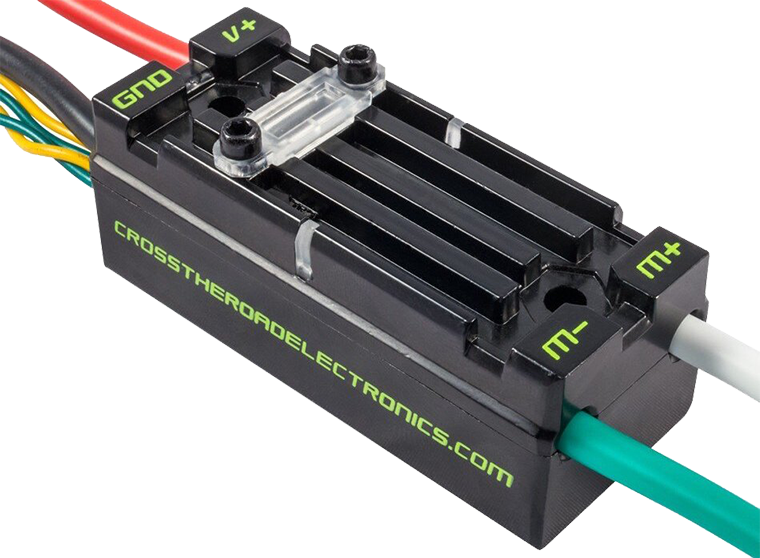-
Notifications
You must be signed in to change notification settings - Fork 0
Electrical
FRC teams are given a set of electronics that have to be used in order to compete. This set of electronics is called the Control System. However, there are many different electronics that teams can buy as well. This page provides a simple explanation of the electronics that go on a FRC robot, mainly the ones that are given to teams. This page is also a summary of WPILib's document. For the full documentation, click here
The roboRIO is the main controller for the robot. When code is deployed on the robot, it is going to the roboRIO. You can think of the roboRIO as a raspberry pi or an Arduino but bigger. roboRIO Guide: Can be found here
(image from wpilib's doc)
The Power Distribution Panel (PDP) distributes power from the robot's battery to the different robot components through circuit breakers and special function fused connections. The PDP also has 12V connectors for the roboRIO,the Voltage Regulator Module (VRM), and the Pneumatics Control Module (PCM). PDP Guide:Can be found here
(image from wpilib's doc)
The radio is used to provide wireless communication to the robot. The radio can be configured as an Access Point for direct connection of a laptop for use at home or for competition use. For more information, check out the page on Radio Programming
The circuit breaker is the main robot power switch. It turns the robot off and on.
(image from wpilib's doc)
The Voltage Regulator Module (VRM) is a module that is connected by the PDP and is powered by 12 volts. The VRM provides power to the robot radio,and cameras. VRM Guide:Can be found here
(image from wpilib's doc)
The Pneumatics Control Module (PCM) is a device that has the inputs and outputs needed to operate 12V or 24V pneumatic solenoids and the compressor. The PCM is only needed if you are using pneumatics on the robot. The PCM is controlled by the roboRio over CAN. The PCM controls the compressor when the robot is enabled and when a solenoid is created in the robot's code.
PCM Guide: Can be found here
(image from wpilib's doc)
Motor controllers are a device controls a motor. The Motor controller that gets connected to the PDP and the motor. There are many different types of motor controllers that will work with the FRC Control system and are FRC legal. The two main motor controllers that the team uses are TalonSRX and Victors.
The Talon SRX is from Cross The Road Electronics. It can be controlled over CAN or over the PWM interface. The Talon SRX can be take inputs from different sensors such as limit switches, encoders, etc. Talon SRX Guide: Can be found here
(image from wpilib's doc)
Victor SPX is also from Cross The Road Electronics. It can also be controlled over the CAN bus or over the PWM interface. Victor SPX Guide: Can be found here
(image from wpilib's doc)
To learn more about setting up the electronics mentioned above, you can read more about it on WPILib's documentation
To learn more about best wiring practices, you can read more about it on WPILib's documentation
- Plan ahead. You can do this by creating mock up electronics with paper and placing them on different spots on the robot.
- Zip ties are super helpful when making wires neat.
- Neat wires mean easy debugging. If neat wiring isn’t possible, labels are key. Labels help you know where everything is and what everything is. Even if neat wiring is possible, you should still label things.
- The status lights on the electronics are your best friend. If something goes wrong, you should be able to look at the lights and check to see what they indicate. You can use the Status Light Reference Sheet to see what the lights mean. This will help you when fixing issues.
- If something is not working, you can use a Multimeter to check input or output voltages to see if components are getting proper power.