ESP32-Accelerometer is a tool to record acceleration, rotation, and magnetometer values using an ESP32 and a LSM9DS1.
This is currently implemented so you first set for how long you want to record, then wait for it to finish, and then download the recordings.
Because of this an ESP32 with 4+ MB of psram is required.
This program reads the values from the LSM9DS1 using either I2C or software(?) SPI.
Using I2C this program can reach a sample rate of ~230hz, using SPI it can reach the full almost 1000hz the sensor supports.
- ESP32 with 4+MB psram(for example ESP32-DevKitCVE or ESP32-DevKitCVIE)
- LSM9DS1
- Install PlatformIO
- Clone this git repository, for example using
git clone https://www.github.com/ToMe25/ESP32-Accelerometer.git/ - Connect the LSM9DS1 and the ESP32 according to the table for your preferred protocol below this list.
If you want to use I2C you also need to uncomment#define LSM9DS1_I2Cinsrc/LSM9DS1Handler.hline 30. - Attach the ESP32 to your PC
- Create a file called
wificreds.txtin the data folder containing your WiFi credentials.
Look at wificreds.example for info on how to structure the file. - Create a
otapass.txtfile in the data directory containing the password to be used to update the firmware over WiFi.
Look at otapass.example for info. - Build and Upload using your IDE or by running
pio run -t upload -e esp32devto flash over USB orpio run -t upload -e esp32dev_otato update the program over WiFi.
Connections for I2C:
(Temporary description until I can find an adequate tool to make circuit diagrams)
| ESP32 Pin | LSM9DS1 Pin |
|---|---|
| 3V3 | VIN |
| GND | GND |
| GPIO 22 | SCL |
| GPIO 21 | SDA |
Connections for SPI:
(Temporary description until I can find an adequate tool to make circuit diagrams)
| ESP32 Pin | LSM9DS1 Pin(s) |
|---|---|
| 3V3 | VIN |
| GND | GND |
| GPIO 22 | SCL |
| GPIO 21 | SDA |
| GPIO 27 | CSAG |
| GPIO 26 | CSM |
| GPIO 32 | SDOAG, SDOM |
- Open
http://esp-accelerometer/orhttp://esp-accelerometer.local/in your browser - Enter the measuring frequency and the number of measurements on this page
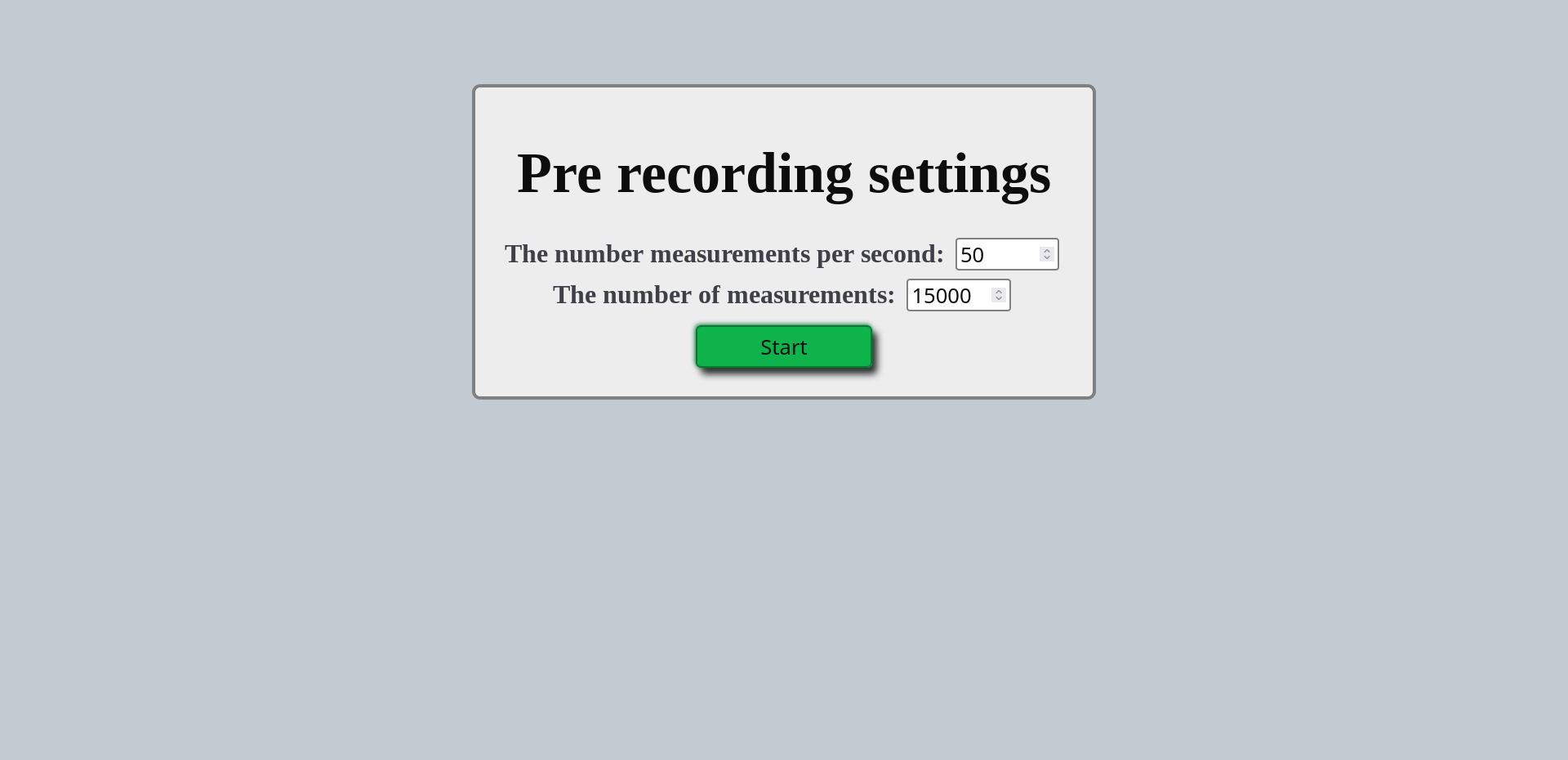
- Wait for the measurement to finish, as indicated by this page
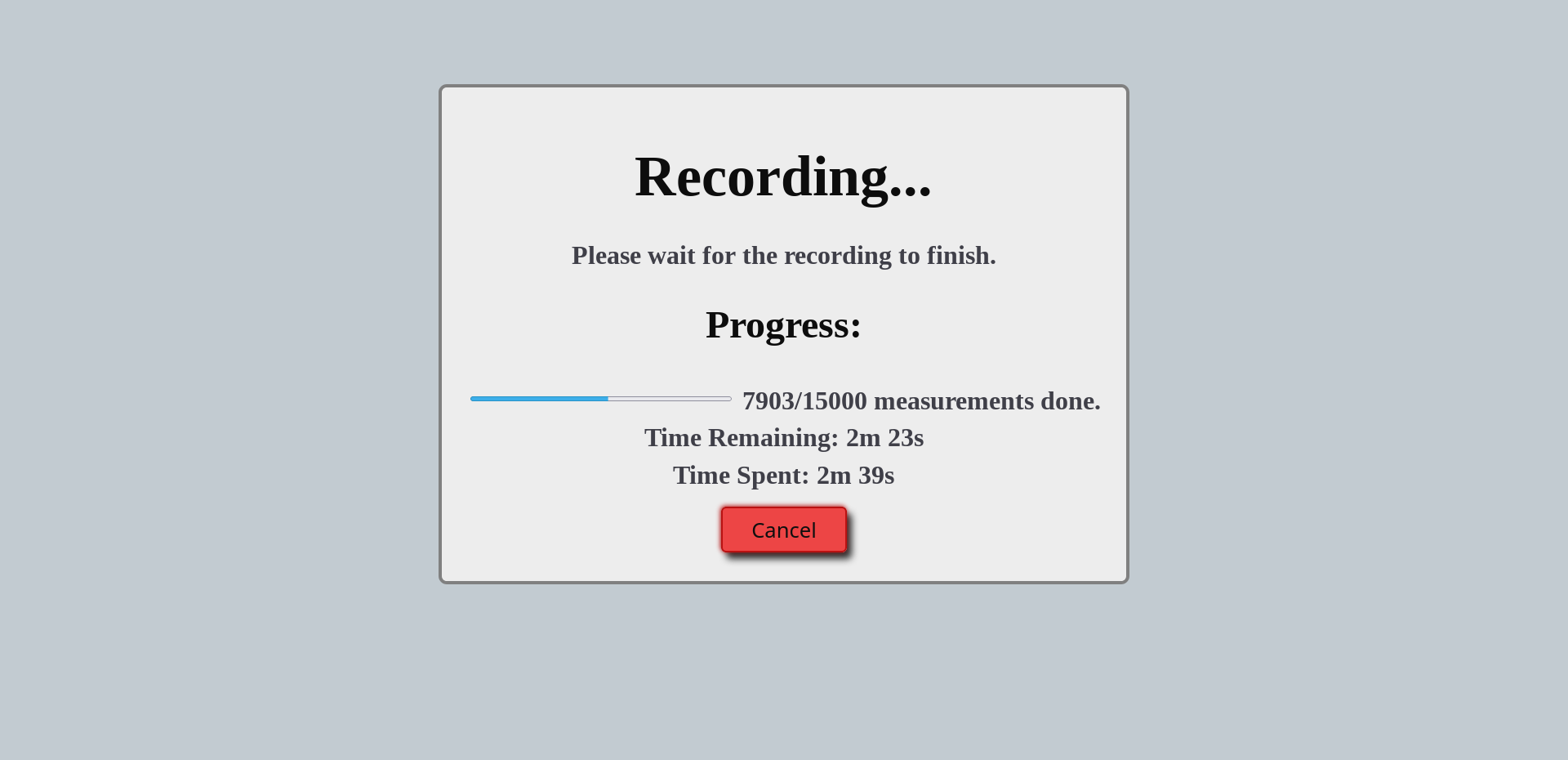
- Wait for the esp to finish the download file sizes, as indicated by this page
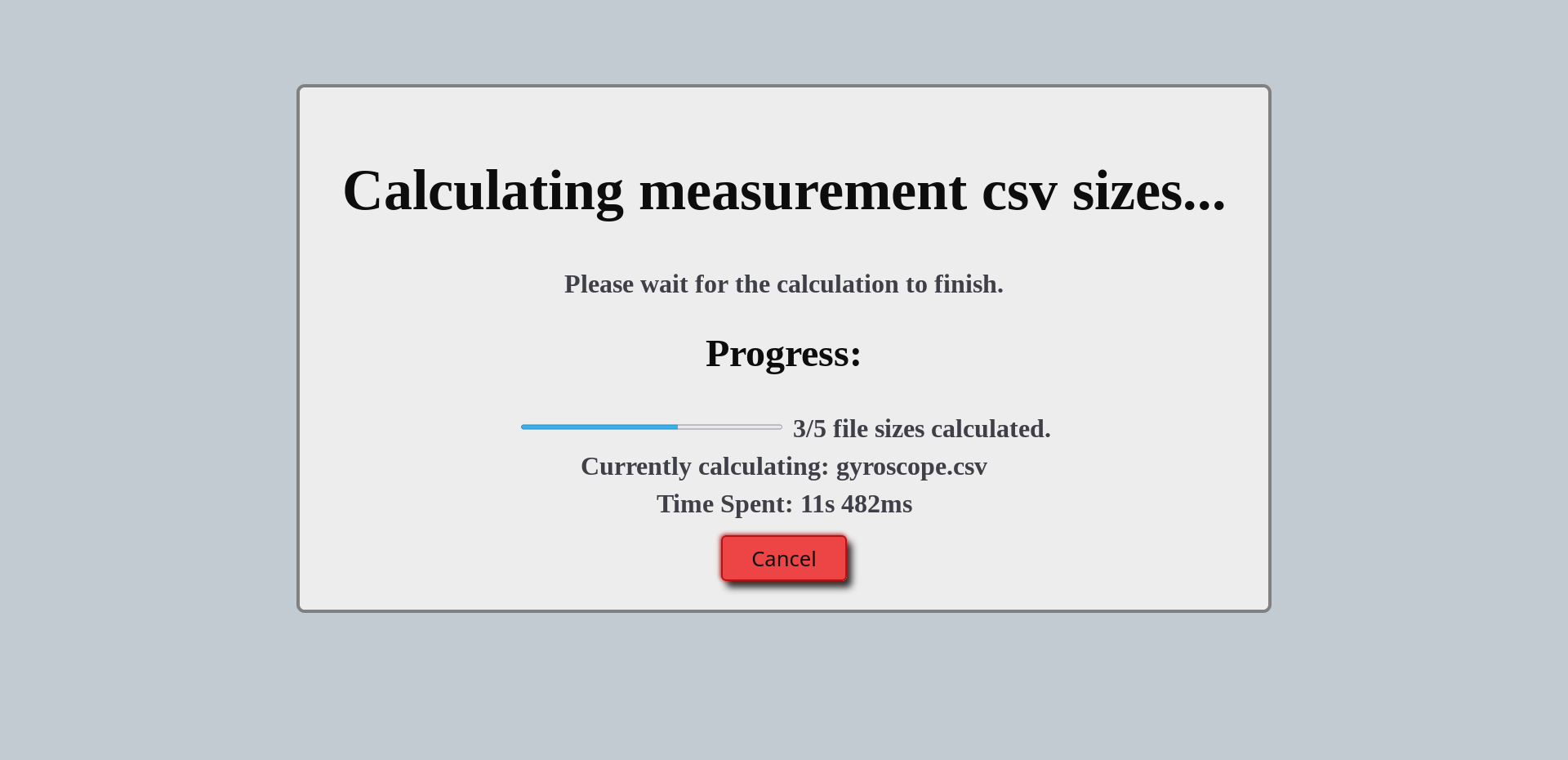
- Download the data you are interested from this page
