vsCode extension for Visual Studio solution files (*.sln)
Fix:
- #80 - When open two or more files in different repositories the diagnostic was not working
Fix:
- #79 - Diagnostic was not direct working when open a solution file inside a repository (SCM)
- It was only working after the first typo
- Including diff view and merge view
New:
- #22 - Show error when line with file format is missing.
- Line start with
Microsoft Visual Studio Solution File, Format Version
- Line start with
- #22 - Show warnings when lines with visual studio versions are missing.
- Line start with
VisualStudioVersionandMinimumVisualStudioVersion
- Line start with
- #22 - Show info when comment line for visual studio major version is missing.
- Line start with
# Visual Studio Version
- Line start with
- #52 - Code completion for header (file format + comment + version lines)
- #68 - CodeLens show corresponding Visual Studio name on version lines.
- e.g.
VisualStudioVersion = 16.0.31004.235showVisual Studio 2019 - e.g.
MinimumVisualStudioVersion = 10.0.40219.1showVisual Studio 2010
- e.g.
- #67 - Inform about empty lines
- Because: A hand of solution files have a empty first line
- This was possible a bug in the old/legacy project system
- #77 - Code completion for project type
Docker Application- GUID
E53339B2-1760-4266-BCC7-CA923CBCF16C
- GUID
- #77 - Diagnostic for file extension
*.dcproj, must match project type GUID- of
E53339B2-1760-4266-BCC7-CA923CBCF16C(Docker Application)
- of
Improvements:
- #36 - Code completion for configuration values now show only defined configurations.
- Configurations must be defined under
GlobalSection(SolutionConfigurationPlatforms) - Trigger character is
=
- Configurations must be defined under
- #78 - Project extension was check against project type, but no vice versa.
- Now the project extension is check against the project type.
- And the project type is check against the project extension.
Changes:
- #77 - Project type
Docker Applicationis no longer unknown- GUID
E53339B2-1760-4266-BCC7-CA923CBCF16C
- GUID
Fixes:
- #66 - Syntax highlight was not working for configurations without
DebugorRelease.- e.g.
Checked|x64,Linux|Any CPU,CodeCoverage|x68,AuditMode|Any CPU
- e.g.
- #66 - Syntax highlight was not working for configurations with self-defined platforms.
- e.g.
Release|DotNet_x64Test,Debug|ARM64
- e.g.
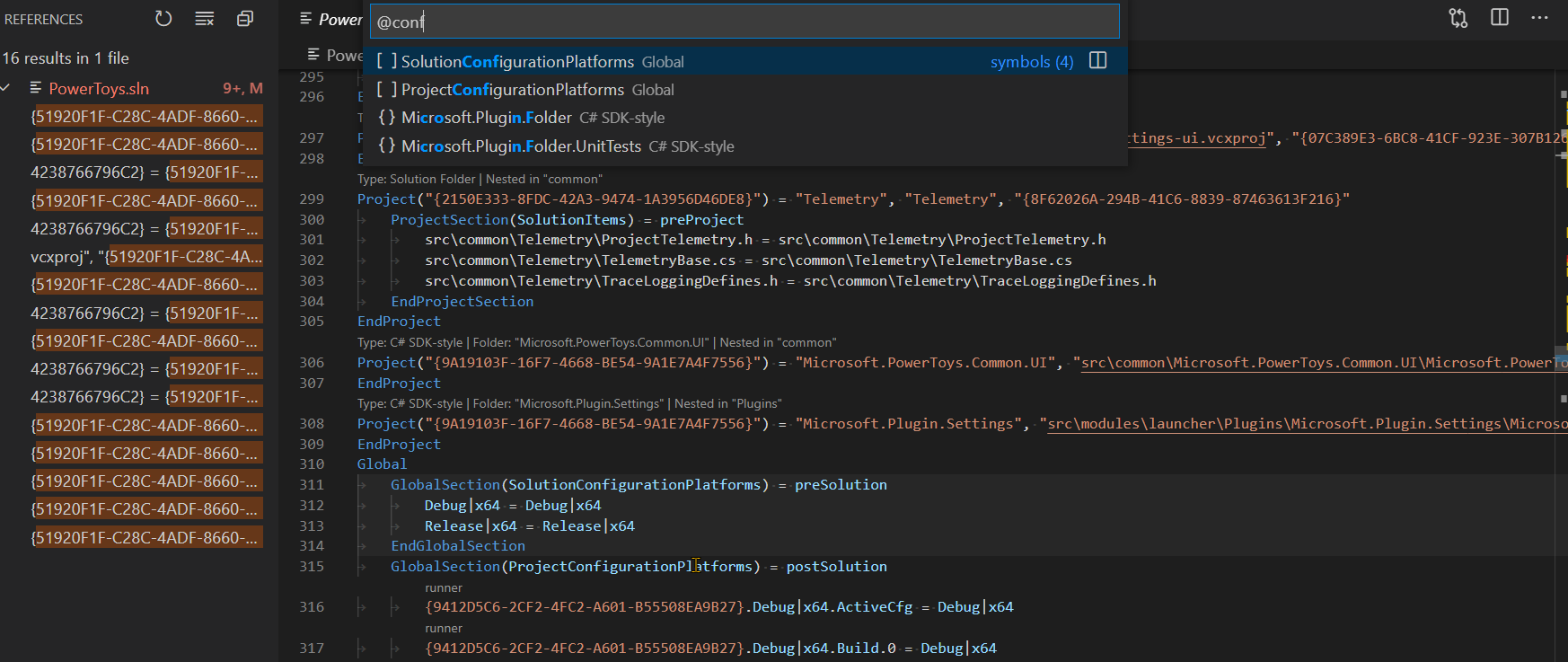 Color Theme: Dark+ (default dark)
Color Theme: Dark+ (default dark)
-
Syntax highlight
-
Navigation
- Breadcrumbs
- Symbol definition (
Ctrl+P+@) - Workspace symbols (
Ctrl+P+#) - File link support (
Ctrl+Click) - Goto to definition + Peek definition
- Goto to implementation + Peek implementation + Find all implementation
- Goto to reference + Peek reference + Find all reference
-
Diagnostic
- Show error for GUIDs that are not project GUIDs
- Show error for files that was not found
- Show error for project GUIDs that used by another projects.
- Show error for not defined configurations.
- Show error for unknown project type GUIDs.
- Show error for projects that have no
EndProjectentry - Show error when
SolutionGuidis used by a project - Show error when
SolutionGuidis reversed by a project type - Show error for missing parameters in project lines
- Show warning for GUIDs that are used several times in
Nested Projectdeclaration - Show warning for project names that used by another projects.
- Show warning for project filename that differ from project name
- Show warning for project folders that differ from project name
- Show warning for project file extension that differ from project type
- For
.csproj,.vcxproj,.vcxitems,.vbproj,.shproj,.fsprojand.wapproj
- For
- Show warning when project path have a extension, but it is a solution folder
- Show warning when module words have not correct PascalCase
- For
Project,EndProject,ProjectSection,EndProjectSection - And
Global,EndGlobal,GlobalSection,EndGlobalSection
- For
- Show info for solution folders, when name is used by another projects.
-
Highlight all occurrences of a selected GUID
-
CodeLens
- Project lines: Type | (Open) Folder | Nested in "..."
- For all used project GUIDs with action to jump to project line
-
Code completion
- Project GUIDs and Project type GUIDs
- Module and snippets
- Keywords and Properties
- Values and constant
-
Signature help for
Project,ProjectSectionandGlobalSection -
Hover
- For the first four lines (version)
- For keyword
Project
- Only a few keywords have tooltips, because the official documentation doesn't contain more information.
- Please open a new issues under the SolutionExtension repository