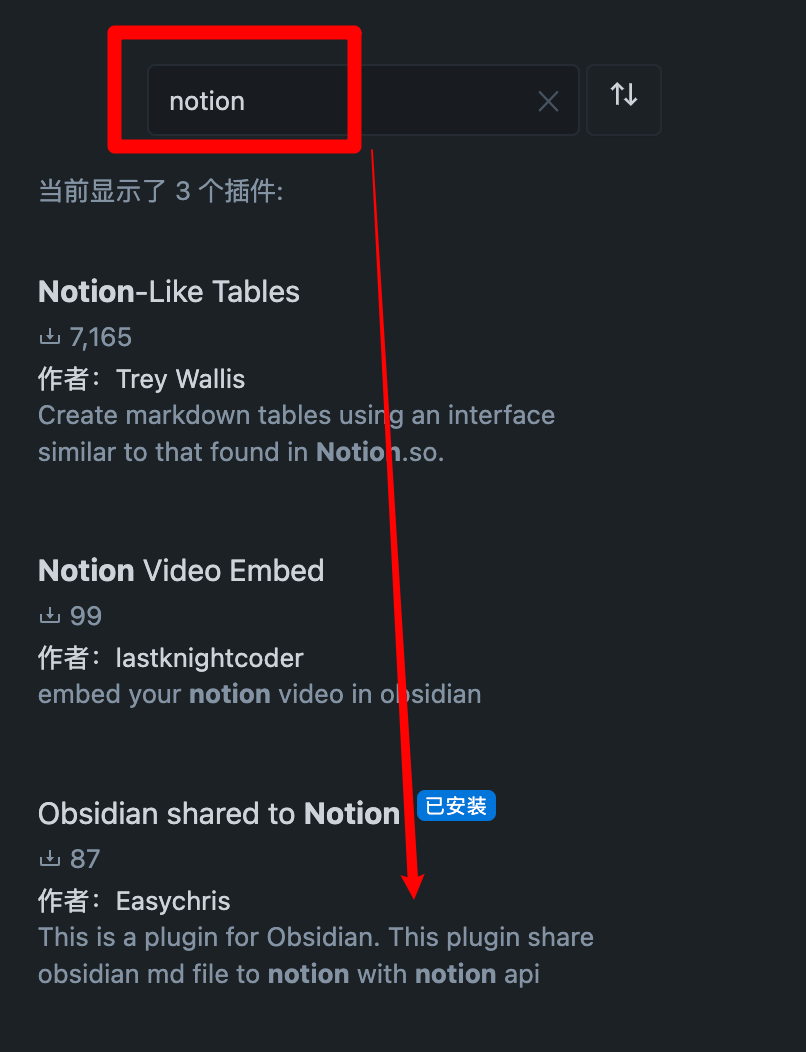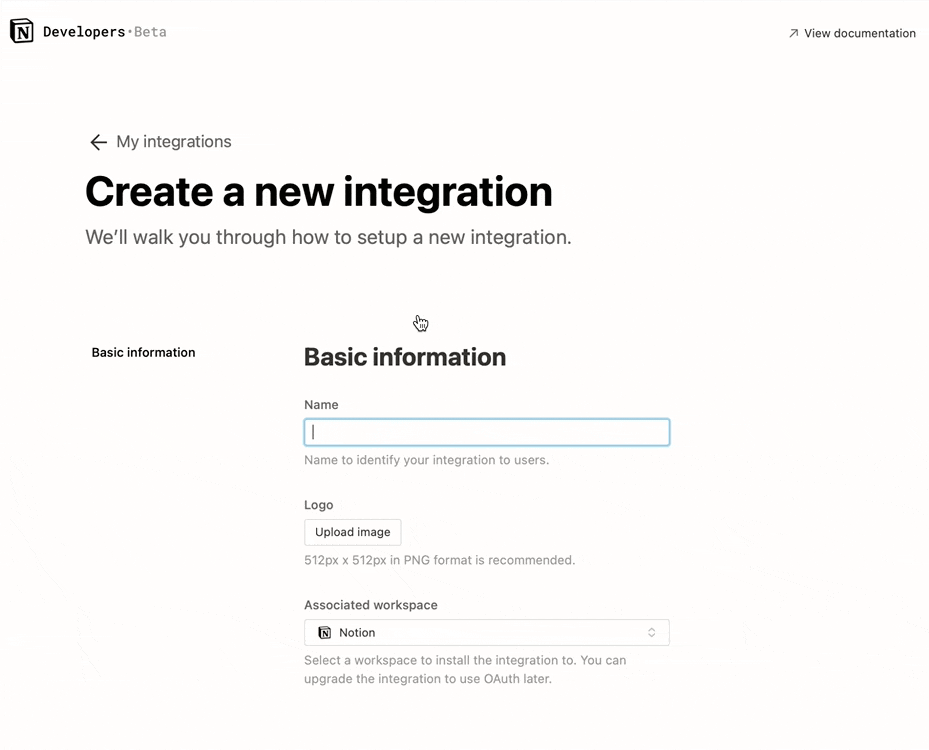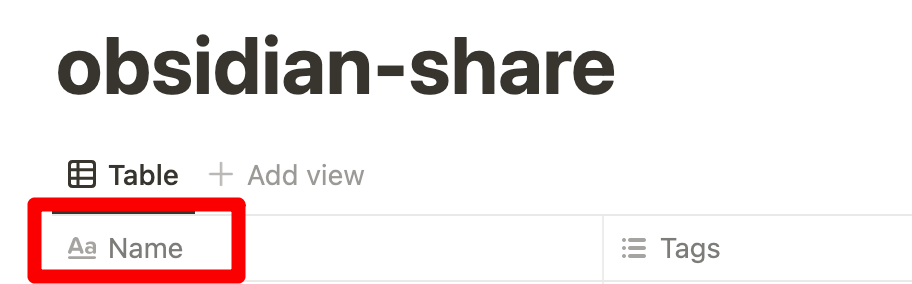Share of obsidian to Notion 中文文档
Sharing files from Obsidian to Notion with a single click, and Obsidian will automatically add the Notion share link
You are welcome to offer it a star if it can benefit you.
- support for custom page banner
- update the exsit page
- support for mult language
- support for auto copy the share link to clipboard
- support for mobile
- support tags thank for @jannikbuscha
- transfer the bi-link format like [[]] into the format that Notion supports.
Open obsidian setting -> Add plugin -> Search -> notion
Enter BRAT into the plugin market center to find it.
Add EasyChris/obsidian-to-notion to the list of BRAT plugins that have been installed.
Return to the plugin center and turn it on.
cd YOUR_OBSIDIAN_FOLDER/.obsidian/plugins/
git clone https://github.com/EasyChris/obsidian-to-notion.git
Official reference documentation: https://developers.notion.com/docs
Go to https://www.notion.com/my-integrations
Once created, copy secrets toekn
database first custom name must be "Name", otherwise sync to notion will be failed
Create a new page (with public permissions)
Create a new database in the page -> you need full page database

Add integration to your new database
https://www.notion.so/myworkspace/a8aec43384f447ed84390e8e42c2e089?v=...
| --------- Database ID --------|
Fill the configuration with the NOTION_API_KEY and DATABASE_ID you got

Click the upload notion button
 A share link will be automatically generated after successful upload
A share link will be automatically generated after successful upload

Banner url must be a image url like: https://i.imgur.com/xxx.jpg If you don't want to use banner, leave it blank
Transfer the Obsidian tags to the Notion table.
It requires the column with the name 'Tags'.

Add tags to your notion page
- open plugin convert tags
- add tags in the head
---
tags: [tag1,tag2]
---
this is test tags
---
tags:
- tag4
---
this is test tags
Thanks for @jannikbuscha contribution
Notion ID is the your notion site ID that you want to share the file to. if you don't write it, notion will share to the default link like: https://www.notion.so/myworkspace/a8aec43384f447ed84390 that visit this page need to redirect to your site url if you write the Notion ID, it will share to the page link like: https://your_user_name.notion.site/myworkspace/a8aec43384f447ed84390. The visiter don't need to redirect url.
To sync images to your oss or cos bucket, use the Obsidian Image Auto Upload Plugin.
Supports automatic synchronization of files under a folder to Motion
First set the folder path, if the folder is under the root path, just use the folder name(not including/), and * do not set/to path*, which is the same as the folder*, You can then set a timed check interval(the default is 30), which controls the frequency of the check files.
For example, if you set 30(minute), you will recursive the folder every 30 minutes and check that each file under the folder needs to be updated for upload
Finally, set the sync delay time(the default is 30), and after modifying the file, the file will be automatically uploaded to Motion for a certain amount of time
(If you delete a file in Obsidian, the page in Motion is deleted synchronously)
git clone https://github.com/EasyChris/obsidian-to-notion.git
yarn install
yarn dev
node update-version.js
./release.sh
# Thanks
[Development Process | Obsidian Plugin Development Documentation](https://luhaifeng666.github.io/obsidian-plugin-docs-zh/zh/getting-started/development-workflow.html)
[GitHub - devbean/obsidian-wordpress: An obsidian plugin for publishing docs to WordPress.](https://github.com/devbean/obsidian-wordpress)
[GitHub - obsidianmd/obsidian-api](https://github.com/obsidianmd/obsidian-api)
[GitHub - Easychris/obsidian-to-notion: Obsidian Weread Plugin is an plugin to sync Weread(微信读书) hightlights and annotations into your Obsidian Vault.](https://github.dev/zhaohongxuan/obsidian-weread-plugin)
[GitHub - Quorafind/Obsidian-Memos: A quick capture plugin for Obsidian, all data from your notes.](https://github.com/Quorafind/Obsidian-Memos)
[https://github.com/jannikbuscha/obsidian-to-notion](https://github.com/jannikbuscha)
# License
GNU GPLv3