-
Notifications
You must be signed in to change notification settings - Fork 48
New issue
Have a question about this project? Sign up for a free GitHub account to open an issue and contact its maintainers and the community.
By clicking “Sign up for GitHub”, you agree to our terms of service and privacy statement. We’ll occasionally send you account related emails.
Already on GitHub? Sign in to your account
Incorrect Modules URL since 2.9 release and Ansible docs changes #269
Comments
|
vscode-ansible/src/completionData.ts Line 24 in 0ab1917
|
|
As a bit of a hack-workaround, you can edit a few files in your locally-installed extension. The following 3 places were what I changed, and at least at first blush it seems to "work". I didn't want to move away from this extension just yet, so this is a workaround. Get to the extension here (at least for my default installation):Edit the following files, adding "/2.9/modules" to the URL template (or whatever version you want):out\completionData.js out\server\services\yamlHover.js server\src\services\yamlHover.ts |
Thats a great find, thanks very much, wonder if an option for specifying your active version could be added to the backend of this. |
Thanks for this information. To remote ssh or WSL, can use de same workaround. On remote sever. |
Actually, you just need to add '/modules/' before the module name. |
Fix ansible doc URL
VSChina#269 - Fix ansible modules URL
VSChina#269 - Fixed modules docs URL

Environment
Summary
Computed URL for modules links to 404s, the hover shows an older syntax which worked pre 2.9 it would appear.
Reproduce steps
Example module, hover over and select the link shown:
Expected Results
Working url for the example is https://docs.ansible.com/ansible/2.7/modules/postgresql_db_module.html and that should be the hover link.
Actual Results
Clicked link for the example is https://docs.ansible.com/ansible/latest/postgresql_db_module.html which actually redirects to https://docs.ansible.com/ansible/latest/postgresql_db_module/modules/.html which gives a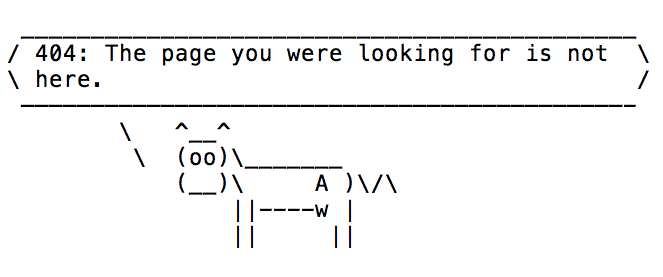
The text was updated successfully, but these errors were encountered: