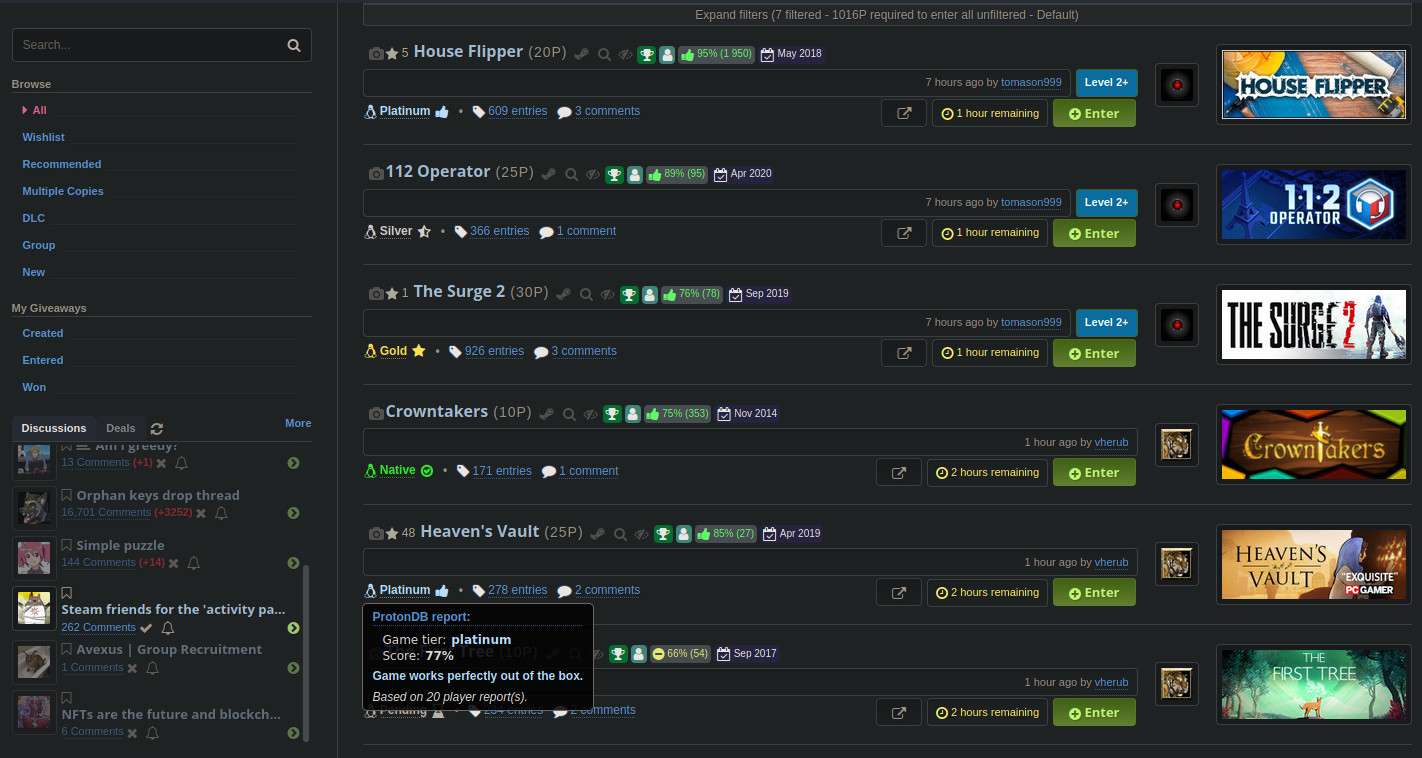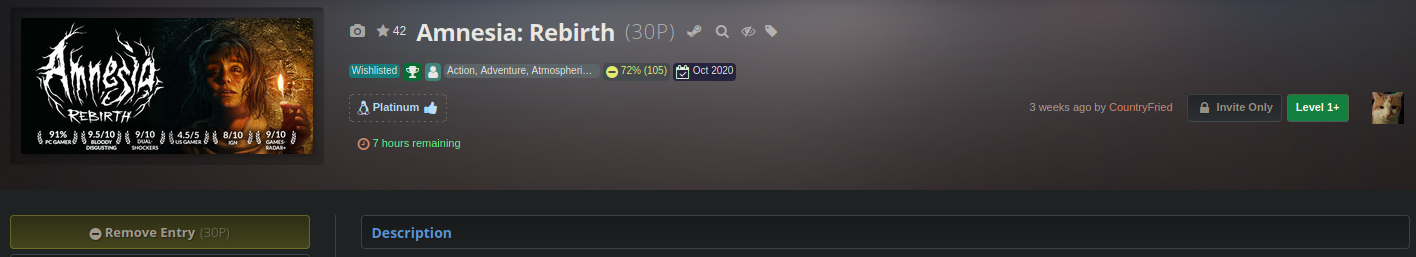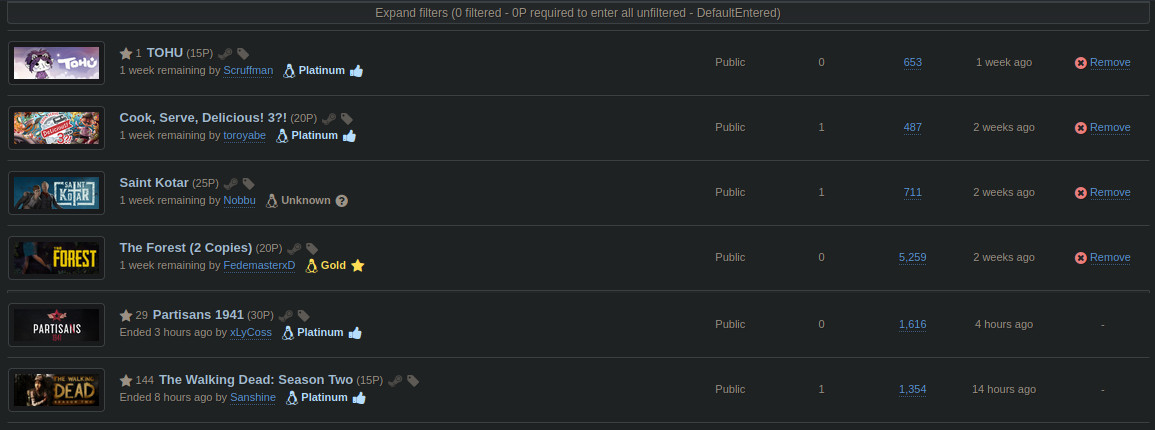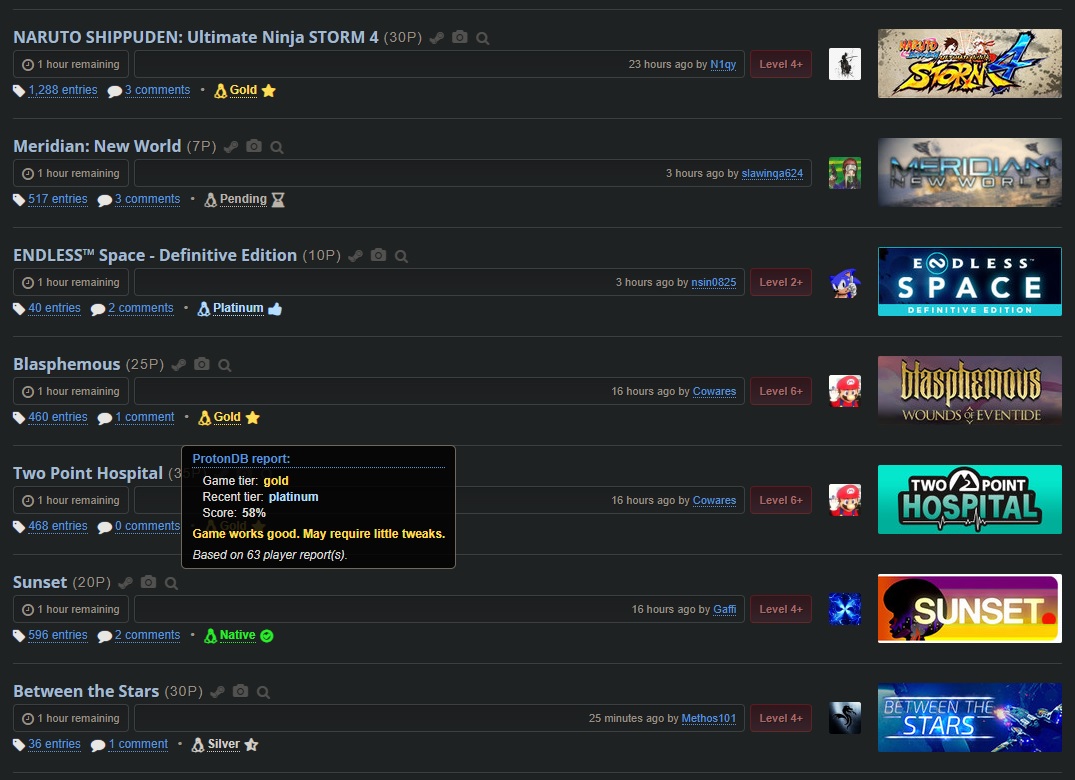Usercript for SteamGifts.
Adds Linux compatibility info from ProtonDB to games in giveaways on SteamGifts (near comments and entries counters on the home page and above remaining time on the giveaway page).
Show overall game tier (Linux compatibility/playability state of the game) for each giveaway. In the tooltip (shown on mouseover) it also shows the recent tier based on recent reports (with new Proton versions) and the count of reports for the game.
To reduce the count of requests to the Steam and ProtonDB servers (and prevent blocking/blacklisting on those servers) script limits requests to 3 per second and caches results in Tampermonkey storage. After caching games info script will automatically update the cache after 1 week (on demand when game will be on giveaway, so it can be more than week) to have actual info.
- Home page
- Giveaway page
- Giveaways search
- Entered giveaways list
- Group' giveaways
- User' giveaways
-
[+] Compatible with ESGST addon (normal view only).
-
[+] Compatible with Dark Reader addon.
-
Should be compatible with another "Dark-styling" addons, but may have visual issues.
-
[-] Does not work with grid-view of ESGST addon (ESGST option 3.27).
-
[-] Does not work with endless scrolling of ESGST addon (ESGST option 2.8).
-
[-] Does not work with giveaways extractor of ESGST addon (ESGST option 3.17).
- ESGST can move ProtonDB info block to the begin of line with commets and entries counters on some or all giveaways on Steamgifts homepage.
- For packages script shows ProtonDB info only for the game with lowest Steam appid:
- if package contains game+dlc(s) - usual game have lower appid than dlcs;
- but if package contains multiple games - script will show info only for one game (with lowest appid).
- SteamGifts homepage in Firefox on Xubuntu Linux without another addons:
- SteamGifts homepage in Firefox on Xubuntu Linux with "ESGST" and "Dark Reader" addons:
- Giveaway page in Firefox on Xubuntu Linux with "ESGST" and "Dark Reader" addons:
- Entered giveaways list in Firefox on Xubuntu Linux with "ESGST" and "Dark Reader" addons:
- SteamGifts homepage in Vivaldi (Chromium based) on Windows 10 without another addons:
- SteamGifts homepage in Vivaldi (Chromium based) on Windows 10 with "Dark Reader" addons:
- Install "Tampermonkey" addon for your browser:
- Install userscript: install
- 1.0.0.5
- [*] Fixed bug with ProtonDB data caching.
- [*] Fixed information element positioning.
- [*] CSS tweaks.
- 1.0.0.4
- [*] CSS tweaks.
- 1.0.0.3
- [+] Process User' and Group' giveaways pages.
- 1.0.0.2
- [*] Fix for giveaways search page.
- 1.0.0.1
- [+] Add cache expiration time (default: 1 week).
- 1.0.0
- Initial release.