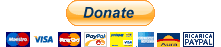Alternative firmware for IP cameras based on the HiSilicon (and other) SoC's
More information about project on our website openipc.org
If you like our work, please consider supporting us on Opencollective or PayPal or YooMoney.
| Building status | SoC | U-Boot | Kernel | Rootfs | Maintainer |
|---|---|---|---|---|---|
| Hi3516CV100 | uboot | kernel | rootfs | IZ+SS+DI | |
| Hi3516CV200 | uboot | kernel | rootfs | IZ | |
| Hi3516CV300 | uboot | kernel | rootfs | IZ+DI | |
| Hi3516EV100 | uboot | kernel | rootfs | IZ+DI | |
| Hi3518AV100 | uboot | kernel | rootfs | IZ+SS+DI | |
| Hi3518CV100 | uboot | kernel | rootfs | IZ+SS+DI | |
| Hi3518EV100 | uboot | kernel | rootfs | IZ+SS+DI | |
| Hi3518EV200 | uboot | kernel | rootfs | IZ | |
| Hi3518EV201 | uboot | kernel | rootfs | IZ |
-
Backup your original flash firmware (use TFTP or Telnet method whether you prefer)
-
Download U-Boot, kernel and rootfs images to your TFTP server
-
Flash U-Boot
sf probe 0 ; sf lock 0
mw.b 0x82000000 ff 0x50000
tftp 0x82000000 openwrt-hi35xx-16cv300-u-boot.bin
sf erase 0x0 0x50000
sf write ${fileaddr} 0x0 ${filesize}
reset
- Flash Linux kernel
sf probe 0 ; sf lock 0
mw.b 0x82000000 ff 0x200000
tftp 0x82000000 openwrt-hi35xx-16cv300-default-uImage
sf erase 0x50000 0x200000
sf write ${fileaddr} 0x50000 ${filesize}
- Flash rootfs
sf probe 0 ; sf lock 0
mw.b 0x82000000 ff 0x500000
tftp 0x82000000 openwrt-hi35xx-16cv300-default-root.squashfs
sf erase 0x250000 0x500000
sf write ${fileaddr} 0x250000 ${filesize}
Usage example for Debian (8 or 9)/Ubuntu
git clone --depth=1 https://github.com/OpenIPC/chaos_calmer.git OpenIPC
cd OpenIPC
./Project_OpenIPC.sh update
./Project_OpenIPC.sh 18ev200_zftlab_rotek
Ready to flash images will be located at bin/hi35xx/openwrt-hi35xx-*
FROM debian:stretch
RUN DEBIAN_FRONTEND=noninteractive apt-get update \
&& apt-get --no-install-recommends -y install bc bison build-essential \
ca-certificates cmake cpio curl dos2unix file flex gawk gcc-multilib \
gettext gettext-base git intltool libc6-dev liblocale-gettext-perl \
libncurses-dev libssl-dev locales mc openssl python rsync subversion \
time tofrodos unzip upx wget zlib1g-dev \
&& localedef -i en_US -c -f UTF-8 -A /usr/share/locale/locale.alias \
en_US.UTF-8 && rm -rf /var/lib/apt/lists/*
ENV LANG en_US.utf8
WORKDIR /src/openipc
RUN git clone --depth=1 https://github.com/OpenIPC/chaos_calmer.git /src/openipc
RUN ./Project_OpenIPC.sh update
RUN ./Project_OpenIPC.sh 18ev200_DEFAULT # <= Change this ID to you profileCommercial support for OpenIPC is available.
Please contact OpenIPC Inc. to inquire further.