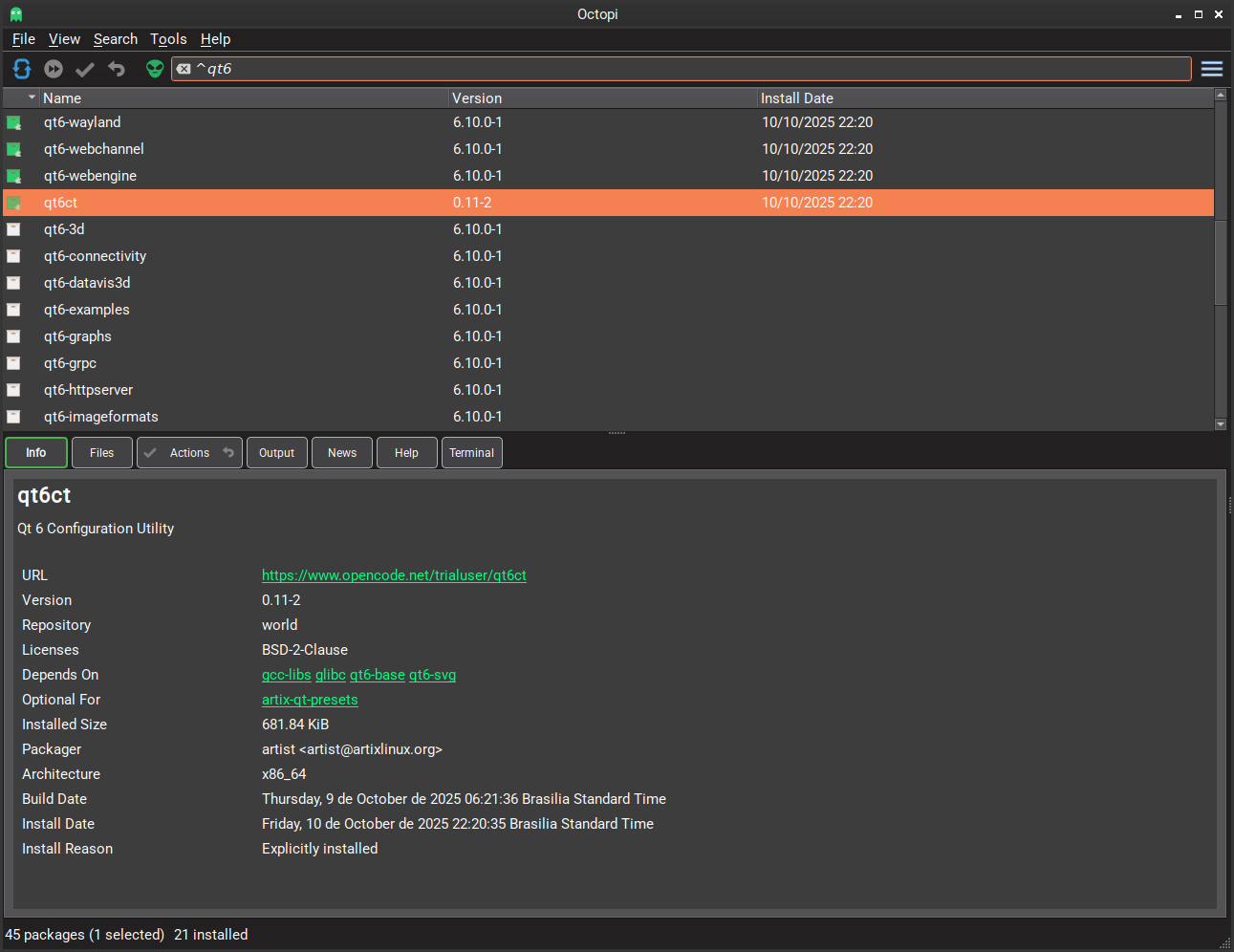The project site is hosted on https://tintaescura.com/projects/octopi
Currently, 12 Linux distros are compatible with it
- ArchBang
- Archcraft
- Arch Linux
- ArcoLinux
- Artix Linux
- CachyOS
- EndeavourOS
- Garuda Linux
- KaOS
- Manjaro
- Obarun Linux
- Parabola GNU/Linux-libre
You'll need:
- Alpm_octopi_utils library
- A helper to execute pacman commands called "octphelper", available on "./helper" dir
- A privilege escalation tool called qt-sudo
- qtermwidget package, in order to build Octopi with embedded terminal support
If Octopi package is available in your distro's repository, you can just type:
# pacman -S octopi
Assuming you have vala compiler and Qt6 libs properly installed, follow these steps:
$ git clone https://github.com/aarnt/alpm_octopi_utils
$ cd alpm_octopi_utils
$ make
# make install
$ cd ..
$ git clone https://github.com/aarnt/qt-sudo
$ cd qt-sudo
$ qmake6
$ make
# make install
$ cd ..
$ git clone https://github.com/aarnt/octopi
$ cd octopi/helper
$ qmake6
$ make
# make install
$ cd ../notifier
$ qmake6
$ make
# make install
$ cd ../cachecleaner
$ qmake6
$ make
# make install
$ cd ../repoeditor
$ qmake6
$ make
# make install
$ cd ..
$ qmake6
$ make
# make install
You can also use the available PKGBUILD script that helps you build Octopi with all its tools:
$ cd OCTOPI_PATH (where you git cloned the source code)
$ makepkg -f
As an alternative to qmake, Octopi can also be built with CMake. Make sure that at least CMake 3.5 is installed.
First, build and install alpm_octopi_utils:
$ git clone https://github.com/aarnt/alpm_octopi_utils
$ cd alpm_octopi_utils
$ mkdir build_dir && cd build_dir
$ cmake -G "Unix Makefiles" .. -DCMAKE_BUILD_TYPE=Release -DCMAKE_INSTALL_PREFIX=/usr
$ make
$ sudo make install
Next, build and install Octopi:
$ git clone https://github.com/aarnt/octopi
$ cd octopi
$ mkdir build_dir && cd build_dir
$ cmake -G "Unix Makefiles" .. -DCMAKE_BUILD_TYPE=Release -DCMAKE_INSTALL_PREFIX=/usr
$ make
$ sudo make install
$ /usr/bin/octopi
$ /usr/bin/octopi-notifier
You'll need to install pacaur, paru, pikaur, trizen or yay in your system. If neither of the previous tools are found Octopi will download latest "yay-bin" github binary. In KaOS, kcp will be supported out of the box.
- You can "Star" it on the Github page - https://github.com/aarnt/octopi/
- You can vote in the AUR package available on https://aur.archlinux.org/packages/octopi/
- You can translate it to your mother language on https://explore.transifex.com/arnt/octopi/
- You can follow author's twitter account on https://twitter.com/aaarnt
- You can buy author's technical book (currently in portuguese) about Octopi and Qt5 on http://www.amazon.com.br/Aprendendo-Qt-com-projeto-Octopi-ebook/dp/B015ICHKV6
- You can buy author's poem book (currently in portuguese) on meditation, Buddhism, cosmology and other subjects on https://www.amazon.com.br/Avidya-Alexandre-Arnt-ebook/dp/B0965LVWR3
- You can write a review about it (text / video)
- You can donate money to the author's Paypal - http://sourceforge.net/donate/index.php?group_id=186459
- You can join the project ;-)
Enjoy!