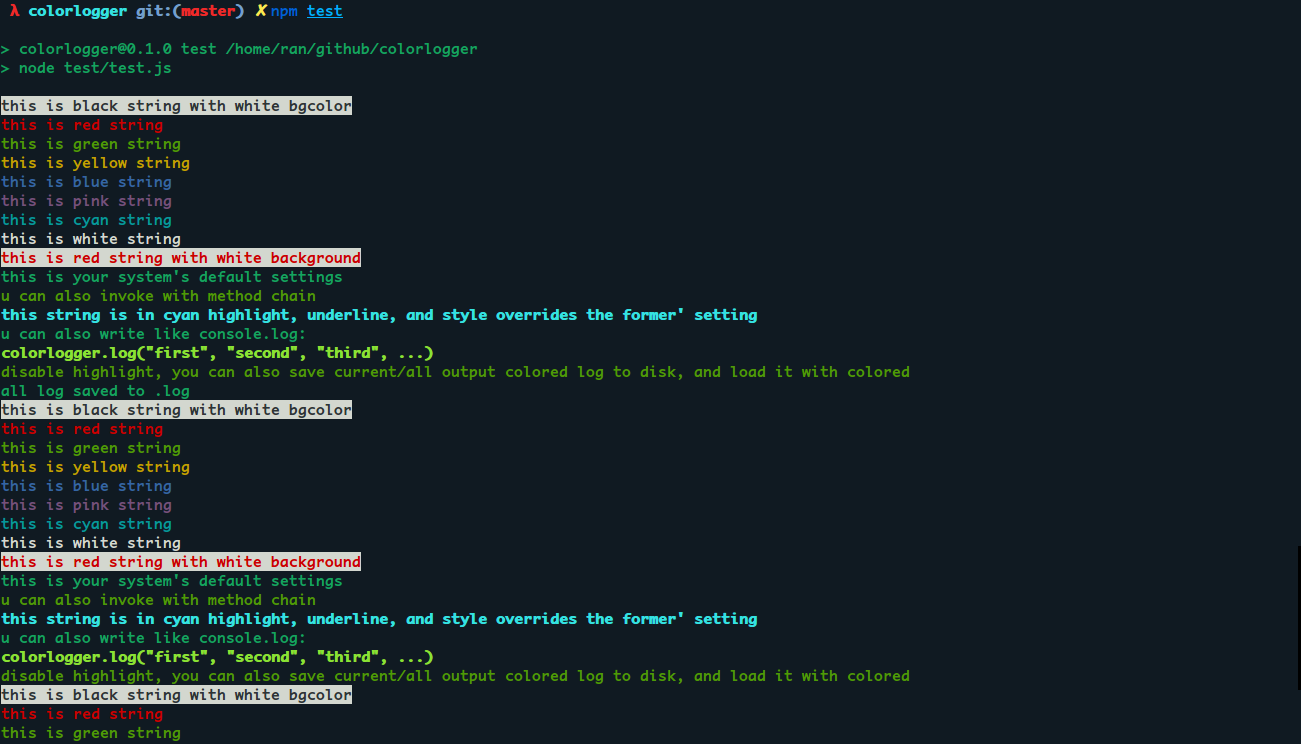colored stdout
npm install colorloggernpm test var path = require('path');
var colorlogger = require('../index.js');
colorlogger.colored('black', true).colored('white', 'b').log('this is black string with white bgcolor');
colorlogger.colored('red', true).log('this is red string');
colorlogger.colored('green', true).log('this is green string');
colorlogger.colored('yellow', true).log('this is yellow string');
colorlogger.colored('blue', true).log('this is blue string');
colorlogger.colored('pink', true).log('this is pink string');
colorlogger.colored('cyan', true).log('this is cyan string');
colorlogger.colored('white', true).log('this is white string');
colorlogger.colored('red');
colorlogger.colored('white', 'b');
colorlogger.log('this is red string with white background');
colorlogger.default();
colorlogger.log('this is your system\'s default settings');
colorlogger.colored('green', true).log('u can also invoke with method chain');
colorlogger.default();
colorlogger
.highlight().underline()
.colored('cyan', 'f', true)
.log('this string is in cyan highlight, underline, and style overrides the former\' setting')
.default();
colorlogger
.log('u', 'can', 'also', 'write', 'like', 'console.log:')
.colored('green').highlight()
.log('colorlogger.log("first", "second", "third", ...)');you can also save the colorful log to disk, and load it to terminal in colored next time
in Promise mode:
colorlogger
.highlight(false)
.log('disable highlight, you can also save current/all output colored log to disk, and load it with colored');
colorlogger
.save('.log', { append: true, record: 'all' })
.then(function () {
console.log('all log saved to .log');
})
.catch(function (err) {
console.error(err.message);
})
.then(function () {
return colorlogger.load('.log');
})
.then(function (log) {
console.log(log);
});