-
Notifications
You must be signed in to change notification settings - Fork 45
New issue
Have a question about this project? Sign up for a free GitHub account to open an issue and contact its maintainers and the community.
By clicking “Sign up for GitHub”, you agree to our terms of service and privacy statement. We’ll occasionally send you account related emails.
Already on GitHub? Sign in to your account
[BrcmPatchRam] macOS Monterey BT issues #1669
Comments
|
As wrote above, here you are the logs obtained with the following boot-args: opencore-2021-06-07-222721.txt |
|
It not plug-in Lilu. |
|
Seems to be a firmware loading issue. |
|
BrcmPatchRAM works as intended and fw is loaded. You can verify it by rebooting from Windows with the injector only. 3rd-party BT cards seem to have issues for lack of some ingredients from customized fw. I wonder if Intel BT works in Monterey. |
It works as intended in BigSur and below, but something with the loading the firmware has changed in Monterey. I can get BrcmPatchRAM3 loaded but the BrcmFirmwareData and BrcmBluetoothInjector kext do not work in Monterey. |
BrcmBluetoothInjector is a binaryless kext that matches additional non-native hardware IDs and won't show up in ioreg or kextstat. For firmware loading, the device can hold loaded firmware after a warm reboot. This trick is widely used before BrcmPatchRAM is developed. Compared to Big Sur, IOBluetoothFamily adds more methods on ACPI operations for UART module, i.e. torvalds/linux@4c33162 . The log indicates that the driver tries to access those methods while native Bluetooth cards don't have such process. I guess there is a whitelist for native USB Bluetooth IDs and all other devices will took the UART approach and then fail. |
|
I'll try to reply to everyone:
Oh, my bad. I thought that Lilu could help somehow 😅
Anyways thank you so much for replying and have a great day |
Literally any OS with working Bluetooth works in this way, including Linux and even macOS (set maxKernel to 20.99.99 for BrcmPatchRAM, don't apply to the injector). |
Alright, so can you gently confirm me the following recap?
If so, what kind of logs do you need? Should I attach Lilu debug log despite it still doesn't show anything relevant about BrcmPatchRAM? |
|
Here is a dump from the log using This is from using the latest debug version btw. |
|
I have same issue BrcmPatchRAM3 and BrcmFirmwareData |
|
@Pavo-IM what is salution to fix bluetooth for monterey 12 |
All of following drivers are empty: BroadcomBluetooth20703USBTransport.kext They are all 159 KB in size and do nothing in start() (no probe() implementation). |
|
What about intel? Doesn't that require different drivers? How would we go about that? |
|
Me2, is there any way to fix this issue now? |
|
I'm currently doing some researches (probably in the wrong way, but hey, science b***h!) and made the following considerations: On
The first one contains the following plugins:
On
If we exclude the common kexts between the two macOS versions we can come up with the following kexts present in Big Sur but not in Monterey:
I don't know if those kext, properly injected, can help fixing the BT issues with Monterey, but at least on my side, I couldn't get it working even after injecting them via OC. I attach for science purposes Big Sur and Monterey BT kexts and the output of bluetooth_kexts_bug_sure_11.4_20f71.zip kexts_monterey.txt Please let me know your thoughts on that and eventually where should I deep investigate on. |
These are in Monterey, just not in IOBluetoothFamily.kext as plugins. |
Oh alright. Thanks for the correction. So from what I'm re-reading on this issue, the firmware injector should reimplement the device list, right? |
|
The Bluetooth implementation in Monterey has changed significantly and no longer fits BrcmPatchRAM framework. It's not enough to just get firmware uploaded and inject a kextless driver for device ID matching. Now Kext-based bluetooth drivers are deprecated in favor of user-space Closing the issue for now unless we get breakthrough or new changes in next beta. |
|
It is backported from iOS. I believe we have promising results with @dhinakg actually. Will see if/when we can oss them. |
|
Does this bluetooth incompatibility issue affect also cards with Apple device-ids like the BCM94360NG and the T919 from Fenvi? Or is it just for the cards which require BrcmpatchRAM and friends? |
I have no issues with my BCM94360NG bluetooth (headphones are working okay + AirDrop - no issues) |
|
Uh thank you so much. May I gently ask you what are the steps in order to use BluetoolFixup? Should I inject it with the BrcmPatchRAM RELEASE kexts or use the project ones? |
|
Did anyone use BlueToolFixup.kext with openintelwireless intelbluetoothfirmware.kext and working? I have intel ax200 bluetooth and it's not working (firmware not loading) (I removed intelbluetoothinjector.kext too). If it's working for anyone, please tell what version of intelbluetoothfirmware.kext you used or please post your kext here. |
|
It seems Monterey beta 5 breaks bluetooth even with BlueToolFixup. Disclaimer: I'm using IntelBluetoothFirmware. |
Seems like Bluetooth is not working on certain SMBIOS models (transport type set back to PCIe). |
Thanks, now I got to know why my bluetooth not working. I'm also using |
|
I'm using |
|
Yah, maybe 😅
…On Tue, 17 Aug, 2021, 10:00 am Kid, ***@***.***> wrote:
I'm using MacbookPro15,4 so it could be that all MacbookPro15 are
affected.
—
You are receiving this because you commented.
Reply to this email directly, view it on GitHub
<#1669 (comment)>,
or unsubscribe
<https://github.com/notifications/unsubscribe-auth/AS2UWVLKSQXIY7HA32BP34LT5HQXTANCNFSM46ISPEIQ>
.
Triage notifications on the go with GitHub Mobile for iOS
<https://apps.apple.com/app/apple-store/id1477376905?ct=notification-email&mt=8&pt=524675>
or Android
<https://play.google.com/store/apps/details?id=com.github.android&utm_campaign=notification-email>
.
|
I'm using |
|
@williambj1 Thanks for the info, can confirm switching to |
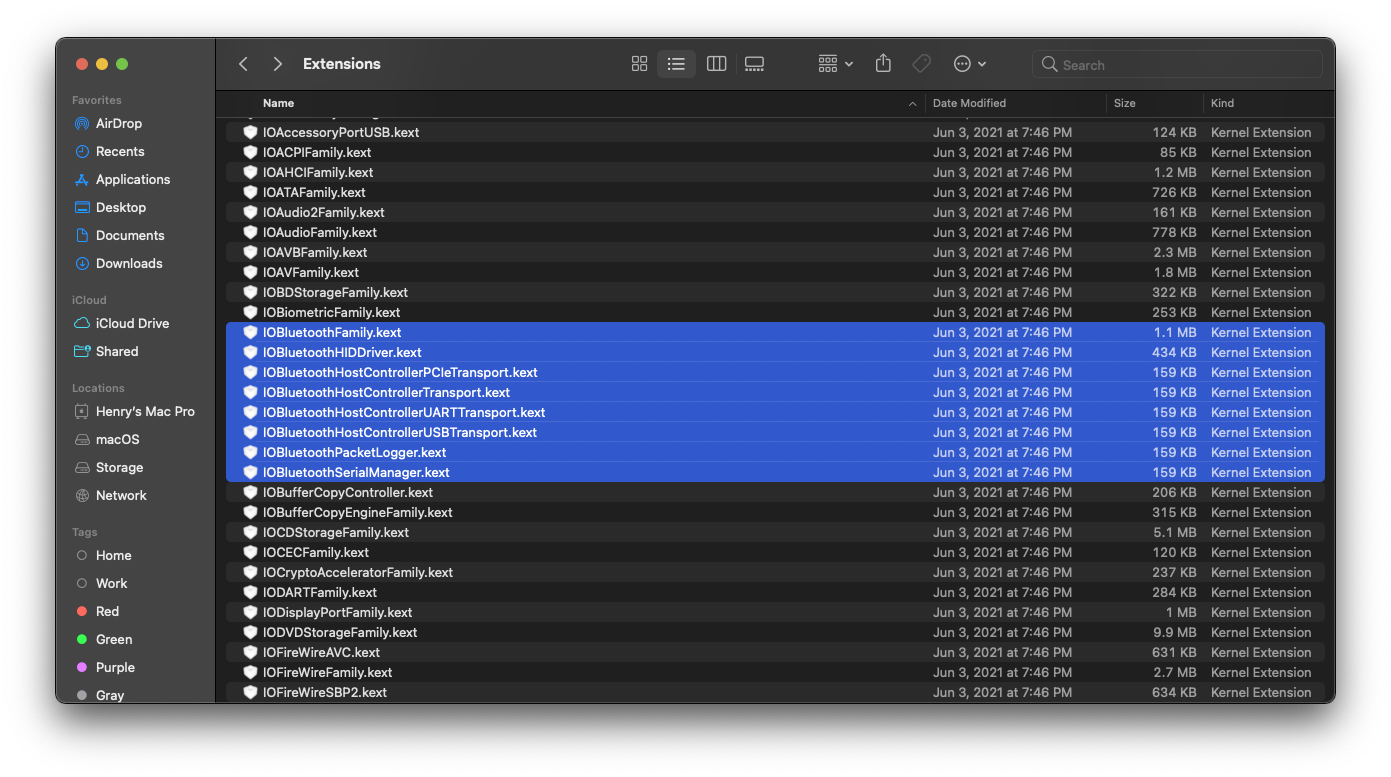
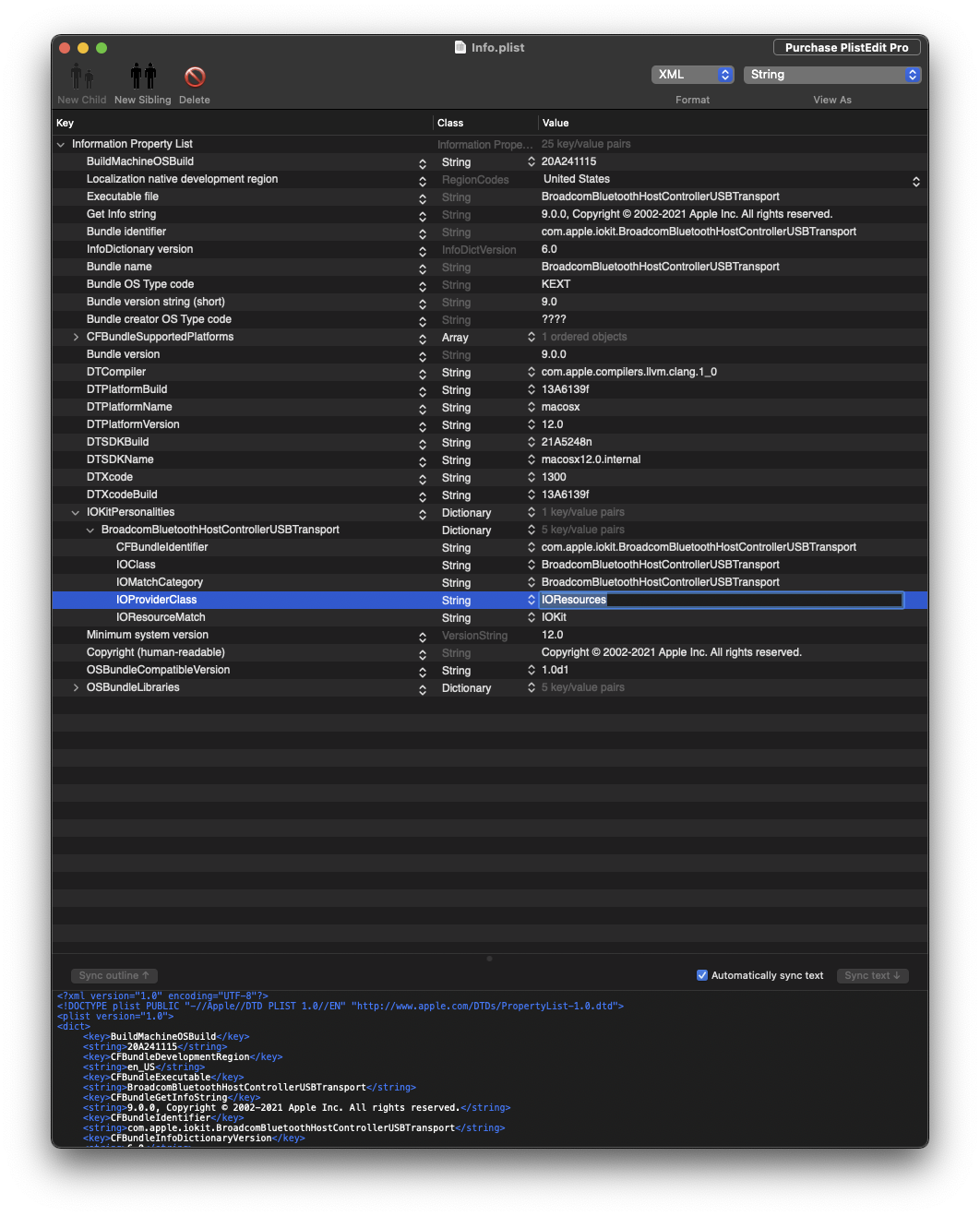
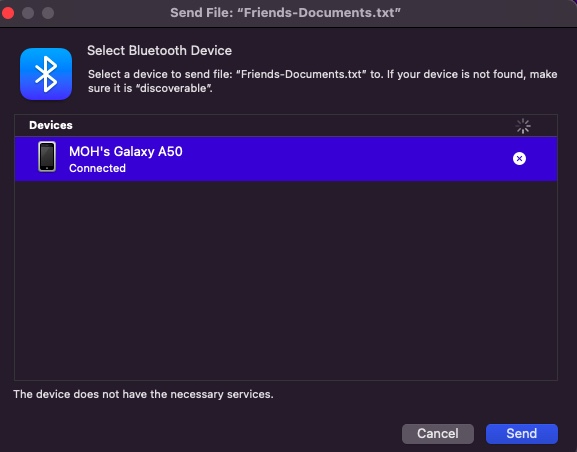
Hi there,
first of all thank you so much for 2021.06 release planning. Everything works flawlessly on my side.
I'm opening this issue to keep track of the changes to BrcmPatchRAM (and possibly other kexts like Lilu) behaviour on macOS 12 Monterey.
Today I installed macOS Monterey 12.0 (21A5248p) on my laptop and noticed that the installer hangs if BrcmPatchRAM kexts are injected. Disabling them from config.plist makes the boot proceed.
I have a DW1830 (BCM943602BAED
14e4:43ba) and I'm currently using the following kexts for the bluetooth compatibility on macOS Big Sur 11.4 (20F71):As I wrote above, if those kexts are injected and I try to boot macOS 12 Beta, the boot process hangs.
Is there any chance that my card (as well as the other cards which require BrcmPatchRAM for BT compatibility) will work on macOS 12?
I'll attach as soon as possible OpenCore 0.7.0 DEBUG logs both with and without BrcmPatchRAM kexts injected. Please tell me if you require any other logs, and eventually how to obtain them.
Regards
dreamwhite
The text was updated successfully, but these errors were encountered: