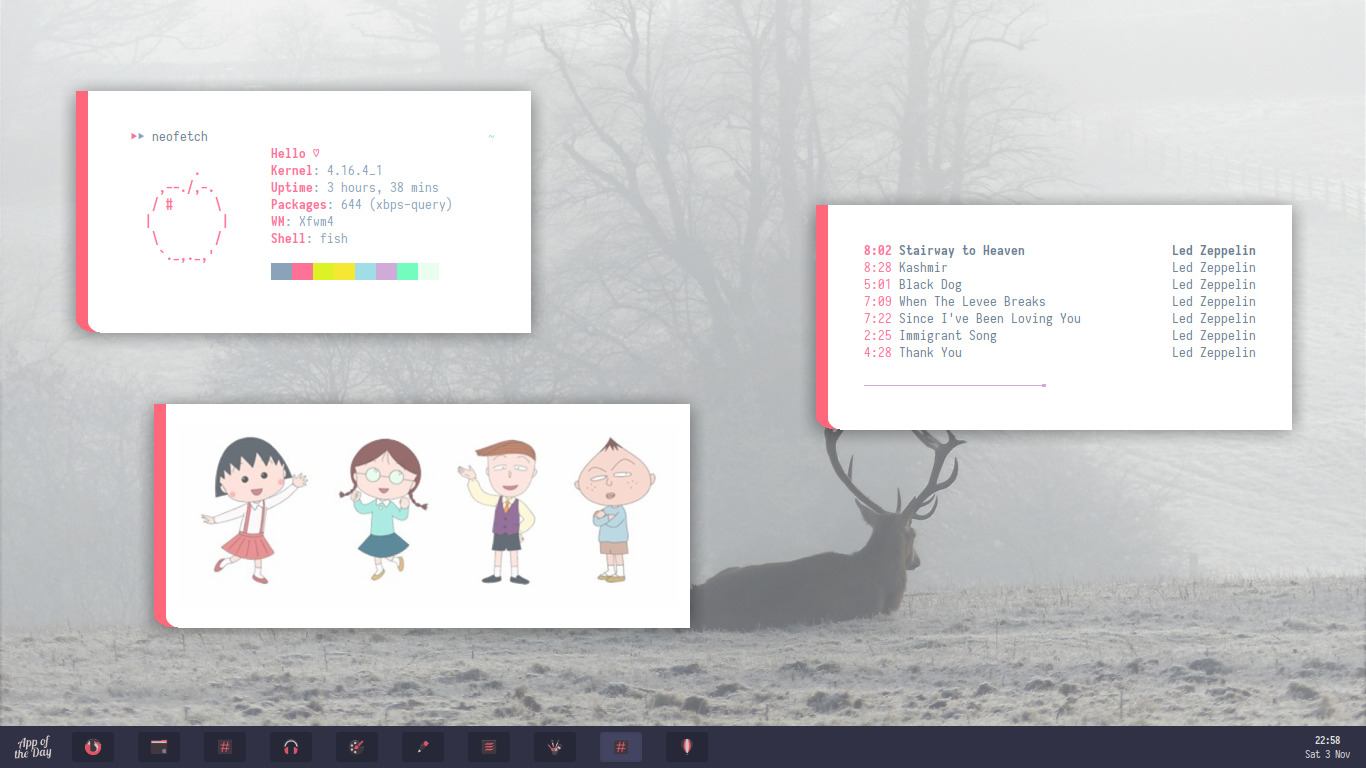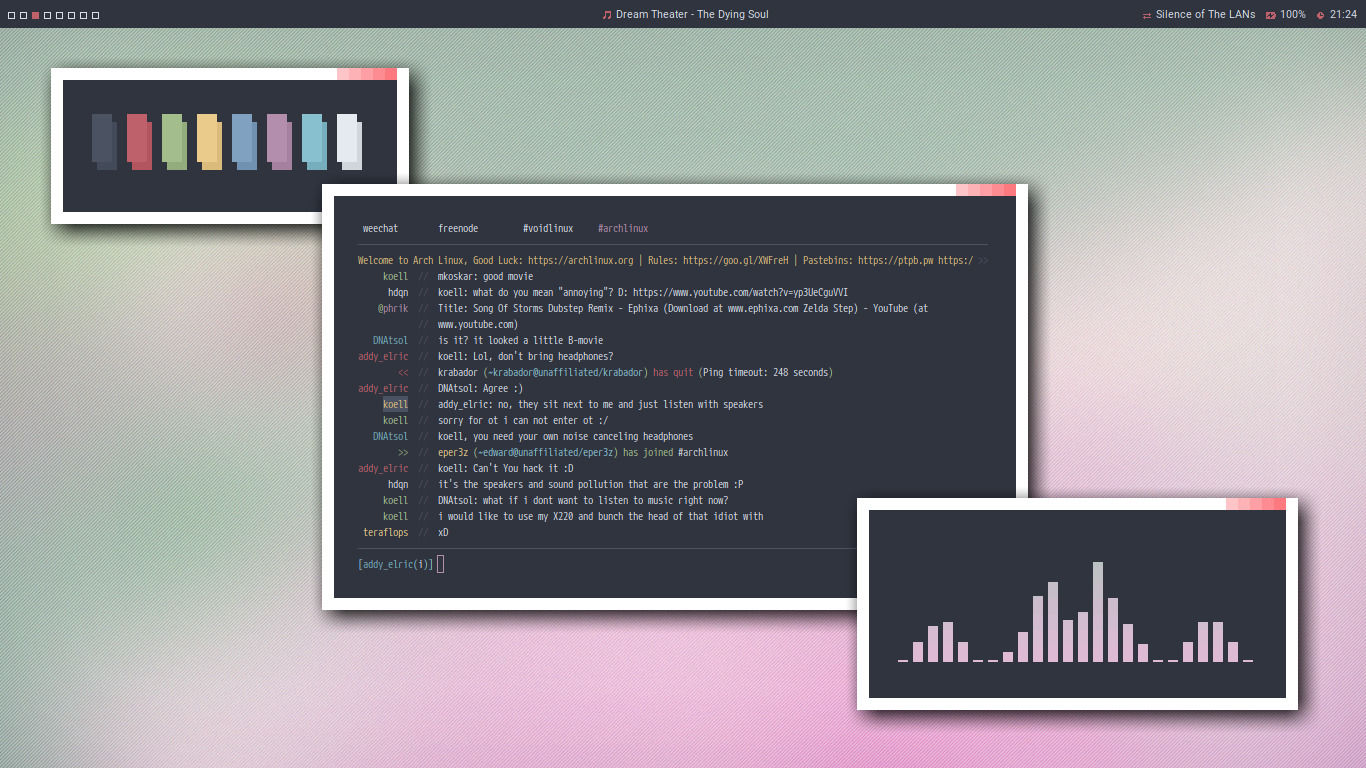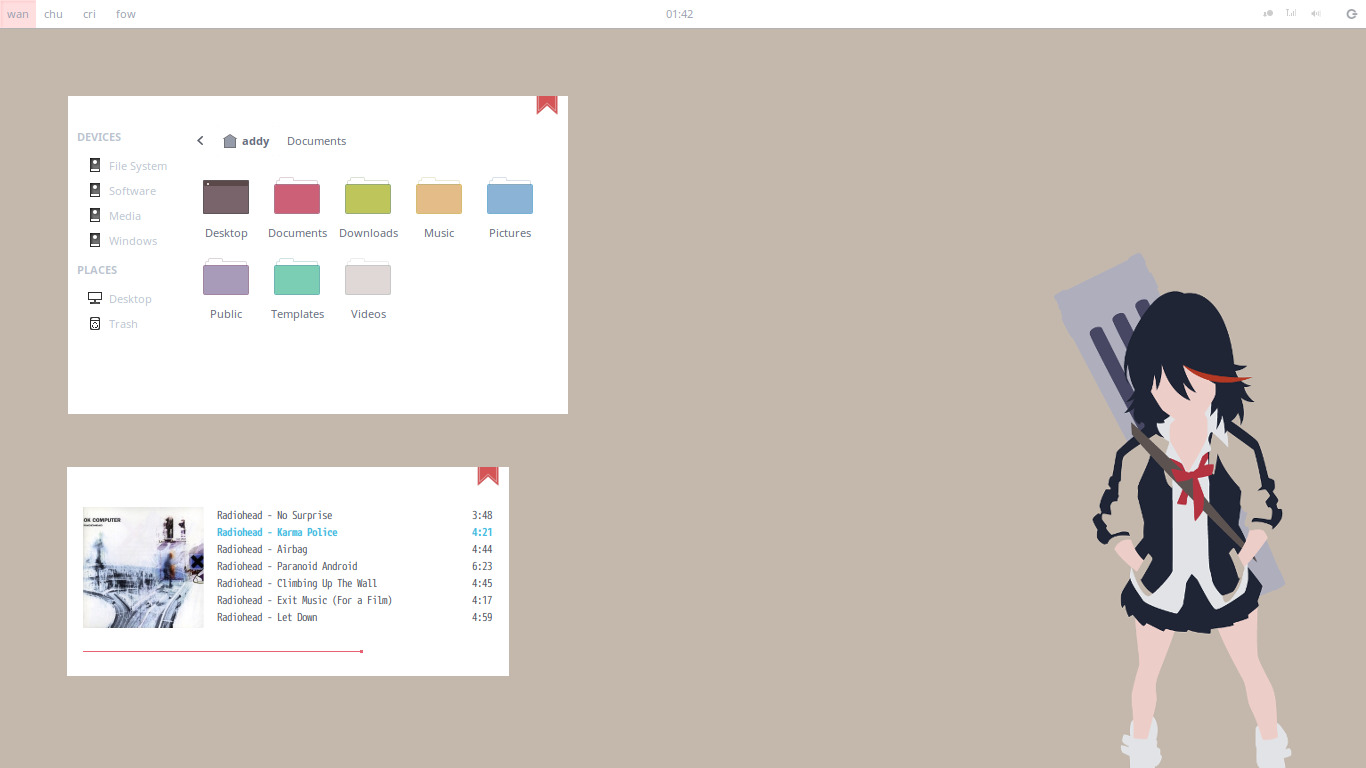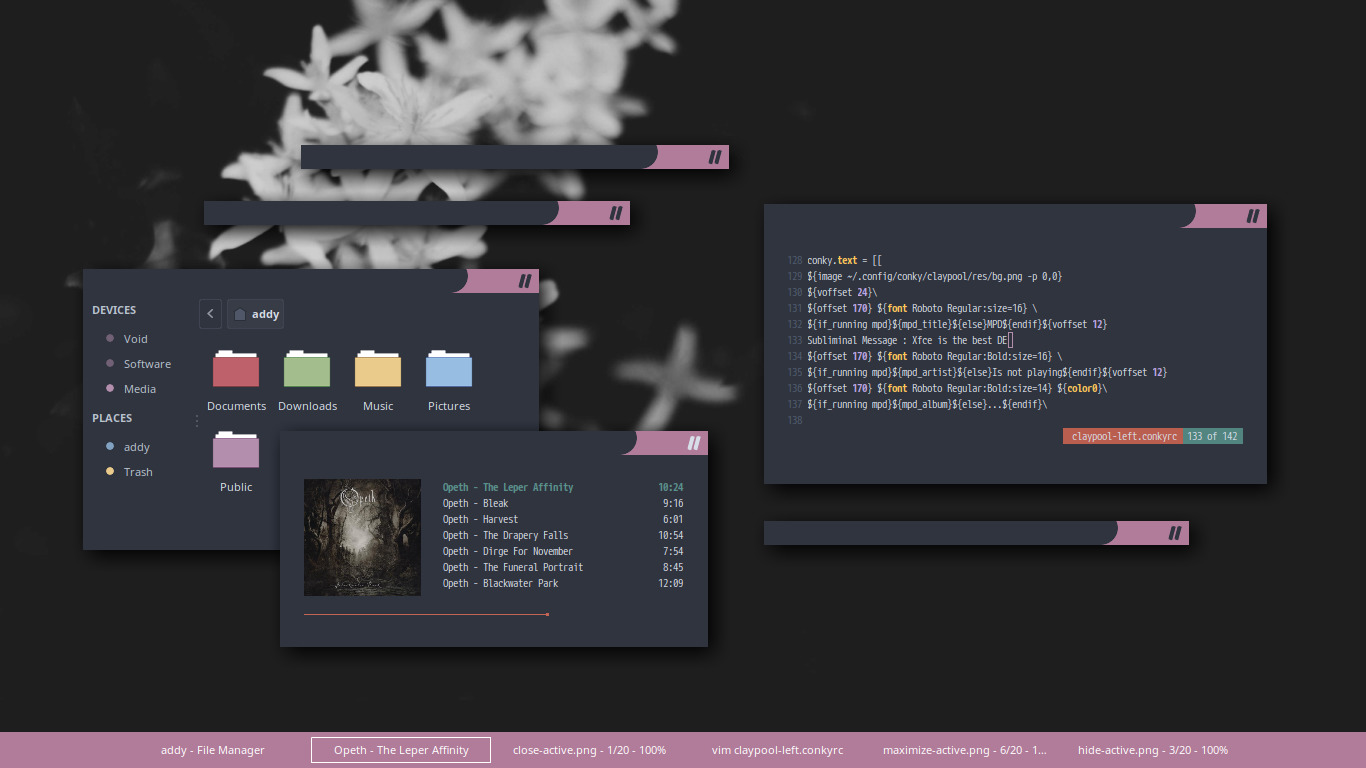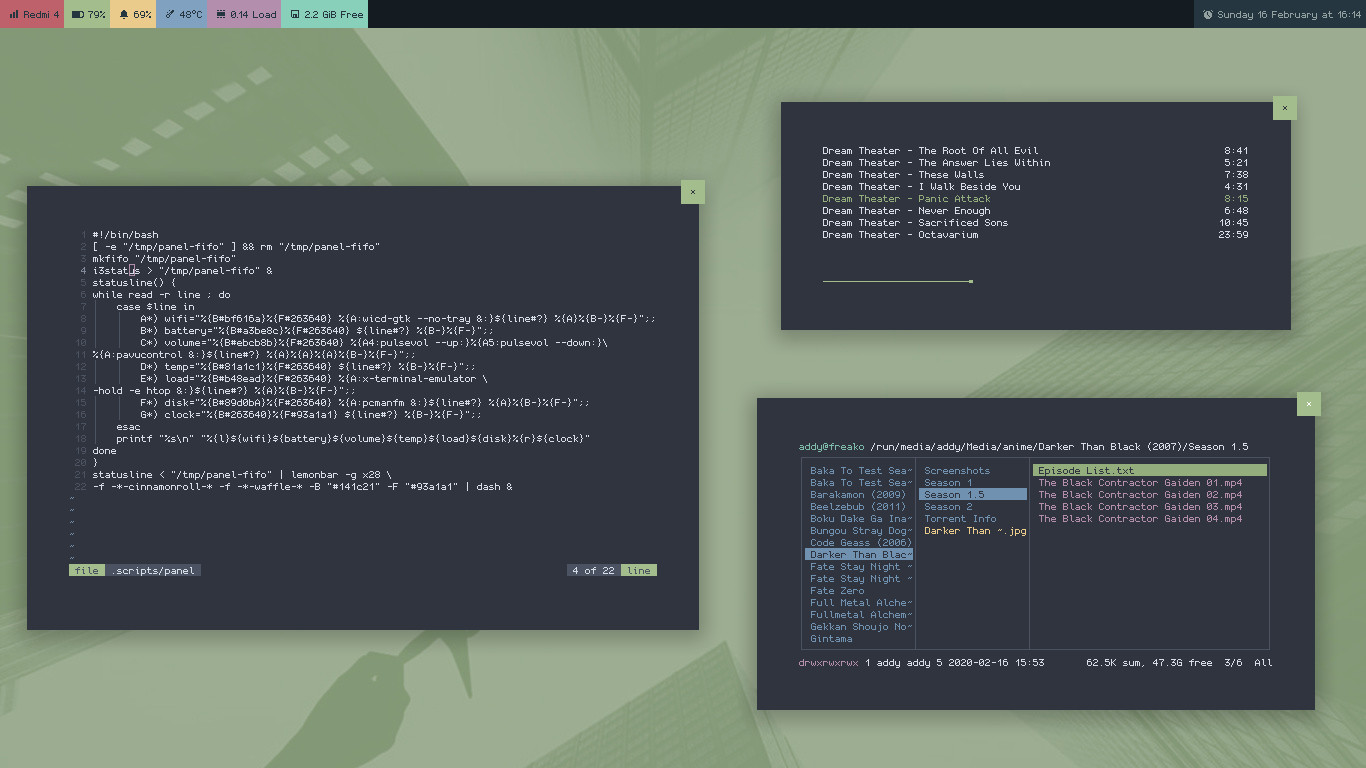These are only Window Border. The best GTK companion for these themes is Lumiere & Fantome. I will create more theme later.

Disable the window title. The trick is, change the font size of title bar to zero using Xfconf.
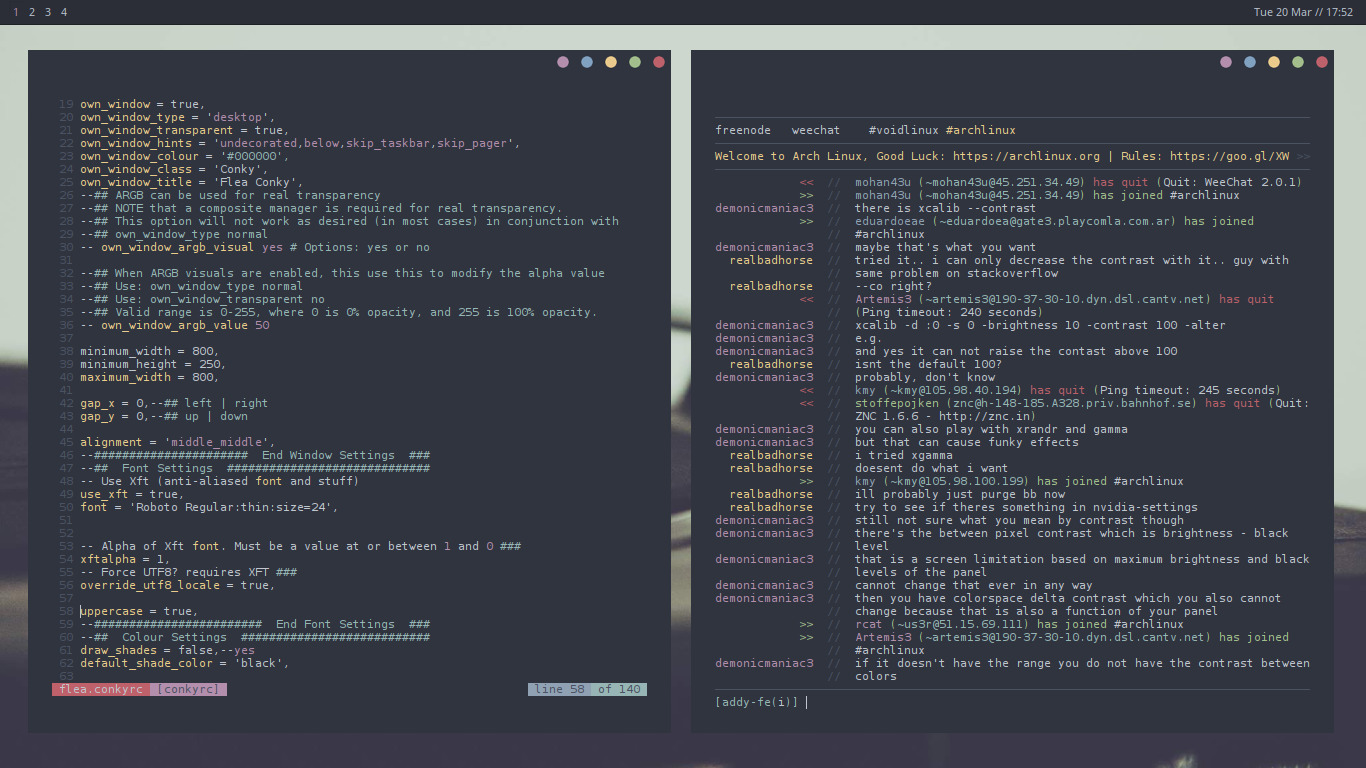
This theme is only handle the inner gaps. Use Settings > Workspaces > Margins, to set the outer gaps.
Then You will get the gaps when You do Window Snapping
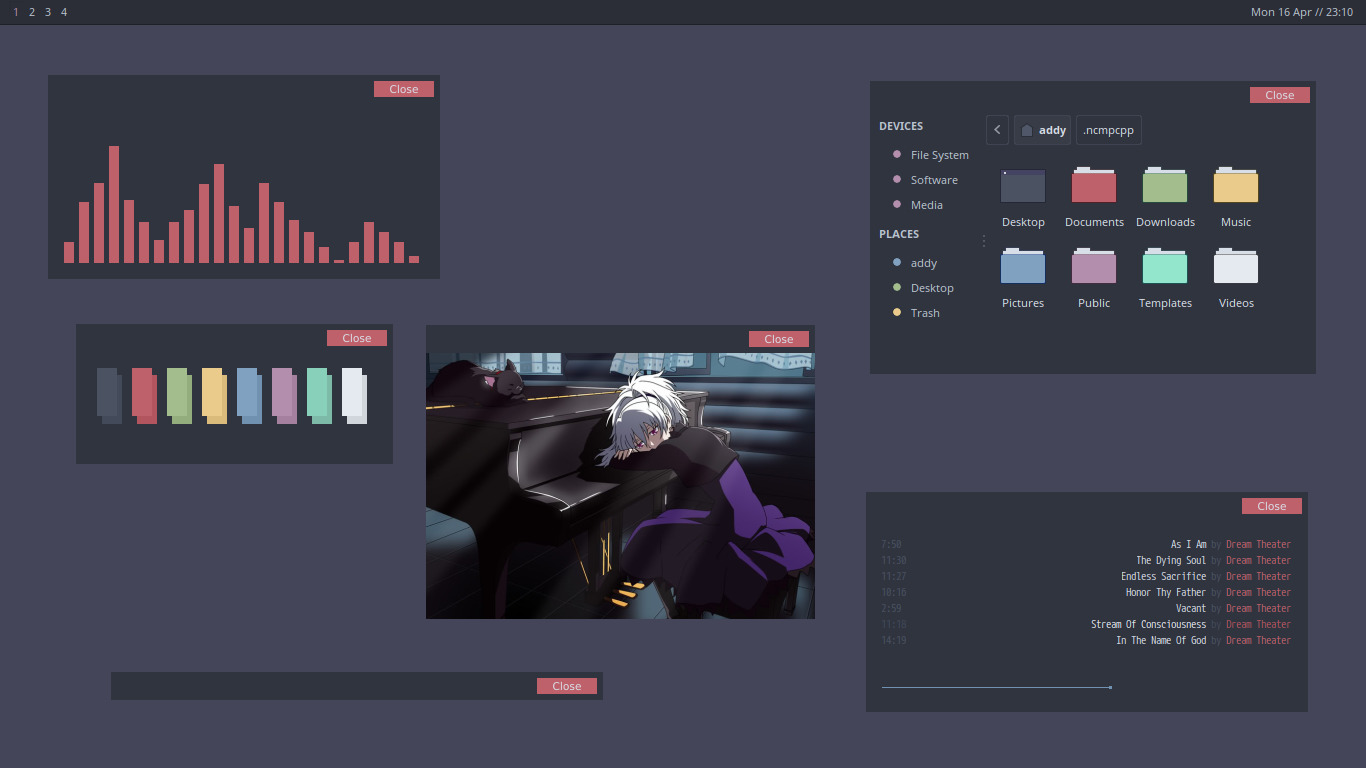
The Stick, Shade, Minimize, and Maximize buttons will be visible on hover. This theme also has gaps.

The Stick, Shade, Minimize, and Maximize buttons will be visible on hover. This theme also has gaps. And the GTK Theme companion included in this repository.
Just clone this to your themes folder (but first make sure there is no .git folder inside your ~/.themes folder, if You find it just delete)
git clone https://github.com/addy-dclxvi/Xfwm4-Theme-Collections ~/.themes
Then apply a theme You desire using Window Manager settings.
These themes are inspired by Faat Fuut.
Some of these themes have no resize handle, for aesthetic reason. Use Alt + Right Click to resize. And if You want the titlebar text back, edit the the themerc inside particular folder. Then change active_text_color colour variable to any colour You like.
Of course, GPL. Feel free to modify and share these themes.