-
Notifications
You must be signed in to change notification settings - Fork 7.6k
[Dark Shell] Win XP: Maximized window title bar too small to contain the icon #5727
Comments
|
Cleaned up title (was: "Win XP: Sprint 32 maximized window : title bar to small to contain the icon") |
|
Low pri to @JeffryBooher |
|
Nominating for Sprint 35 |
|
Moving low-priority bugs out of (short) Sprint 35 |
|
I can reproduce this but with a smaller cut out. What I saw is that the bar is only 3 pixels smaller, but the actual titlebar is not drawn in the same position as when is not maximized. |
|
@JeffryBooher I confirm this is fixed on XP but I'm now seeing a different, possibly related bug: the left margin of the icon is lost when the window is maximized, so the icon is flush up against the left edge of the screen. Lmk if you need a screenshot. |
|
@peterflynn I moved it there intentionally because I thought that's how Windows was drawing it in other apps. Upon closer inspection, there should be a 1px gap between the left edge and the icon. |
|
@JeffryBooher Interesting -- with the aero shell, on Windows 7 there's a 4px gap. But yeah, it looks like "normal" native apps only use a 1px gap on both XP & 7. So we should probably change our icon positioning on all OSes... |
|
FBNC @peterflynn Changed for XP and Aero. The references standard that we used (Office 2013 and VS 2012) have very large custom system icons that do a lot more that the standard and have a relatively fixed location which is why my impl didn't move. I think it's fine that we have a mix of old and new. |
|
@peterflynn we shouldn't close this one since it was filed by @chrstphd. We should also have @TomMalbran look at it once this is in master |
|
Closing since @peterflynn already confirmed. @chrstphd @TomMalbran let us know if you still see this behavior. |
|
Sure, I can confirm it after Sprint 36 is ready for download. |
|
I'll check on Monday at the office. Thanks. |
|
Hi everyone. |
|
@chrstphd what are your window settings? We are unable to reproduce that scenario internally. Are you planning to move to Windows 7 as Microsoft is going to stop issuing security updates for XP soon? |
|
Windows XP "classic" settings. I'm not planning at all to move to W7 since it's my office desktop and I have no idea of their upgrade planning. You can leave this bug unfixed, no problem with that. |

Brackets Sprint 32, Win XP.
Open Brackets, maximize window.
The title bar contains:
The icon is cut, we see only the first top half like (title bar not enough high to contain the icon entirely).
"Normal" window: (whole icon)
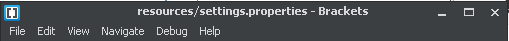
"Maximized" window:

The text was updated successfully, but these errors were encountered: