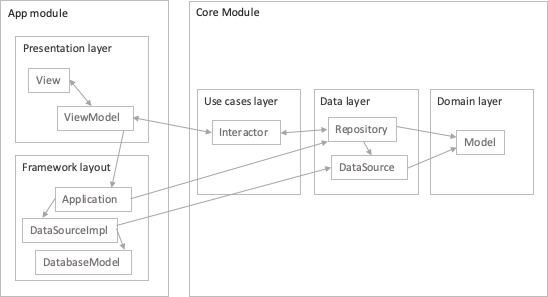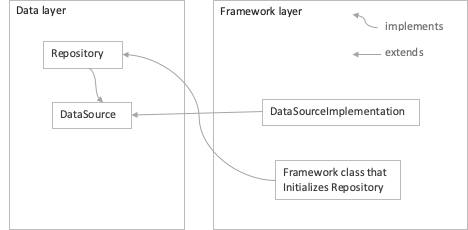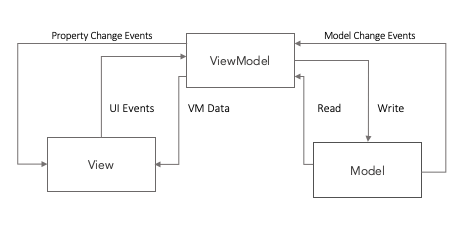This is a practical project for Professional Android Developers that covers clean Architecture basics using the following: skills: Real-like coding with Kotlin, MVVM Design pattern, Kotlin Coroutines, Room database, Navigation Controller, Jetpack compose, Use cases, and Dependency injection using Dagger-Hilt.
for more information https://github.com/agelmahdi/News-APP
- to manage the complexity of your application. You may not need to worry about it on a smaller project, but it becomes a lifesaver on larger ones.
-
Abstraction Principle: The Abstraction Principle specifies that inner circles should contain business logic, and outer circles should contain implementation details.
-
Dependency Rule: This rule specifies that each level can depend only on the nearest inward level — this is what makes the architecture work.
-
Five design principles make software design more understandable, flexible and maintainable.
-
Single Responsibility: Each software component should have only one reason to change – one responsibility.
-
Open-closed: You should be able to extend the behavior of a component, without breaking its usage, or modifying its extensions.
-
Liskov Substitution: If you have a class of one type, and any subclasses of that class, you should be able to represent the base class usage with the subclass, without breaking the app.
-
Interface Segregation: It’s better to have many smaller interfaces than a large one, to prevent the class from implementing the methods that it doesn’t need.
-
Dependency Inversion: Components should depend on abstractions rather than concrete implementations. Also higher level modules shouldn’t depend on lower level modules.
-
Contains all the models and business rules of your app.
-
This layer provides abstract definitions for accessing data sources like a database or the internet using Repository pattern.
-
The main purpose of the repository pattern is to abstract away the concrete implementation of data access.
- DataSource interface: The interface that the Framework layer must implement.
- Repository class: Provides methods for accessing the data that delegate to DataSource.
-
The repository pattern is a good example of the Dependency Inversion Principle because
- A Data layer which is of a higher, more abstract level doesn’t depend on a framework, lower-level layer.
- The repository is an abstraction of Data Access and it does not depend on details. It depends on abstraction.
-
This layer converts and passes user actions, also known as use cases, to inner layers of the application.
-
Note app has three key functionalities:
- Showing and managing a list of notes.
- Enabling the user to add a note and manage it.
- Enabling the user to sort notes.
-
From that, you can list the actions users should be able to perform:
- Adding a new note.
- Editing a note.
- Removing a note.
- Getting all notes.
- Setting sort note.
- Getting sorted note.
-
Each use case class has only one function that invokes the use case.
Implements interaction with the Android SDK and provides concrete implementations for the data layer.
-
This layer contains the User Interface-related code. This layer is in the same circle as the framework layer, so you can depend on its classes.
-
Using MVVM pattern in this layer because it’s supported by Android Jetpack, but it doesn’t matter which pattern you use for this layer even if MVP, MVI or something else.
- Model: This layer is responsible for the abstraction of the data sources. Model and ViewModel work together to get and save the data.
- View: The purpose of this layer is to inform the ViewModel about the user’s action. This layer observes the ViewModel and does not contain any kind of application logic.
- ViewModel: It exposes those data streams which are relevant to the View. Moreover, it servers as a link between the Model and the View.
-
we need a way to provide the Data sources to the data layer. You should usually do this using dependency Injection.
It is the process of separating provider functions or factories for dependencies, and their usage. This makes your classes cleaner, as they don’t create dependencies in their constructors.
-
A dependency of class A is any class B that is used by A.
-
Generally, a class should not be responsible for both creating and using its dependencies.
-
Rather than have a class create its own dependencies, you should create those dependencies outside and pass them into the class via its constructor.
-
Dependency injection is a pattern where dependencies are passed into a class from an external entity.
-
Injecting dependencies into a class allows for greater reusability of that class.
-
Dependency injection is especially important for unit testing a class, as passing in dependencies through a class’s constructor allows for mock objects to be passed into that class during unit tests.
-
For more complex dependencies in a project, you can use an external dependency injection framework like Dagger-hilt, koin, Dagger2.
-
-
It is a library for composing asynchronous and event-based programs by using observable sequences.
-
It extends the observer pattern to support sequences of data and/or events and adds operators that allow you to compose sequences together declaratively while abstracting away concerns about things like low-level threading, synchronization, thread-safety, concurrent data structures, and non-blocking I/O.
-
Asynchronous: It implies that the different parts of a program run simultaneously.
-
Event-Based: The program executes the codes based on the events generated while the program is running. For Example, a Button click triggers an event and then the program’s event handler receives this event and does some work.
-
Observable sequences: all Publishers like Observable and Flowable take some items and pass onto its subscribers. So, these items are called as Observable sequences or Data Stream.
-
-
The RxJava is an implementation of a Reactive Stream specification.
-
Reactive Streams is a programming concept for handling asynchronous data streams in a non-blocking manner while providing backpressure to stream publishers.
-
It has evolved into a specification that is based on the concept of Publisher and Subscriber.
-
A Publisher is the source of events T in the stream, and a Subscriber is a consumer for those events.
-
A Subscriber subscribes to a Publisher by invoking a “factory method” in the Publisher that will push the stream items starting a new Subscription. This is also called Reactor Pattern.
-
Data Stream: It is the flow of data(events/objects/items) in a sequence.
-
Non-blocking: The thread does not have to wait for the monitor lock. In concurrent programming, a monitor is a synchronization construct that allows threads to have both mutual exclusion and the ability to wait (block) for a certain condition to become true.
-
Backpressure: relates to a feedback mechanism through which the subscriber can signal to the producer how much data it can consume and so to produce only that amount.
-
Mechanism of Publisher and Subscriber: It is described below:
-
How does this Reactive Stream work?
-
The interfaces(APIs) define the structure of RxJava with following types of event publishers:
-
Flowable: A Publisher that emits 0..N elements, and then completes successfully or with an error.
-
Observable: Similar to Flowables but without a backpressure strategy. They were introduced in RxJava 1.x.
-
Single: It completes with a value successfully or an error.(doesn’t have onComplete callback, instead onSuccess(val)).
-
Maybe: It completes with/without a value or completes with an error.
-
Completable: It just signals if it has completed successfully or with an error.
-
-
Cold publishers: They only begin emitting when there is a subscriber, and all subscribers receive the exact set of historical data, regardless of when they subscribe.
-
Hot publishers: They begins generating items and emits them immediately when they are created. causing OutOfMemoryException.
- Subjects: are one way to handle hot observables. Subjects keep the reference to their subscribers and allow ‘multicasting’ an event to them.
-
subscribes to a Publisher and then receives events in one of its callback methods.
-
onSubscribe(Subscription s) //signals to the Publisher to start sending events
-
onNext(T t)
-
onError(Throwable t)
-
onComplete()
-
- When the Subscriber becomes ready to start handling events, it signals the Publisher through its Subscription.
- When a Subscriber subscribes a Publisher then in RxJava2, a Disposable instance is returned which can be used to cancelled/disposed a Subscriber externally via Disposable::dispose().
- Since streams are generally asynchronous, it doesn’t make sense to throw an exception, so instead any exception is passed as an event in the stream
-
There are a lot of operators available in RxJava that simplifies this process. They are applied between the source Observable / Flowable and the Subscriber.
-
e.g. flatMap: It takes the emissions (objects, collections, or arrays) from an Observable, and maps those elements to individual Observables, then flattens the emissions from all of those into a single Observable.
-
important operators are:
- filter, map, delay, interval, reduce, collect, defer, zipWith, merge, concat, timeout, retry, onErrorReturn, toList.
-
It represents a processing stage—which is both a Subscriber and a Publisher and obeys the contracts of both.
-
There are two methods through which we can introduce Schedulers into our chain of operations:
-
subscribeOn: It specify which Scheduler invokes the code contained in Observable.create().
-
observeOn: It allows control to which Scheduler executes the code in the downstream operators.
-
-
RxJava provides some general use Schedulers:
-
Schedulers.computation() : Used for CPU intensive tasks.
-
Schedulers.io(): Used for IO bound tasks.
-
Schedulers.from(Executor): Use with custom ExecutorService.
-
Schedulers.newThread(): It always creates a new thread when a worker is needed. Since it’s not thread pooled and always creates a new thread instead of reusing one, this scheduler is not very useful.
-
-
Coroutines are a lower lever and more general concept than RxJava, they serve others use-cases. That said, there is one use-case where you could compare RxJava and coroutines (channel), it's passing around data asynchronously. Coroutines have a clear advantage over RxJava here:
-
Coroutines are better to deal with resources.
-
Every coroutine is given a thread context and return to parent context. For a channel, both side (producer, consumer) execute on his own context.
-
Coroutines are more intuitive on thread or thread pool affectation.
-
Due to it's reactive nature, backpressure doesn't fit well in RxJava. In the other end send() to channel is a suspensive function that suspend when channel capacity is reached. It's out-of-the-box backpressure given by nature.
-
Coroutine now have flow, an API very, very similar to Rx. One could compare pro/cons of each, but the truth is the differences are minor.
-
-
Coroutines give more control on when those computation occur.
-
Coroutines are better at removing callback from your code.
-
Coroutines as it's core is a concurrency design pattern, with add-on libraries, one of those being a stream API similar to Rx. Obviously, Coroutines having a far broader scope than Rx, there is a lot of things that Coroutines can that Rx can't.
-
-
-
The three most important things to remember are:
-
The communication between layers: Only outer layers can depend on inner layers.
-
The number of layers is arbitrary: Customize it to your needs.
-
Things become more abstract in inner circles.
-
-
Pros of using Clean Architecture:
-
Code is more decoupled and testable.
-
You can replace the framework and presentation layers and port your app to a different platform.
-
It’s easier to maintain the project and add new features.
-
-
Cons of using Clean Architecture:
-
You’ll have to write more code, but it pays off.
-
You have to learn and understand Clean Architecture to work on the project.
-
- Refernces:
- raywenderlich.com
- mindorks.com
- why do we testing?
- The point of writing automated tests not so much to verify that the code works now, to verify that on an ongoing basis that the code continues to work in the future
- Design
- Write code
- Write Tests
- Run the Tests
- Test runs
- Preparation
- provide test input
- Run the tests
- provide expected output
- verify result
- Do something tto alert developer if test failed
-
Type of tests in android
/\ tests that check if many or all / \ components of our app work together 10% / \ well and if the UI looks like / UI \ it should be /_ _ _ _ \ / \ Tests how two component 20% / \ of our app work together / Integration \ (e.g. Fragment and ViewModel) / \ /_ _ _ _ _ _ _ _ _ \ / \ Tests of single units of 70% / Unit \ our app(e.g. testing /_ _ _ _ _ _ _ _ _ _ _ _ \ the functions of class)
-> Integration tests test the interaction between different components and instrumented tests test android components on the emulator.
-
Test driven development "TDD":
-
write the test cases before the implementation of the function (only for unit tests).
-
we should only have one assertion per test case,
-
we immediately want to know the cause of a failed test case.
-
sometimes there is no way around multiple assertions.
-
Write the function signature.
-
Write the test cases for that function
-
Write the function logic so the tests pass
-
-
what makes a good test?
- Scope: determines how much of our actual code in our function that want to testis covered by our single test case.
- Speed: determine how fast our test case runs.
- Fidelity: means how close our test case is actually to a real scenario.
- we want to prevent so-called flaky test (Sometimes succeeds and sometimes fails).
- never make the outcome of a test dependant on the outcome of another test.
-
how many test cases should we cover?
- As little test as necessary, but also as many as necessary
- Equivalent classes help us to determine the amount of tests a function should have, means one test out of equivalent class.