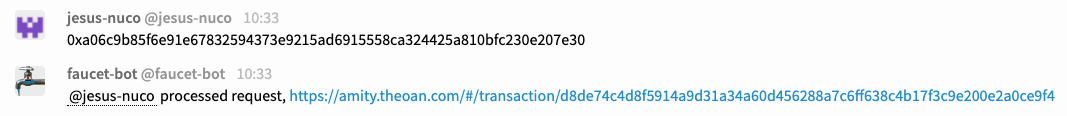-
Notifications
You must be signed in to change notification settings - Fork 114
Aion token faucet (Amity testnet)
What it is:
The Amity Faucet was created to provide developers with Aion tokens on the Amity test network for use in testing and developing applications on the Open Application Network. The faucet is an automated tool that is set up to distribute a specific amount of tokens on daily (24hr) intervals.
How to use it:
Login to the Amity Faucet and paste your Aion address in the chat. The "faucet-bot" will then confirm that your request has been processed and will share a link to the explorer with that specific transaction hash for you to verify the transfer. This can be done once every 24hrs. Ensure that whatever wallet or tool that you are using is configured to operate on the Amity test network.
FAQ:
1. I entered my address and did not receive tokens.
The Faucet is set to a 24hr schedule; check the faucet chat for a message from the "faucet-bot," who will inform you if you've requested too recently within that timeframe. If you have, please reattempt after 24hrs.
2. Do I have to make an account to use this tool?
The Faucet is a gitter project; you can use your Github, Gitlab, or twitter account to sign in. You can review Gitlabs policies here for more information.
3. I've entered my address and received confirmation that the request was processed, but I don't see any Aion in my account.
The Aion Faucet only distributes Aion to accounts on the Amity test network. Ensure that whatever wallet or tool that you are using to access your account is set to Amity rather then mainnet.
4. Where can I view the transaction hash of the the faucet providing my address with tokens?
The "faucet-bot" will post a response to your message stating "processed request" followed by a URL; this URL includes your transaction hash, and clicking it will bring you to the explorer where you can review the transaction details.
5. Is there a node that I can use for testing?
Glad you asked! Check out http://amity-node.theoan.com/ this node supports Java and RPC.
Basics
Kernel Configuration
- Build Aion kernel from source
- Installation & Configuration
- Command Line Interface
- Graphical Interface
- Database
- Internal Miner
- Genesis Block
- Aion Seed Nodes
- JSON-RPC API Docs
For Developers
- How to load/debug project to IntelliJ IDEA
- Aion Code Conventions
- Migrating from Ethereum
- Precompiled contract details
- Troubleshooting the kernel
- Aion P2p Specifications
- Aion transaction Specifications
- Aion pending state and the transaction pool
Tutorials
- Importing Accounts
- Kernel Deployment Examples
- Reverting to Previous Blocks
- Application Development
- Enabling-HTTPS-for-JSONRPC
- Enabling Secure connection for Aion Java API
Modules
Tools