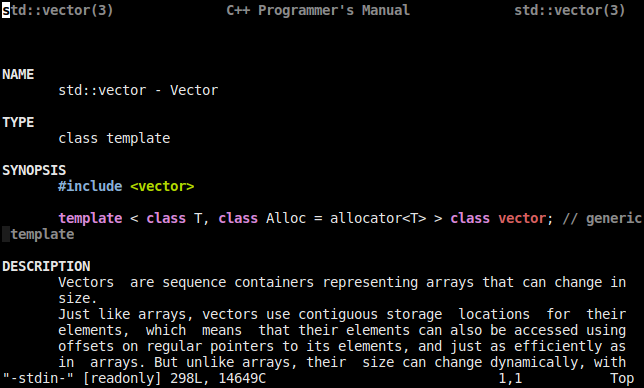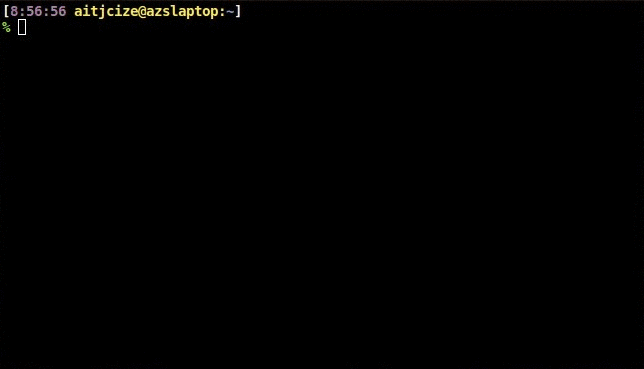C++ 98/11/14/17/20 manual pages for Linux, with source from cplusplus.com and cppreference.com.
- Supports two backends (switch it with
cppman -s): - Syntax highlighting support for sections and example source code.
- Usage/Interface similar to the 'man' command
- Hyperlink between manpages (only available when pager=vim)
- Press
Ctrl-]when cursor is on keyword to go forward andCtrl-Tto go backward. - You can also double-click on keyword to go forward and right-click to go backward.
- Press
- Frequently update to support cplusplus.com.
Using vim as pager
- Install from PyPI:
$ pip install cppmanNote that cppman requires Python 3. Make sure that either pip is configured for Python 3 installation, your default Python interpreter is version 3 or just use pip3 instead.
- Arch Linux users can find it on AUR or using Trizen:
$ trizen -S cppmanor install the git version
$ trizen -S cppman-git- Debian / Ubuntu: cppman is available in Debian sid/unstable and Ubuntu vivid.
$ sudo apt-get install cppman- MacOS X: cppman is available in Homebrew and MacPorts.
$ brew install cppmanor
$ sudo port install cppman- Q: Can I use the system
mancommand instead ofcppman? - A: Yes, just execute
cppman -m trueand all cached man pages are exposed to the systemmancommand. Note: You may want to download all available man pages withcppman -c. - Q: Why is bash completion is not working properly with
::? - A: It is because bash treats
:like a white space. To fix this addexport COMP_WORDBREAKS=" /\"\'><;|&("to your~/.bashrc.
- Please report bugs / mis-formatted pages to the github issue tracker.
- Fork it
- Create your feature branch (
git checkout -b my-new-feature) - Commit your changes (
git commit -am 'Add some feature') - Push to the branch (
git push origin my-new-feature) - Create new Pull Request
- manpages-cpp is renamed to cppman since September 19, 2012