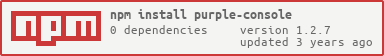Javascript component that prints logs in a DIV layer. It can be useful when dealing with special hardware like Smart TVs or Set-Top Boxes that don't allow debugging.
Live example: http://subidote.com/purple-console/
- Yarn: yarn add purple-console
- NPM: npm install purple-console
- github: https://github.com/ajsoriar/purple-console
yarn add purple-console
# or
npm install purple-console<script src="./node_modules/purple-console/src/purple-console.js"></script><script>
ajsrConsole.log("Hello world!");
</script><script>
ajsrConsole.filterJSErrors();
ajsrConsole.setLogAlias("debug");
ajsrConsole.setBgColor("rgba(0,0,150,1)");
ajsrConsole.setBorderColor("rgba(0,255,255,1)");
ajsrConsole.setTextColor("rgba(255,255,255,1)");
ajsrConsole.toggleOpacity();
ajsrConsole.printTime();
debug("CONSOLE");
ajsrConsole.printTime(false);
ajsrConsole.move("UP");
ajsrConsole.move("LEFT");
ajsrConsole.move("RIGHT");
ajsrConsole.autoHeight();
ajsrConsole.useColors();
debug("CONSOLE color1", "yellow");
ajsrConsole.printTime();
ajsrConsole.useColors(false);
debug("CONSOLE color2", "yellow");
ajsrConsole.toggleOpacity();
ajsrConsole.setSize(400,500);
ajsrConsole.error("ERROR");
ajsrConsole.success("SUCCESS");
var myObj = {
"1": "a-11",
"2": "a-11",
"3": {
"b1": "b-11",
"b2": "b-11",
"b3": "b-11",
}
};
debug.printObj(myObj);
</script>By default all printing stuff will be done using one color
ajsrConsole.usecolors();
ajsrConsole.debug("Message in color!", "yellow");This console creates a div layer on every log operation when color mode is on. In some devices rendering more than 100 divs increases the response of the UI more and more til it becomes unmanageable. So you should reset the console from time to time.
ajsrConsole.cls(); //clear the console from time to timeCompletely deactivate color
ajsrConsole.usecolors(false);ajsrConsole.setBgColor("rgba(0,0,150,1)"); var myObj = {
"1": "a-11",
"2": "a-11",
"3": {
"b1": "b-11",
"b2": "b-11",
"b3": "b-11",
}
};
debug.printObj(myObj);Used to do benchmarking and print the results in the console.
ajsrConsole.setLap("LAP TEXT!");| Methods | Default | Description |
|---|---|---|
init |
- | Resets the console to initila params. |
log |
- | Main functionality here. |
cls |
- | Clear the console. |
resetColors |
- | Go back to default colors. |
setLogAlias |
- | Use whatever instead of ajsrConsole. |
setBgColor |
- | Color of the background. |
setBorderColor |
- | Color of the border. |
setTextColor |
- | - |
move |
DOWN & LEFT | - |
moveNext |
- | - |
autoHeight |
- | Will toggle height from 33% and 66% of the available space. |
setSize |
number | - |
toggleOpacity |
- | Toggles opacity between 100% to 50%. |
useColors |
false | Allows the use of colors when doing log |
printTime |
false | - |
setParams |
- | - |
startTime |
- | - |
setLap |
- | - |
printLaps |
- | - |
filterJSErrors |
false | - |
printObj |
- | Prints a json object in a box. 1st param is a json. 2nd and 3rd (optional) are border and background colors. |
write |
- | - |
error |
- | - |
success |
- | - |
setMaxObjLength |
5 | Increases the allowed print length. |
br |
- | Prints a blank line. |
setPrintStrategy |
timeout | 1, 2 delayed by timestamp or 3 delayed by timeout |
hide |
- | Hides the console. |
show |
- | Shows the console. |
fontSize |
11 | Sets the font size. |
preset |
- | Sets a group of configuration options useful in my day by day work. |
sudo npm install --unsafe-perm=true --allow-root
sudo npm install -g grunt-cligrunt buildpurple-console is MIT licensed.
Free Software, Yeah!