dependencies {
implementation 'com.github.anderscheow:validator:3.0.3'
}- LengthRule
- MaxRule
- MinRule
- NotEmptyRule
- NotNullRule
- RegexRule
- AlphabetRule
- AlphanumericRule
- DigitsRule
- EmailRule
- PasswordRule
- FutureRule
- PastRule
- CreditCardRule
- ContainRule
- NotContainRule
- EqualRule
- NotEqualRule
- NotBlankRule
- AllUpperCaseRule
- AllLowerCaseRule
- EndsWithRule
- StartsWithRule
- SymbolRule
- contain
- notContain
- notEqualTo
- withinRange
- minimumLength
- maximumLength
- alphanumericOnly
- alphabetOnly
- digitsOnly
- symbolsOnly
- allUppercase
- allLowercase
- startsWith
- endsWith
- withCreditCard
- withPassword
- notNull
- notEmpty
- notBlank
- regex
- future
- past
- matchAtLeastOneRule (Only for Validation)
- matchAllRules (Only for Validation)
Beside from using the provided Rules, you can create your own Rule by extending Rule (Create as many as you want)
class CustomRule : Rule("Value doesn't match 'ABC'") {
override fun validate(value: String?): Boolean {
if (value == null) {
throw NullPointerException()
}
return value == "ABC"
}
}// Username
// Input: hello@test.com
val usernameInput = findViewById(R.id.layout_username)
val usernameValidation = validation(usernameInput) {
conditions {
+and(errorMessage = "Does not match 'And' condition") {
+email(errorMessage = "")
+endsWith(keyword = ".com", errorMessage = "")
}
+or(errorMessage = "Does not match 'Or' condition") {
+minimumLength(minLength = 8, errorMessage = "")
+contain(keyword = "hello", errorMessage = "")
}
}
}
// Password
// Input: 12345abc
val passwordInput = findViewById(R.id.layout_password)
val passwordValidation = validation(passwordInput) {
rules {
+notEmpty(errorMessage = "Input is empty")
+minimumLength(minLength = 8, errorMessage = "Must have at least 8 characters")
}
}validator(applicationContext) {
/* Set your mode here, by default is CONTINUOUS */
mode = Mode.SINGLE
}| Single | Continuous |
|---|---|
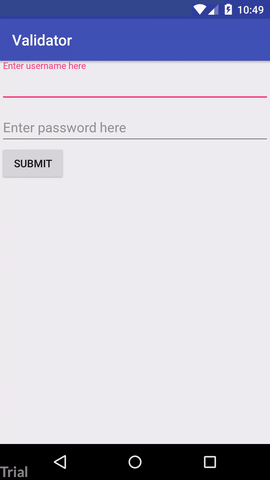 |
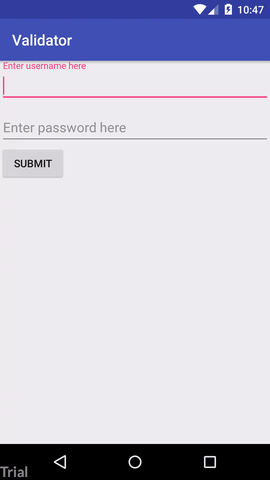 |
// Order of the values on the success callback follow the sequence of your Validation object
validator(applicationContext) {
mode = Mode.SINGLE
listener = object : Validator.OnValidateListener {
override fun onValidateSuccess(values: List<String>) {
Log.d("MainActivity", values.toTypedArray().contentToString())
Toast.makeText(
applicationContext,
"Validate successfully",
Toast.LENGTH_LONG
).show()
}
override fun onValidateFailed(errors: List<String>) {
Log.e("MainActivity", errors.toTypedArray().contentToString())
}
}
validate(usernameValidation, passwordValidation)
}- Introduce Validator library
I have added unit testing for Rules and Conditions, soon will provide test code on Validation and Validator, please check it out under Test code
Any contribution is more than welcome! You can contribute through pull requests and issues on GitHub.
Validator is released under the MIT License
