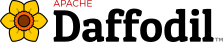This is an extension for Visual Studio Code (VS Code) which enables the interactive debugging of DFDL schema parsing using Apache Daffodil.
- Java Development Kit (JDK) 8 or higher
- SBT 0.13.8 or higher
- Node 16 or higher
- Yarn (https://yarnpkg.com/getting-started/install)
The easiest way to install the extension is through the VS Code Extension Marketplace. The steps are as follow:
Ctrl+P(windown/linux) ORCommand+P(macos)- Type in
ext install ASF.apache-daffodil-vscode, then hitEnter. This will begin installing the extension.
If you wish to download the VSIX file instead, perhaps to install a previous version of the extension. The prebuilt VSIX files used to released the extension are available at Apache Daffodil VS Code Release Page. The steps are as follow:
- Navigate to Apache Daffodil VS Code Release Page.
- Click on a release version.
- On the next page you will see
Binariesclick on the file listed to begin the download. - See the
Installation From Filesection for installing the prebuilt file.
❗NOT necessary if using prebuilt VSIX❗
❗NOT necessary if running extension via VS Code without VSIX but a yarn install will be required❗
Run full package
yarn package- This command performs the following tasks:
- Create sbt zip package and unzip it
- Install dependencies
- Compiles Extension
- Packages Extension
- Creates Files
apache-daffodil-vscode-*.vsix
The debug server will automatically be run by the extension unless useExistingServer is to set to true inside of .vscode/launch.json
If you wish to run the debug server manually the scripts to do so are at the following locations:
- Debugging through VS Code with or without VSIX:
- Linux =
/home/USERNAME/.local/share/daffodil-dap - Mac =
/Users/USERNAME/Library/Application\ Support/daffodil-dap - Windows =
C:\\Users\\USERNAME\\AppData\\Roaming\\daffodil-dap
- Linux =
Once you have either downloaded the VSIX file or created it, you can now install it. There are two options to do this:
-
Via "Extensions: Install from VSIX" command from within VS Code.
- Open the Command Palette with Shift-Command-P (Mac) OR Shift-Ctrl-P (Windows/Linux)
- Type
vsixto bring up the command and pointing it at thevsixfile
-
Via command line
code --install-extension apache-daffodil-vscode-*.vsix
Please refer to the Wiki page at https://github.com/apache/daffodil-vscode/wiki
You can ask questions on the dev@daffodil.apache.org or users@daffodil.apache.org mailing lists. You can report bugs via GitHub Issues.
Apache Daffodil™ Extension for Visual Studio Code is licensed under the Apache License, v2.0.
This product includes the logback library, which is available under the Eclipse Public License v1.0.
This product includes the Java Debug Server for Visual Studio Code library, which is available under the Eclipse Public License v1.0.
This product includes the Xml Schema Object Model library, which is licensed under the Common Development and Distribution License Version 1.1.
This product includes the Regular Mono RedHatFont font, which is licensed under the SIL Open Font License, Version 1.1.
This product includes the space-grotesk font, which is licensed under the SIL Open Font License, Version 1.1.