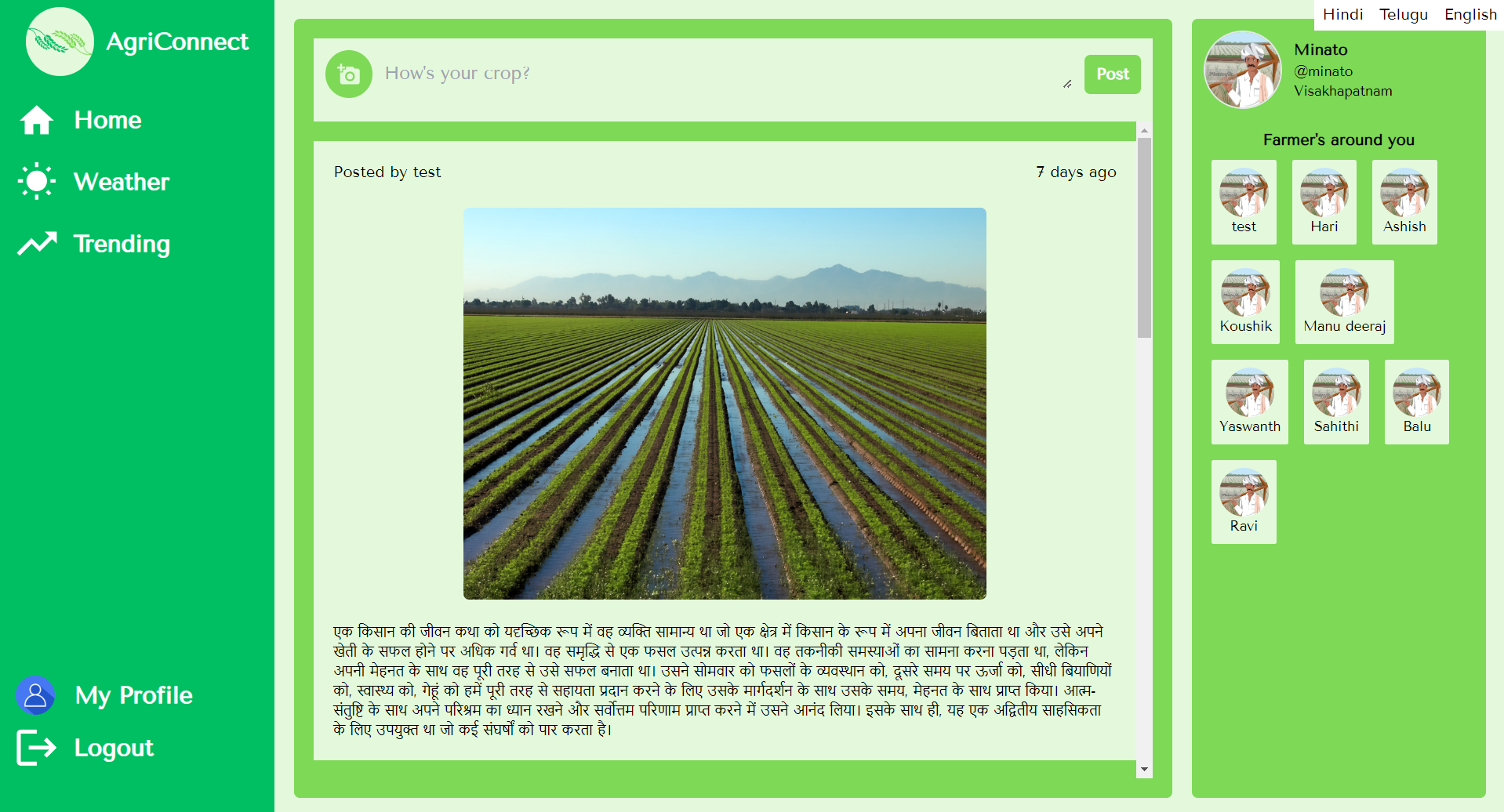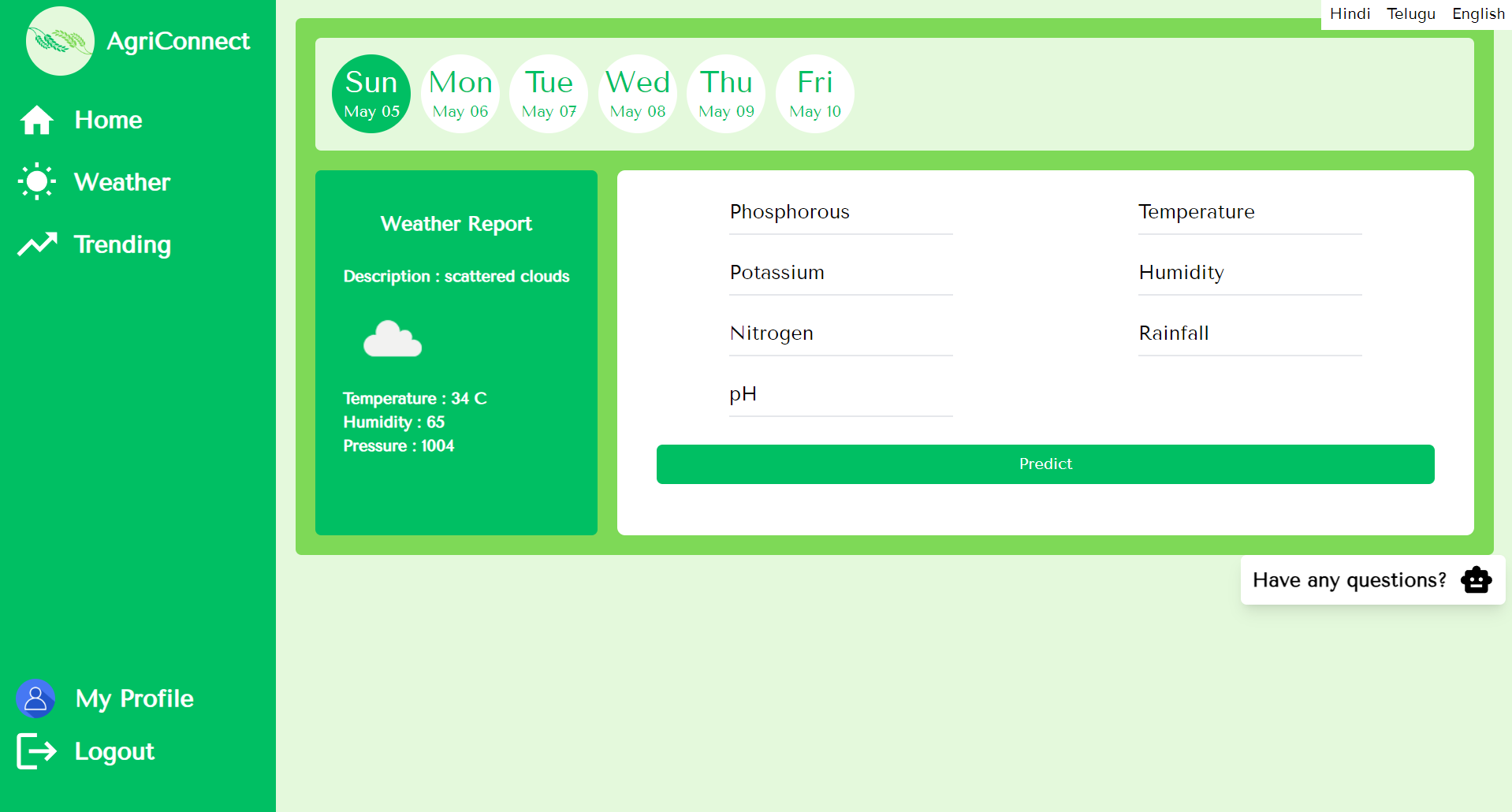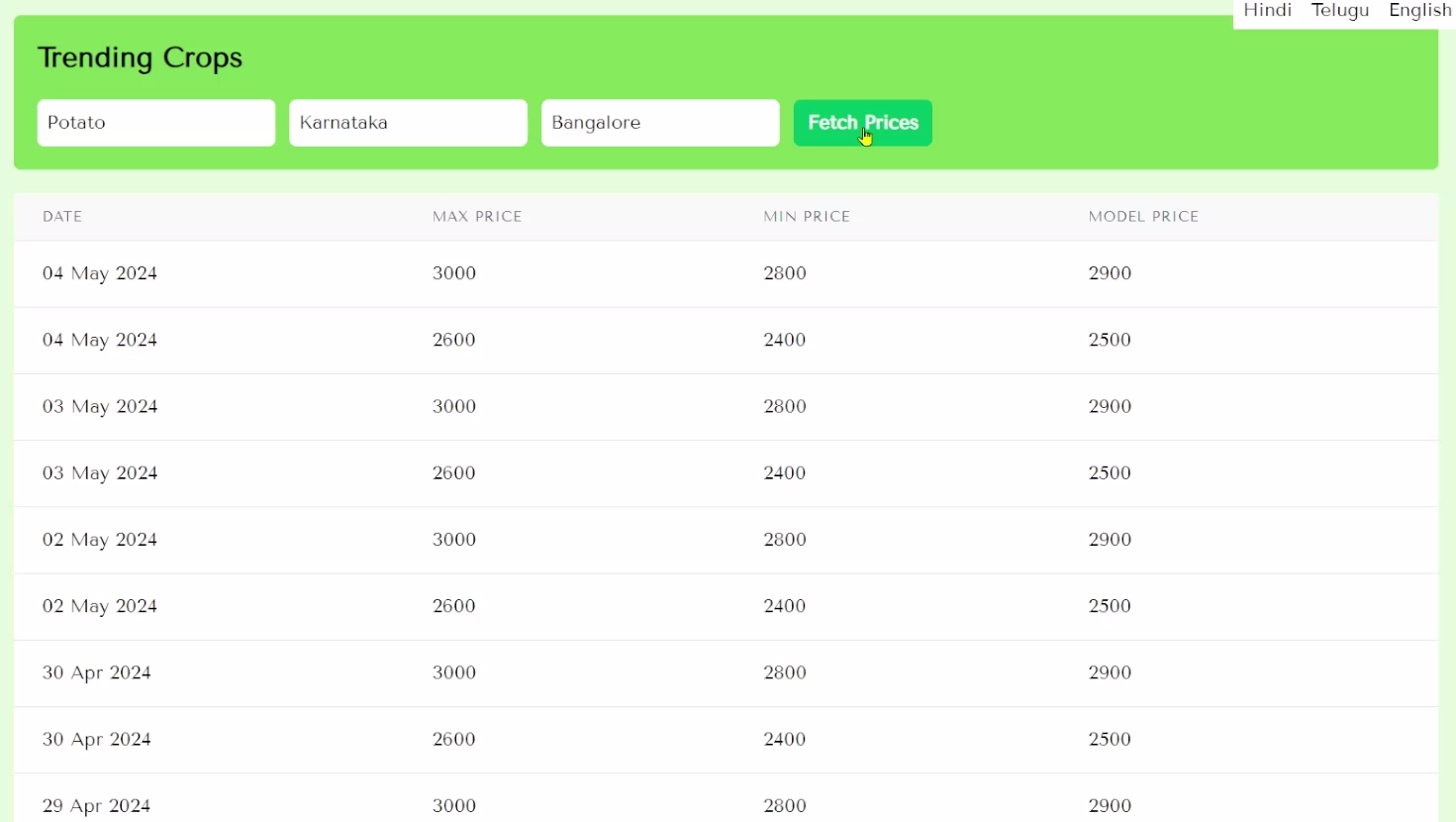Agri Connect was inspired by the desire to create a comprehensive platform that addresses the diverse agricultural needs of farmers. We recognized the challenges faced by farmers in accessing relevant information, market trends, and agricultural assistance, and sought to develop a solution that would streamline these processes and empower farmers to make informed decisions.
Agri Connect is a multifaceted platform that offers a range of features to support farmers in various aspects of agriculture:
- Customized Assistance: Our platform provides personalized crop recommendations based on soil fertility and weather reports, helping farmers optimize their yields.
- Market Trends and Prices: We leverage open APIs to deliver current market trends and prices, enabling farmers to make informed decisions about their produce.
- Multilingual Support: Agri Connect offers multilingual support in Telugu, Hindi, and English, catering to the diverse linguistic preferences of users. We have plans to expand to more languages in the future.
- AI Chatbot: Utilizing OpenAI, our chatbot is fine-tuned to provide relevant and helpful responses in multiple languages, enhancing user experience and accessibility.
- Social Platform: Similar to Facebook, Agri Connect allows users to share their farming experiences, updates, and challenges, fostering a supportive farming community.
- Marketplace: As a future enhancement, we plan to introduce a marketplace where farmers can showcase their products and retailers can offer machinery for rental and pesticides, promoting transparency and inclusivity in agricultural transactions.
Agri Connect is built on the MERN stack (MongoDB, Express.js, React.js, Node.js), providing a robust and scalable architecture for our platform. Additionally, we integrated machine learning APIs, such as crop recommendation, which are developed in Flask.
- Integrating Multiple APIs: One of the challenges we faced was integrating various APIs seamlessly to provide comprehensive features without compromising user experience.
- Multilingual Support: Implementing multilingual support posed challenges in terms of UI/UX design and language processing, but we overcame these hurdles through thorough testing and iteration.
- Scaling and Performance: Ensuring scalability and optimal performance, especially with the inclusion of AI chatbots and marketplace features, required careful planning and optimization.
- Successfully implementing personalized crop recommendation based on soil fertility and weather data.
- Providing multilingual support to cater to a diverse user base.
- Developing an AI chatbot that delivers reasonable outputs in multiple languages.
- Creating a user-friendly social platform for farmers to connect and share their experiences.
- API Integration: We gained valuable experience in integrating various APIs into our platform, learning best practices for smooth functionality.
- Multilingual Support: Implementing multilingual support taught us the importance of considering linguistic diversity in user interaction design.
- Machine Learning in Agriculture: Building machine learning models for crop recommendation enhanced our understanding of applying AI in agriculture for improved productivity.
- Enhanced Marketplace: We aim to further develop the marketplace feature, facilitating transparent transactions between farmers and retailers.
- Expanded Language Support: Continuously expanding our language support to reach more farmers across different regions.
- Community Building: Strengthening the agricultural community by introducing forums, expert Q&A sessions, and knowledge-sharing initiatives within the platform.
Clone the project
git clone https://github.com/ashishnallana/AgriConnect.gitGo to the project directory
cd AgriConnectInstall dependencies (client)
cd client
npm installInstall dependencies (server - MERN)
cd server
npm installInstall dependencies (ml-server - FLASK)
cd ml-server
pip installTo run this project, you will need to add the following environment variables to your .env files
VITE_API: URL for the main server.VITE_ML_API: URL for the Flask ML server.VITE_OPENWEATHERMAP_API_KEY: API key for OpenWeatherMap.VITE_FB_APIKEY: Firebase API key.VITE_FB_AUTHDOMAIN: Firebase authentication domain.VITE_FB_PROJECTID: Firebase project ID.VITE_FB_STORAGEBUCKET: Firebase storage bucket.VITE_FB_MESSAGINGSENDERID: Firebase messaging sender ID.VITE_FB_APPID: Firebase app ID.
PORT: Port number for the server.MONGO_URL: MongoDB connection string.JWT_SECRET: Secret key for JWT authentication.
OPENAI_API_KEY: API key for OpenAI.
Start the server (client + server)
cd server
npm run devStart the ml-server (FLASK)
cd ml-server
python main.py