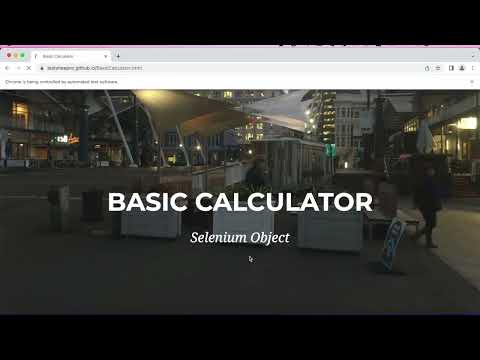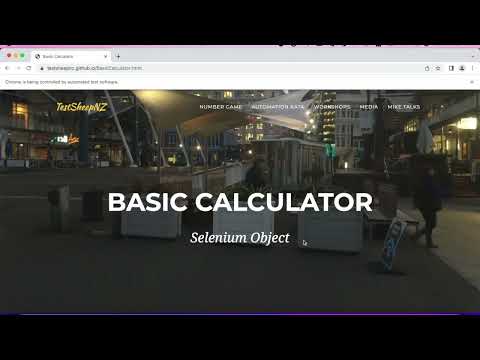A Basic numeric calculator application that allows you to automate the test script on Build Type Prototype and 8. Test suite covers all the mathematical operation which includes add/subtract/divide/multiply/Concatenate. As a result, you will be able to see the test report generated by Extent report.
- Install any editor(Eclipse/IntelliJ)
- Add TestNG Plugin
- Install java
- Install jdk and jre
- Clone/Download project
- Import project
- Run AllTCTestNG.xml(contains all tests)
- Expand report folder. You will find latest extent report inside Report Folder.
- Right Click on the project name and refresh the project to get updated report file.
- Click on extentReport.html and open with web browser.
- Screenshots are stored in screenshots folder and attached to report also.
- calculator.baseManager: In this package, we are handling driver initialization based on OS used.
- calculator.config: In this package, we are handling configuration files for global parameters.
- calculator.pages: All pages of the application are handled in this package. Here we have the BasicCalculator page which contains all objects and methods to work with this page
- calculator.TestData: The test data sheet is placed here.
- calculator.utils: In this package, we are having code to handle the datasheet and verify the input.
- calculator.TestCases: In this package all test cases are present
- calculator.ReportPackage: In this package, we have code for the extent report.
- Drivers folder: In this folder, we have the chrome driver exe file for windows.
- Report folder: In this folder, we are using extent Report for reporting test classes and viewing the report in Html format.
- Screenshots folder: In this folder, we have all screenshots for failed test cases.
- AllTCTestNG.xml: This is an XML file to run all test cases and update extended reports for results.