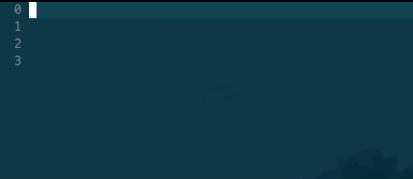Ready-to-use Emacs setup for JavaScript and Go programming.
$ cd ~
$ git clone https://github.com/azer/emacs
$ cd emacs
$ makeBackup your existing configuration:
$ mkdir ~/emacsbak && mv ~/.emacs* ~/emacsbak/.And enable this emacs distro:
$ ln -s ~/emacs/init.el ~/.emacs
To check for updates;
$ make update- npm.el
- js2-mode
- go-mode
- gocode
- errcheck
- auto-complete
- yasnippet
- zencoding
- js2-refactor
- js-comint
- expand-region
- smart-forward
- powerline
- jade-mode
- zsh
- smex
- undo-tree
- markdown-mode
- Left: Undo
- Right: Redo
- Up: Jump to up
- Down: Jump to down
- M-n n: Create a new NodeJS Project
- M-n d: Install and save new dependency
- M-n e: Install and save new development dependency
- M-n s: Search NPM
- M-n i: Run
npm installon current directory - M-n p: Publish the library on NPM
- M-n t: Run the test command
- M-n v: Make a new NPM version
- M-n b: Release new patch version
- M-n m: Release new minor version
- M-n a: Release new major version
- C-c C-d: Describe the code
- C-c C-j: Jump to the definition of the code
- C-c C-a: Add new import
- C-c C-r: Remove unused imports
- C-c i: Go to imports
- C-c m: Run error check
- C-M a: Go to the beginning of the function
- C-M e: Go to the end of the function
- C-c d: Godoc at point
- M-g s: git status
- M-g l: git log
- M-g f: git pull
- M-g p: git push
* M-i ido-goto-symbol
* C-c C-m Start Refactoring. More info: https://github.com/magnars/js2-refactor.el
* m-g n run-js
* m-g m js-send-region
* m-s s er/expand-region
* C-j zencoding-expand-yas
* up jump to up
* down jump to down
* left undo
* right redo
* m-r replace-regexp
* m-g g go to line
* m-down go to forward line
* m-up go to previous line
* C-x \ align=
* m-c run-last-command
* m-g c run-new-command
* m-z zsh- js2-mode not working? Recompile js2-mode:
make install-js2mode
- If you have
magitinstalled on your system, enable related config from profiles/default.el - If you have
emacs-w3minstalled on your system, enable related config from profiles/default.el