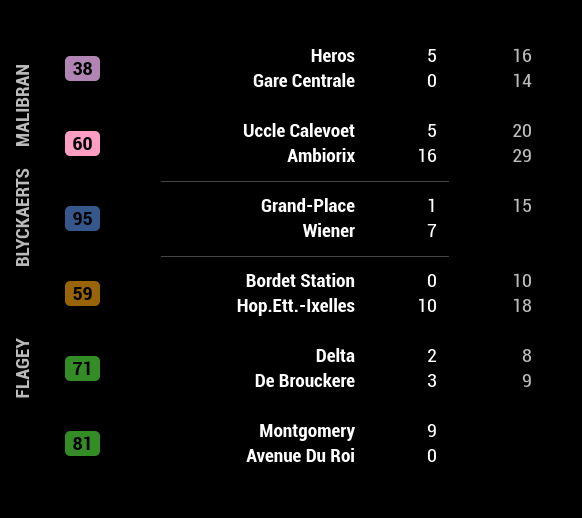This is a module for the MagicMirror².
This module shows waiting times for STIB transport (Brussels). It is a re-write of https://github.com/danito/MMM-stib which didn't really fit the bill for me.
This module will group stops and will only show a single bus (or tram, metro) route once. I.e. the same line will not show in multiple stops. This reduces noise if you want to configure the module to show multiple stops that belong to the same line (but have overall different sets of lines.)
The module also queries the STIB messages API for disruptions and shows such disruptions. It also shows icons when the actual waiting time is unknown (only theoretical time is available), the vehicle is blocked or the vehicle is the last of the day (end of service).
It relies on the STIB OpenData API: https://opendata.stib-mivb.be . It requires an access token that can be obtained for free.
I wrote this module for my own usage, and it comes with no guarantee. However, I'm not opposed to fixing (small) issues or merging pull requests.
There seems to be a problem with the STIB server related to HTTP2 which prevent CORS pre-flight requests from succeding when HTTP2 is used. When using chromium, use the --disable-http2 flag to workaround the problem.
If the issue persists, we could make the requests in the node helper to bypass CORS.
To use this module, add the following configuration block to the modules array in the config/config.js file:
var config = {
modules: [
{
module: "MMM-stib2",
position: "bottom_right",
config: {
apiToken: "STIB OPEN DATA API TOKEN",
stops: [{
name: "Delta",
id: ["3546", "3520"]
}, {
name: "Flagey",
id: ["1280", "1354", "3508", "3572"]
}]
}
}
]
}See below for details.
| Option | Description |
|---|---|
apiToken |
Required STIB open data API token. See below for instructions on getting such a token. |
stops |
Required Array of stop objects. A stop object has a freetext name and an ìd property. id is an array of ids for bus stops. These id can be found in the stops.txt file from the STIB GTFS dataset. |
To create a STIB OpenData token, go to https://opendata.stib-mivb.be/ and create an account. In "My Space", click on "Operation Monitoring", then "Subscribe". Then, go to "Subscriptions" and generate keys. The token you should use in the configuration of this module is the "Access Token". Use -1 to specify an API token that never expires.
- Scroll vertically if too many lines need to be shown (?)
- Internationalize. Messages are currently hardcoded to French.