You signed in with another tab or window. Reload to refresh your session.You signed out in another tab or window. Reload to refresh your session.You switched accounts on another tab or window. Reload to refresh your session.Dismiss alert
Combined the transparent_window example with the bloom example. (I'm only using this to quickly test the alpha as my actual use case was much more complex)
What went wrong
There is transparency across the frame, even if the background if opaque.
With default clear color:
With ClearColor(Color::NONE):
The text was updated successfully, but these errors were encountered:
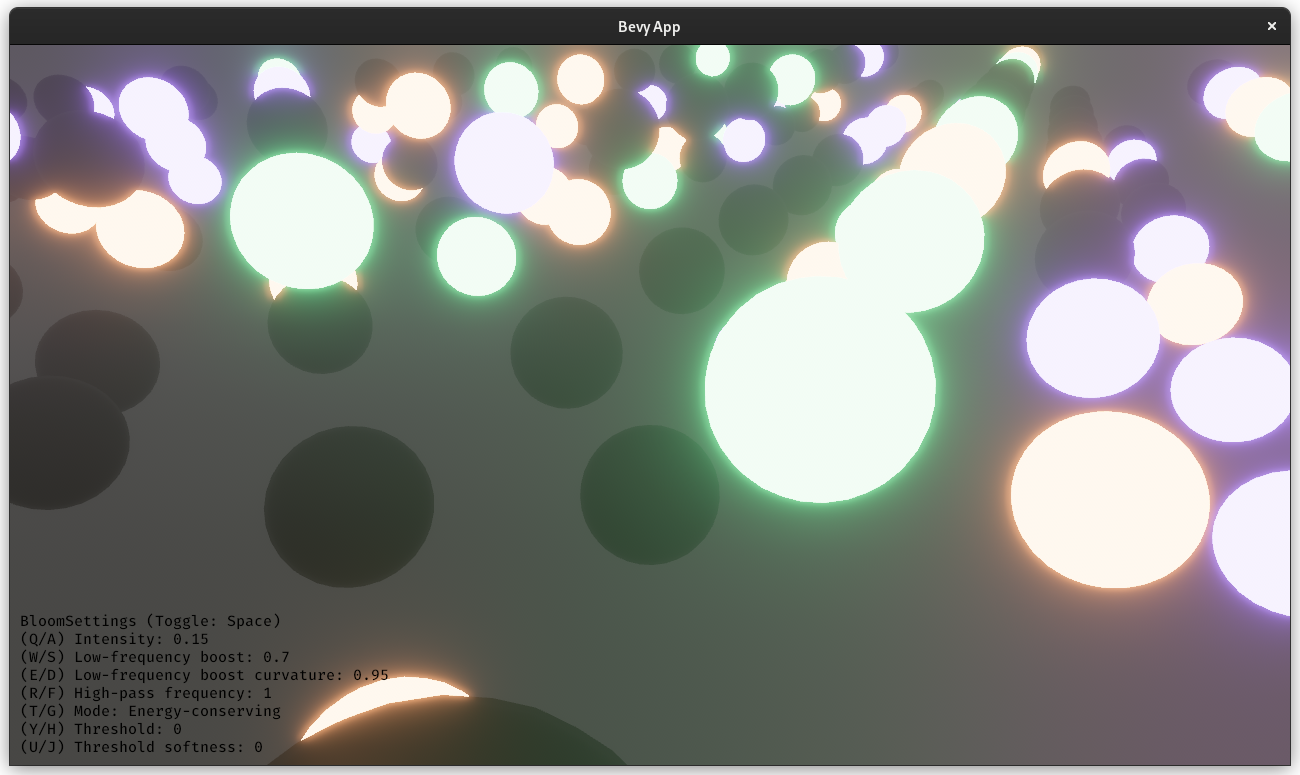
Huge credit to @StarLederer, who did almost all of the work on this. We're just reusing this PR to keep everything in one place.
# Objective
1. Make bloom more physically based.
1. Improve artistic control.
1. Allow to use bloom as screen blur.
1. Fixbevyengine#6634.
1. Address bevyengine#6655 (although the author makes incorrect conclusions).
## Solution
1. Set the default threshold to 0.
2. Lerp between bloom textures when `composite_mode: BloomCompositeMode::EnergyConserving`.
1. Use [a parametric function](https://starlederer.github.io/bloom) to control blend levels for each bloom texture. In the future this can be controlled per-pixel for things like lens dirt.
3. Implement BloomCompositeMode::Additive` for situations where the old school look is desired.
## Changelog
* Bloom now looks different.
* Added `BloomSettings:lf_boost`, `BloomSettings:lf_boost_curvature`, `BloomSettings::high_pass_frequency` and `BloomSettings::composite_mode`.
* `BloomSettings::scale` removed.
* `BloomSettings::knee` renamed to `BloomPrefilterSettings::softness`.
* `BloomSettings::threshold` renamed to `BloomPrefilterSettings::threshold`.
* The bloom example has been renamed to bloom_3d and improved. A bloom_2d example was added.
## Migration Guide
* Refactor mentions of `BloomSettings::knee` and `BloomSettings::threshold` as `BloomSettings::prefilter_settings` where knee is now `softness`.
* If defined without `..default()` add `..default()` to definitions of `BloomSettings` instances or manually define missing fields.
* Adapt to Bloom looking visually different (if needed).
Co-authored-by: Herman Lederer <germans.lederers@gmail.com>
Bevy version 0.9
What you did
Combined the transparent_window example with the bloom example. (I'm only using this to quickly test the alpha as my actual use case was much more complex)
What went wrong
There is transparency across the frame, even if the background if opaque.
With default clear color:

With

ClearColor(Color::NONE):The text was updated successfully, but these errors were encountered: