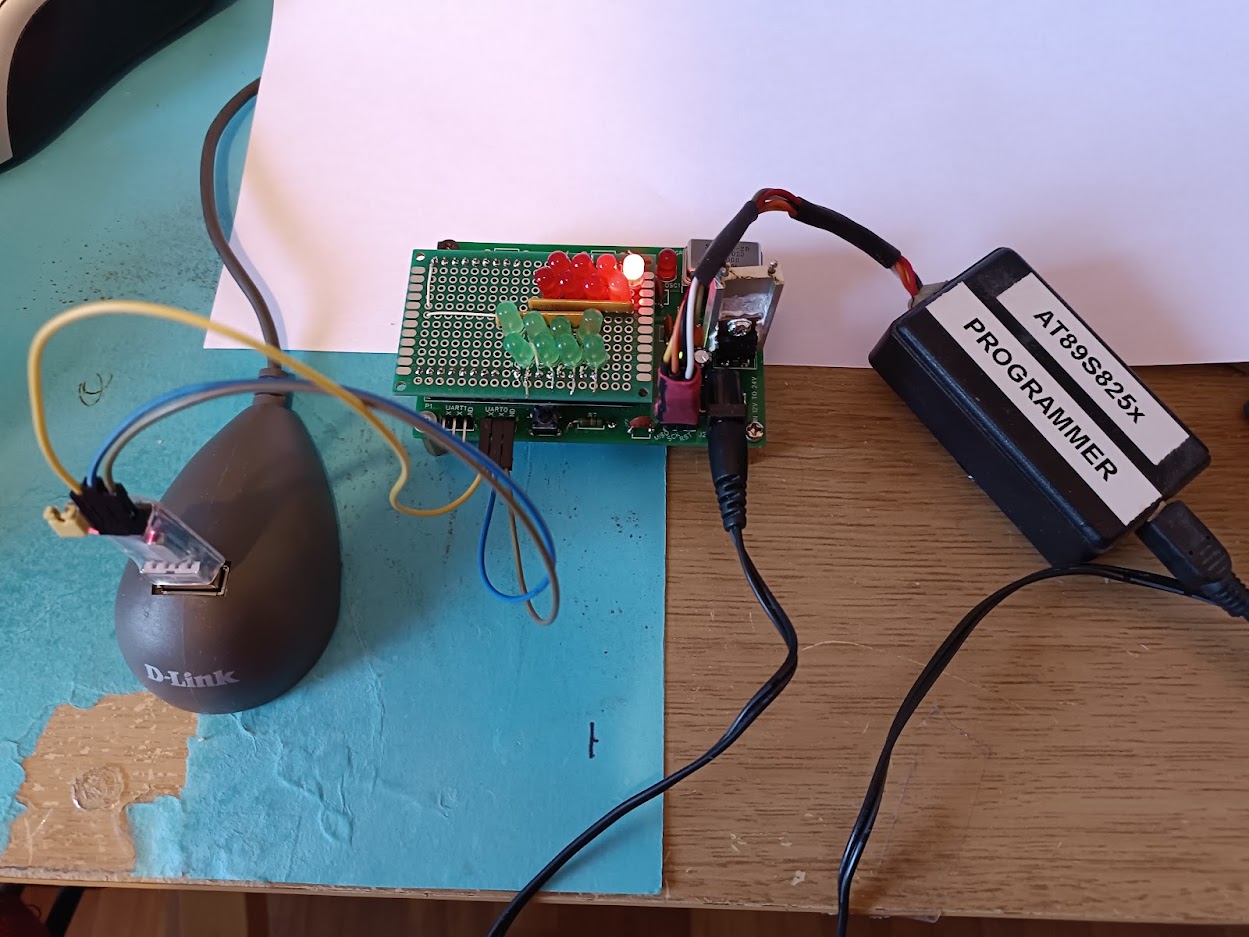This is a programmer for the Atmel AT89S8252 and AT89S8253 microcontroller through Arduino's SPI port from an intel hex file.
Upload progammer.ino to your Arduino board.
Connect the target microcontroller to VCC and GND, and add a crystal between XTAL1 and XTAL2. Make the following connections between the Arduino and the AT89S8252/AT89S8253.
| AT89S8252 | Arduino |
|---|---|
| RESET (Pin 9) | Pin 9 |
| MOSI (Pin 6) | Pin 11 |
| MISO (Pin 7) | Pin 12 |
| SCK (Pin 8) | Pin 13 |
| GND (Pin 20) | Pin GND |
Install PySerial and IntelHex modules for Python.
python3 -m pip install pyserial intelhex
Edit config.py to change the serial port and target/dump hex files.
In the blink directory there is blinky.hex that can be used as a sample program.
The program and data file names are in config.py
Program the microcontroller by running the script writeprogram.py, before programming you need erase the micro with eraser.py.
- If you want erase the chip run
eraser.pyit erase both program and data space. - If you want dump the program from chip to file run
readprogram.py - If you want check the chip program from a file run
verifyprogram.py - If you want check if the chip program is empty run
verifyemptyprogram.py - If you want write data to chip run
writedata.py. - If you want dump the data from chip to file run
readdata.py - If you want check the chip data from a file run
verifydata.py - If you want check if the chip data is empty run
verifyemptydata.py - If you want program lock bits on chip
writelock.py
Program the microcontroller by running the script writeprogram3.py, before programming you need erase the micro with eraser3.py.
- If you want program the microcontroller fast use
writeprogramfast3.py - If you want erase the chip run
eraser3.pyit erase both program and data space. - If you want dump the program from chip to file run
readprogram3.py - If you want dump the program fast from chip to file run
readprogramfast3.py - If you want check the chip program from a file run
verifyprogram3.py - If you want check the chip program fast from a file run
verifyprogramfast3.py - If you want check if the chip program is empty run
verifyemptyprogram3.py - If you want check fast if the chip program is empty run
verifyemptyprogramfast3.py - If you want write data to chip run
writedata3.py. - If you want write data fast to chip run
writedatafast3.py. - If you want dump the data from chip to file run
readdata3.py - If you want dump the data fast from chip to file run
readdatafast3.py - If you want check the chip data from a file run
verifydata3.py - If you want check the chip data fast from a file run
verifydatafast3.py - If you want check if the chip data is empty run
verifyemptydata3.py - If you want check fast if the chip data is empty run
verifyemptydata3.py - If you want program lock bits on chip
writelock3.py(actually unimplemented) - If you want program fuses bits on chip
writefuses3.py(actually unimplemented) - If you want read lock bits on chip
readlock3.py - If you want read fuses bits on chip
readfuses3.py - If you want read Atmel signature from chip
readatmelsgn3.py - If you want write user signature from chip
writeusersgn3.py - If you want read user signature from chip
readusersgn3.py
the fast version of the programs use the new page mode of the AT89S8253