-
Notifications
You must be signed in to change notification settings - Fork 8.1k
New issue
Have a question about this project? Sign up for a free GitHub account to open an issue and contact its maintainers and the community.
By clicking “Sign up for GitHub”, you agree to our terms of service and privacy statement. We’ll occasionally send you account related emails.
Already on GitHub? Sign in to your account
Requests Timeout, Network Error. #1
Comments
|
好的,谢谢你,我懂了,是端口号的问题。 gpt-academic anaconda运行 https://www.bilibili.com/video/BV1rc411W7Dr与五花八门魔法软件连接问题的通用解法【本项目的chatgpt组件必需在IP正确的条件下运行。但本项目兼容并鼓励大家尝试以文心一言、ChatGLM、讯飞星火等不需要魔法就可以使用的大模型】1、【前提条件】首先确保电脑能上网,能打开谷歌学术、Arxiv论文库等学习必需站点2、Windows控制面板 --> 打开Internet选项(Control Panel > Network and Internet > Internet Options)3、如图,打开connections选项卡,点进去LAN settings4、Proxy Server上一栏的√是应该是“勾上”的状态;如果是没勾上的状态就出问题了,你自己勾是没用的,请回到第1步。5、复制Address和Port。填写到config.py(别忘了修改USE_PROXY为True)修改前修改后6、运行python main.py,检查代理信息是否生效7、测试8、如果你的openai账户没额度了会出现这个,这个只能你自己解决啦"error": { "message": "You exceeded your current quota, please check your plan and billing details.", "type": "insufficient_quota", "param": null, "code": null }} |
|
@xuedue sharelink那个不是报错,不用管 至于代理的问题,可以测试一下你填的地址对不对 |
|
@xuedue 我也是用的clash代理,和你遇到了同样的问题,我的解决方法是把源代码里的check_proxy.py的13行 request.get的参数加上verify=False就行。 # 原先的
response = requests.get("https://ipapi.co/json/", proxies=proxies, timeout=4)
# 修改后
response = requests.get("https://ipapi.co/json/", proxies=proxies, timeout=4, verify=False) |
clash木有用过,它的本地代理模式是socks5还是http呢? |
|
另见see also #9,也是个方法 |
|
MAC上一直不行 |
|
一直是time out, check proxy是可以通过的,但是打开页面后功能都用不了qaq,代理选的台湾和日本,都不行 |
|
@Lyan-ing 有的机场人太多,被openai封了,另外香港好像不封了可以试试 |
|
代理所在地查询超时,代理可能无效 这是为啥呢 我运行后就一直是超时,是不是我的key有问题 |
|
[local] Request timeout, network error. please check proxy settings in config.py. |
1 similar comment
|
[local] Request timeout, network error. please check proxy settings in config.py. |
|
阿好了,可以换个节点。Clash填proxies = {"http": "127.0.0.1:7890", "https": "127.0.0.1:7890", }就行 |
|
@doyle1996 连代理检测都不能通过的话,那就肯定跟OpenAI没关系了 |
|
救命sos |
|
我在config.py里面改了proxies的端口,然后就直接运行的main.py ,显示了日本,但是报错 |
换节点试过吗,可是我的为啥改了端口还显示中国啊... |
换节点会显示不同节点的地区,sos |
|
老天,有大佬解决这个问题吗?同用clash,不管是本地ip还是127.0.0.1:7080,check都过不去,现实代理所在地查询超时,代理可能无效。运行也是TimeoutError |
|
谢谢
…---Original---
From: ***@***.***>
Date: Mon, Mar 11, 2024 22:07 PM
To: ***@***.***>;
Cc: ***@***.******@***.***>;
Subject: Re: [binary-husky/gpt_academic] Requests Timeout, Network Error.(Issue #1)
需要改端口 在config.py中修改端口与proxy软件对应
如果你用的是sr
如果你用的是vy
如果你用的是csh,往下翻看教程视频。
配置完成后,你可以用以下命令测试proxy是否工作,如果一切正常,下面的代码将输出你的proxy服务器所在地:
python check_proxy.py
P.S. 别忘了把USE_PROXY选项改成True
另外有个网站whatismyiplookup可以查询ip地址的Fraud Score和Malicious activity,检查您的proxy是否足够干净
您好,我运行main.py出现了这样的报错 Traceback (most recent call last): File "main.py", line 406, in main() File "main.py", line 17, in main import gradio as gr ModuleNotFoundError: No module named 'gradio'
运行check_proxy出现这样的报错 D:\gpt_academic-master>python check_proxy.py Traceback (most recent call last): File "check_proxy.py", line 174, in from toolbox import get_conf File "D:\gpt_academic-master\toolbox.py", line 1, in import markdown ModuleNotFoundError: No module named 'markdown'
下载markdown则出现了这样的报错 DEPRECATION: pandas 0.23.4 has a non-standard dependency specifier pytz>=2011k. pip 24.0 will enforce this behaviour change. A possible replacement is to upgrade to a newer version of pandas or contact the author to suggest that they release a version with a conforming dependency specifiers. Discussion can be found at pypa/pip#12063
升级pandas则出现这样的报错 (base) C:\Users\27649>conda update pandas Solving environment: failed
CondaHTTPError: HTTP 000 CONNECTION FAILED for url https://mirrors.tuna.tsinghua.edu.cn/anaconda/pkgs/main/noarch/repodata.json Elapsed: -
An HTTP error occurred when trying to retrieve this URL. HTTP errors are often intermittent, and a simple retry will get you on your way. SSLError(MaxRetryError('HTTPSConnectionPool(host='mirrors.tuna.tsinghua.edu.cn', port=443): Max retries exceeded with url: /anaconda/pkgs/main/noarch/repodata.json (Caused by SSLError(SSLError("bad handshake: Error([('SSL routines', 'ssl3_get_server_certificate', 'certificate verify failed')])")))'))
我的1-5步都与您的教程一致,请问您是否知道报错原因?
已解决,关机第二天再开就好了()
—
Reply to this email directly, view it on GitHub, or unsubscribe.
You are receiving this because you commented.Message ID: ***@***.***>
|
|
您好!您的邮件我已收到,谢谢 朱大伟
|
|
徐凡杰:收到,稍后回复
|
|
[Local Message] Incorrect API key. OpenAI以提供了不正确的API_KEY为由, 拒绝服务. |
merge from master
这个方法可以! |
用本机被分配到的的IP代替localhost |
|
|
徐凡杰:收到,稍后回复
|
|
您好!您的邮件我已收到,谢谢 朱大伟
|
|
徐凡杰:收到,稍后回复
|
|
您好!您的邮件我已收到,谢谢 朱大伟
|
|
如果是 Docker 模式部署,可以考虑执行以下指令: docker exec -it GPT-Academic /bin/bash # 进入你的容器,替换 GPT-Academic 为你部署的容器名
export http_proxy=http://127.0.0.1:7890 https_proxy=http://127.0.0.1:7890 # 懂的都懂,设置 clash 代理 |
|
徐凡杰:收到,稍后回复
|
|
您好!您的邮件我已收到,谢谢 朱大伟
|
|
徐凡杰:收到,稍后回复
|
|
您好!您的邮件我已收到,谢谢 朱大伟
|
???????????
|
|
使用clash代理的话,只要把proxies示例里的 http:// 和 https:// 去掉就行。ip可以是127.0.01,也可以是ipconfig里的ip。 |
|
怎么添加本地ollama,qwen2.5:7b呢? |
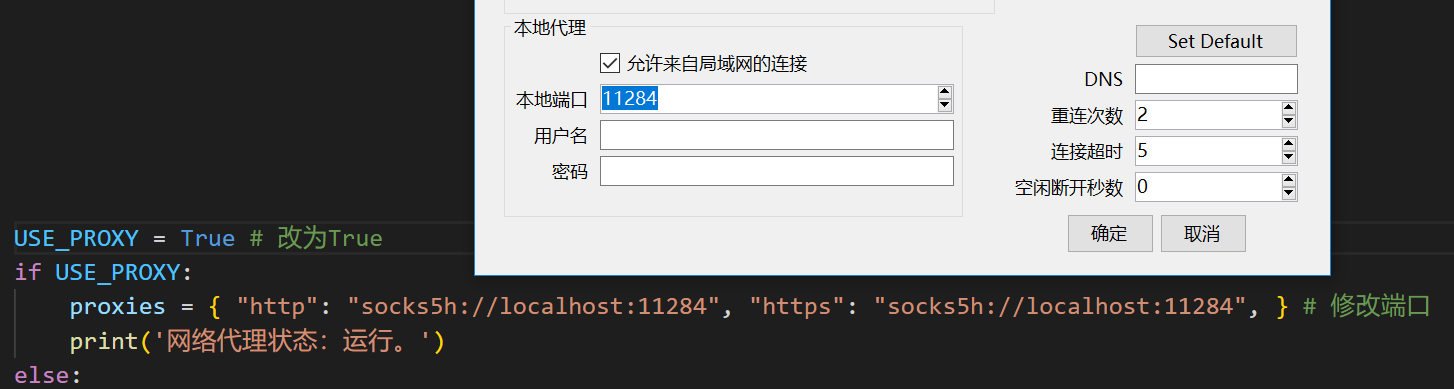
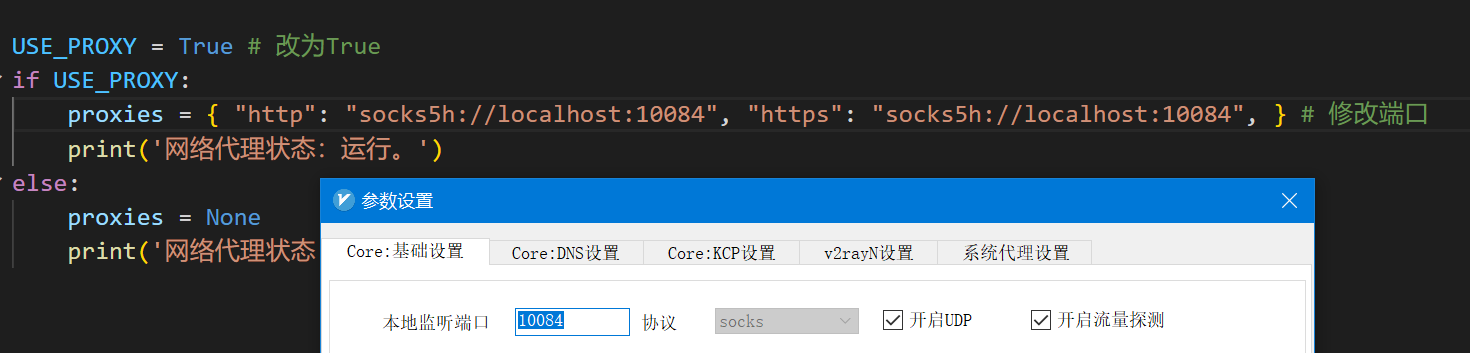





























你好,请问关于配置海外Proxy是怎么样配置呢?
The text was updated successfully, but these errors were encountered: