-
Notifications
You must be signed in to change notification settings - Fork 2.3k
New issue
Have a question about this project? Sign up for a free GitHub account to open an issue and contact its maintainers and the community.
By clicking “Sign up for GitHub”, you agree to our terms of service and privacy statement. We’ll occasionally send you account related emails.
Already on GitHub? Sign in to your account
Brave web3 + MetaMask extension not working #17168
Comments
|
Same experience here. MetaMask shows a message about the window.web3 API being removed form the add-on but that's not the issue. I found more discussion on the issue here: https://community.brave.com/t/metamask-stop-working-with-brave-browser/269031/11 I hope this gets some priority because MetaMask can't connect to any web3 site right now as far as I can tell. |
|
A lot of complaints regarding MetaMask in Community. In one of the threads, a user (Luckys) shared a workaround that worked for a few users.
Community thread: |
|
Can confirm that this worked for me - thank you Tonev for the fix. Hopefully this solve will work for all others with this issue as well
|
|
Greetings, |
|
@Billyv1 what is the default provider set to? |
|
You mean, what is the default browser set to ?
That would be Brave Browser
…________________________________
From: Sriram ***@***.***>
Sent: Tuesday, October 19, 2021 9:46 PM
To: brave/brave-browser ***@***.***>
Cc: Billyv1 ***@***.***>; Mention ***@***.***>
Subject: Re: [brave/brave-browser] Brave web3 + MetaMask extension not working (#17168)
@Billyv1<https://na01.safelinks.protection.outlook.com/?url=https%3A%2F%2Fgithub.com%2FBillyv1&data=04%7C01%7C%7Ca402eb0802db4351aae708d99373dfd1%7C84df9e7fe9f640afb435aaaaaaaaaaaa%7C1%7C0%7C637702948144445464%7CUnknown%7CTWFpbGZsb3d8eyJWIjoiMC4wLjAwMDAiLCJQIjoiV2luMzIiLCJBTiI6Ik1haWwiLCJXVCI6Mn0%3D%7C1000&sdata=x2cEhZYyBhI7TDR%2Bt5rnhVsgJxB2XPi34MnAkfNYsOg%3D&reserved=0> what is the default provider set to?
—
You are receiving this because you were mentioned.
Reply to this email directly, view it on GitHub<https://na01.safelinks.protection.outlook.com/?url=https%3A%2F%2Fgithub.com%2Fbrave%2Fbrave-browser%2Fissues%2F17168%23issuecomment-947272067&data=04%7C01%7C%7Ca402eb0802db4351aae708d99373dfd1%7C84df9e7fe9f640afb435aaaaaaaaaaaa%7C1%7C0%7C637702948144455439%7CUnknown%7CTWFpbGZsb3d8eyJWIjoiMC4wLjAwMDAiLCJQIjoiV2luMzIiLCJBTiI6Ik1haWwiLCJXVCI6Mn0%3D%7C1000&sdata=UPdRU9KDXf3aEXuhYIFdkwj5bxpO79jYmEspKRN9B6U%3D&reserved=0>, or unsubscribe<https://na01.safelinks.protection.outlook.com/?url=https%3A%2F%2Fgithub.com%2Fnotifications%2Funsubscribe-auth%2FAWEG7UZWAOOCET2T3FMJSOLUHYUR3ANCNFSM5BAKQELA&data=04%7C01%7C%7Ca402eb0802db4351aae708d99373dfd1%7C84df9e7fe9f640afb435aaaaaaaaaaaa%7C1%7C0%7C637702948144455439%7CUnknown%7CTWFpbGZsb3d8eyJWIjoiMC4wLjAwMDAiLCJQIjoiV2luMzIiLCJBTiI6Ik1haWwiLCJXVCI6Mn0%3D%7C1000&sdata=e5mV18bQz0oOCU5iKewhCtvfNhrtm39QuWd6Iw26xjQ%3D&reserved=0>.
Triage notifications on the go with GitHub Mobile for iOS<https://na01.safelinks.protection.outlook.com/?url=https%3A%2F%2Fapps.apple.com%2Fapp%2Fapple-store%2Fid1477376905%3Fct%3Dnotification-email%26mt%3D8%26pt%3D524675&data=04%7C01%7C%7Ca402eb0802db4351aae708d99373dfd1%7C84df9e7fe9f640afb435aaaaaaaaaaaa%7C1%7C0%7C637702948144465376%7CUnknown%7CTWFpbGZsb3d8eyJWIjoiMC4wLjAwMDAiLCJQIjoiV2luMzIiLCJBTiI6Ik1haWwiLCJXVCI6Mn0%3D%7C1000&sdata=DGqbxz%2F5R3%2BFqhnWahrOfr3CMlmpdqJsgswmp99VTiQ%3D&reserved=0> or Android<https://na01.safelinks.protection.outlook.com/?url=https%3A%2F%2Fplay.google.com%2Fstore%2Fapps%2Fdetails%3Fid%3Dcom.github.android%26referrer%3Dutm_campaign%253Dnotification-email%2526utm_medium%253Demail%2526utm_source%253Dgithub&data=04%7C01%7C%7Ca402eb0802db4351aae708d99373dfd1%7C84df9e7fe9f640afb435aaaaaaaaaaaa%7C1%7C0%7C637702948144465376%7CUnknown%7CTWFpbGZsb3d8eyJWIjoiMC4wLjAwMDAiLCJQIjoiV2luMzIiLCJBTiI6Ik1haWwiLCJXVCI6Mn0%3D%7C1000&sdata=rXZfkfBSeUws2lfqaLI8a2JVnqjtDkASeWPJhsNv1OQ%3D&reserved=0>.
|
|
I found the Provider in Brave Settings and changed it to MetaMask.
Not sure why this was reset to "Ask"
Anyhow, this appears to have solved the problem
thanks
…________________________________
From: William Vannerus ***@***.***>
Sent: Tuesday, October 19, 2021 9:55 PM
To: brave/brave-browser ***@***.***>; brave/brave-browser ***@***.***>
Cc: Mention ***@***.***>
Subject: Re: [brave/brave-browser] Brave web3 + MetaMask extension not working (#17168)
You mean, what is the default browser set to ?
That would be Brave Browser
________________________________
From: Sriram ***@***.***>
Sent: Tuesday, October 19, 2021 9:46 PM
To: brave/brave-browser ***@***.***>
Cc: Billyv1 ***@***.***>; Mention ***@***.***>
Subject: Re: [brave/brave-browser] Brave web3 + MetaMask extension not working (#17168)
@Billyv1<https://na01.safelinks.protection.outlook.com/?url=https%3A%2F%2Fgithub.com%2FBillyv1&data=04%7C01%7C%7Ca402eb0802db4351aae708d99373dfd1%7C84df9e7fe9f640afb435aaaaaaaaaaaa%7C1%7C0%7C637702948144445464%7CUnknown%7CTWFpbGZsb3d8eyJWIjoiMC4wLjAwMDAiLCJQIjoiV2luMzIiLCJBTiI6Ik1haWwiLCJXVCI6Mn0%3D%7C1000&sdata=x2cEhZYyBhI7TDR%2Bt5rnhVsgJxB2XPi34MnAkfNYsOg%3D&reserved=0> what is the default provider set to?
—
You are receiving this because you were mentioned.
Reply to this email directly, view it on GitHub<https://na01.safelinks.protection.outlook.com/?url=https%3A%2F%2Fgithub.com%2Fbrave%2Fbrave-browser%2Fissues%2F17168%23issuecomment-947272067&data=04%7C01%7C%7Ca402eb0802db4351aae708d99373dfd1%7C84df9e7fe9f640afb435aaaaaaaaaaaa%7C1%7C0%7C637702948144455439%7CUnknown%7CTWFpbGZsb3d8eyJWIjoiMC4wLjAwMDAiLCJQIjoiV2luMzIiLCJBTiI6Ik1haWwiLCJXVCI6Mn0%3D%7C1000&sdata=UPdRU9KDXf3aEXuhYIFdkwj5bxpO79jYmEspKRN9B6U%3D&reserved=0>, or unsubscribe<https://na01.safelinks.protection.outlook.com/?url=https%3A%2F%2Fgithub.com%2Fnotifications%2Funsubscribe-auth%2FAWEG7UZWAOOCET2T3FMJSOLUHYUR3ANCNFSM5BAKQELA&data=04%7C01%7C%7Ca402eb0802db4351aae708d99373dfd1%7C84df9e7fe9f640afb435aaaaaaaaaaaa%7C1%7C0%7C637702948144455439%7CUnknown%7CTWFpbGZsb3d8eyJWIjoiMC4wLjAwMDAiLCJQIjoiV2luMzIiLCJBTiI6Ik1haWwiLCJXVCI6Mn0%3D%7C1000&sdata=e5mV18bQz0oOCU5iKewhCtvfNhrtm39QuWd6Iw26xjQ%3D&reserved=0>.
Triage notifications on the go with GitHub Mobile for iOS<https://na01.safelinks.protection.outlook.com/?url=https%3A%2F%2Fapps.apple.com%2Fapp%2Fapple-store%2Fid1477376905%3Fct%3Dnotification-email%26mt%3D8%26pt%3D524675&data=04%7C01%7C%7Ca402eb0802db4351aae708d99373dfd1%7C84df9e7fe9f640afb435aaaaaaaaaaaa%7C1%7C0%7C637702948144465376%7CUnknown%7CTWFpbGZsb3d8eyJWIjoiMC4wLjAwMDAiLCJQIjoiV2luMzIiLCJBTiI6Ik1haWwiLCJXVCI6Mn0%3D%7C1000&sdata=DGqbxz%2F5R3%2BFqhnWahrOfr3CMlmpdqJsgswmp99VTiQ%3D&reserved=0> or Android<https://na01.safelinks.protection.outlook.com/?url=https%3A%2F%2Fplay.google.com%2Fstore%2Fapps%2Fdetails%3Fid%3Dcom.github.android%26referrer%3Dutm_campaign%253Dnotification-email%2526utm_medium%253Demail%2526utm_source%253Dgithub&data=04%7C01%7C%7Ca402eb0802db4351aae708d99373dfd1%7C84df9e7fe9f640afb435aaaaaaaaaaaa%7C1%7C0%7C637702948144465376%7CUnknown%7CTWFpbGZsb3d8eyJWIjoiMC4wLjAwMDAiLCJQIjoiV2luMzIiLCJBTiI6Ik1haWwiLCJXVCI6Mn0%3D%7C1000&sdata=rXZfkfBSeUws2lfqaLI8a2JVnqjtDkASeWPJhsNv1OQ%3D&reserved=0>.
|
|
Hi, Everything has been working fine since early August but since a few days ago I can't connect Metamask to my Ledger Nano S through Brave. It does not trigger any action and that previously annoying "Making sure it's you" windows security pop-up does not pop either. |
|
MetaMask requires you to use Ledger Live for Ledger support. But I believe they're improving that now. We support Ledger without Ledger Live fwiw. |
|
Bumping as you guys need to resolve this. Plenty of MetaMask users on Brave. |
|
@rjaym mind adding an example where it's failing or adding more detailed steps? I ran through MM on current nightly and it worked fine with a bunch of sites. |
I am unable to use your nightly builds. |
Also, sorry there really are no detailed steps or special setup as far as I know, it's just Brave on Windows 10 and MM with the versions stated above, although I am using the Avalanche network and not Ethereum. |
|
Ok thanks for the update. I'll give it a try on Avalanche network. Any specific Defi sites that you are facing problems with? |
All defi sites, they show connected in MM with a green status icon, but the site itself shows as disconnected to MM. Also yes I have tried changing the "Default cryptocurrency wallet" option many times (all options) but nothing has allowed the sites to understand that MM is installed and connected. All the defi sites prompt me to connect to a wallet as if MM is not installed. |
|
If you're changing between wallets you might want to clear cookies on the site in question |
|
Not working for me either - updated Brave too, but still doesn't connect. Works on Chrome but not Brave MetaMask - Version - 10.16.2 |
I cleared cookies to no avail. The only other hint I can come up with at this time is that it appeared that MM may have updated (automatically as usual?) after which the defi sites would no longer connect. I think I recall getting the MM notification/hint (because I think MM autoupdated as stated) that I could turn on dark mode, which I did, after which the issue began. |
What is your "default wallet" set to in brave://settings/wallet ? |
|
fwiw I've deeply investigated dozens of these types of reports and every time it ends up being that there are multiple wallet extensions installed that are competing for I'm still willing to investigate further, but for the past couple years I believe every investigation has led to no real issue. Setting your wallet to None in brave://settings/wallet will make it so Brave does not try to insert |
|
@bbondy thanks for the reply! Checking my "default wallet" was the first thing I did - it is set as 'NONE' - but still having the issue. Cleared all cache, cookies, site data, hosted app data in Brave ( Clear Browsing Data - All Time ) When going to Pancake Swap ( https://pancakeswap.finance/ ) for example the site loads - as soon as I click "connect wallet", the screen goes black and inspecting I can see a number of errors in the console. The one that sticks out the most based on your other 2nd comment was: Pancake Swap - Screenshot: On a separate DAPP similar thing happens - click on 'Connect Wallet' - screen turns black, this time if I inspect no ethereum error Thanks for reading! 🙏🏼 |
|
An update, I ended up uninstalling the MM extension and reinstalling and now it is working again after I importing my old wallet using the 12 word recovery phrase. |
|
Honestly the MM is extension is sometimes just buggy. What makes it worse is that other extensions often conflict with it as they compete fro |
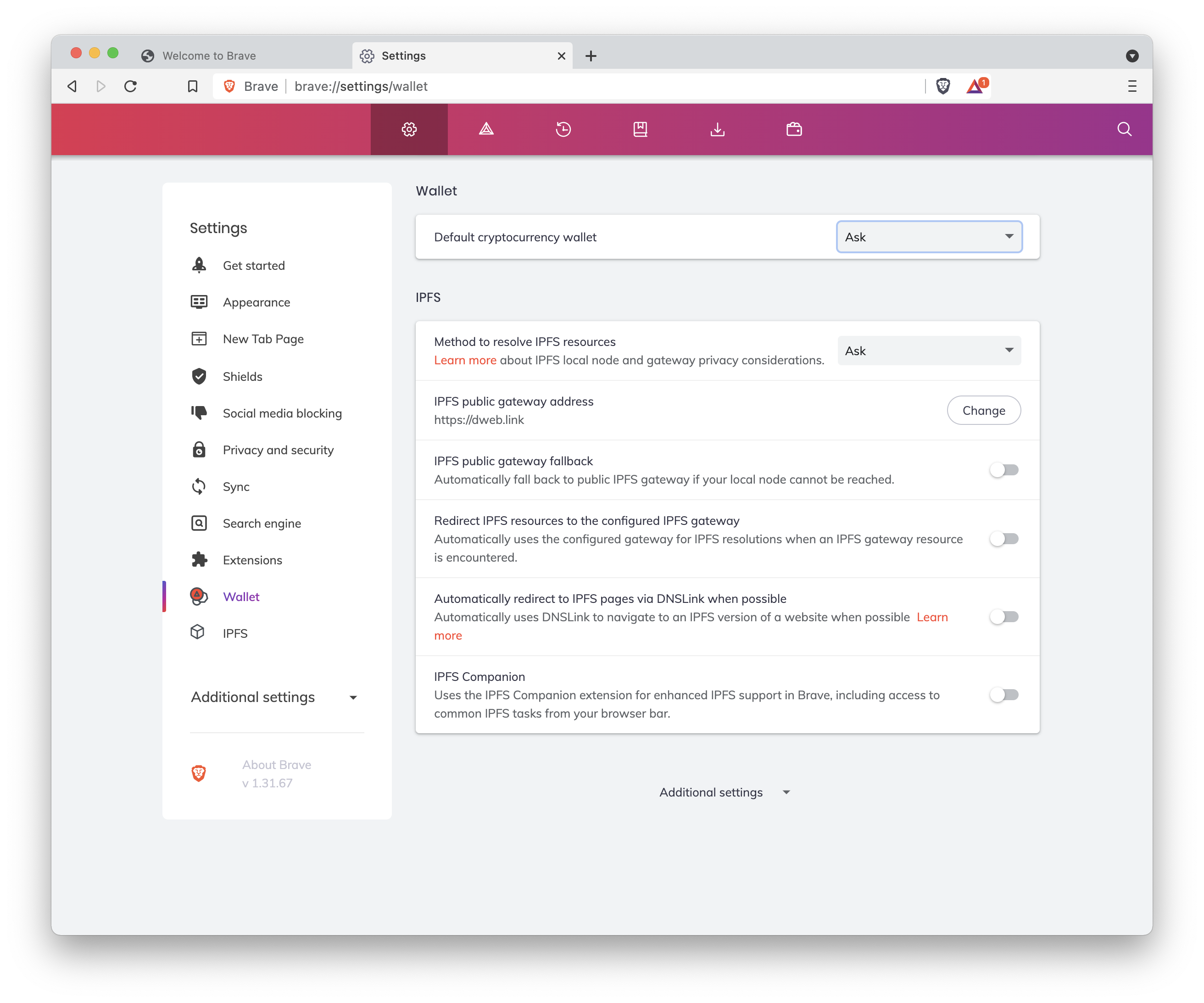






Ever since the update to V1.27.108 MetaMask fails to connect to web3 websites on Brave browser. Up until today, I was able to get it working by uninstalling the addon and re-installing the addon, but today that doesn't work any longer. Sometimes I will get a Metamask pop-up, independent of the addon that I can sign in to, but it happens randomly. I have tried re-installing after I shut down my PC, but that doesn't work either,
The text was updated successfully, but these errors were encountered: