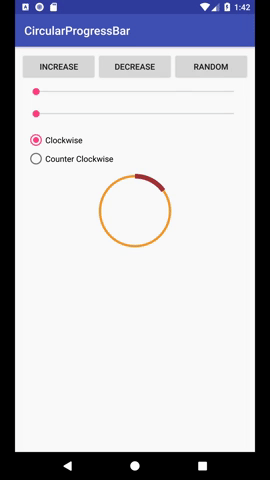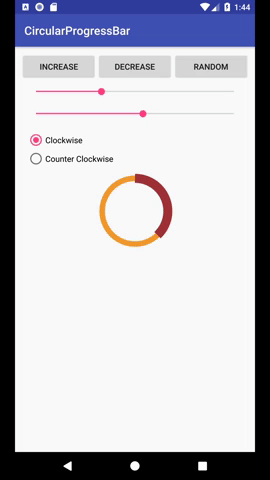To get a Git project into your build:
- Step 1. Add the JitPack repository to your build file
Add it in your root build.gradle at the end of repositories:
allprojects {
repositories {
...
maven { url 'https://jitpack.io' }
}
}
- Step 2. Add the dependency
dependencies {
implementation 'com.github.brkckr:CircularProgressBar:1.0.1'
}
<com.brkckr.circularprogressbar.CircularProgressBar
android:id="@+id/circularProgressBar"
app:cpbBackgroundColor="#F1992D"
app:cpbBackgroundWidth="@dimen/background_width"
app:cpbProgressColor="#9F3238"
app:cpbProgressValue="15"
app:cpbProgressWidth="@dimen/progress_width"
app:cpbState="clockwise"
android:layout_width="128dp"
android:layout_height="128dp"/>
| Name | Description | Type | Default | Range |
|---|---|---|---|---|
| cpbState | State of the Progress Bar | Enum | clockwise | clockwise or counterclockwise |
| cpbProgressValue | Progress's Value | integer | 0 | 0 to 100 |
| cpbProgressColor | Color of the Progress Bar | Color | Color.BLACK | - |
| cpbProgressWidth | Width of the Progress Bar | Dimension | 8dp | - |
| cpbBackgroundColor | Bg Color of the Progress Bar | Color | Color.GRAY | - |
| cpbBackgroundWidth | Width of the Background | Dimension | 4dp | - |
MIT