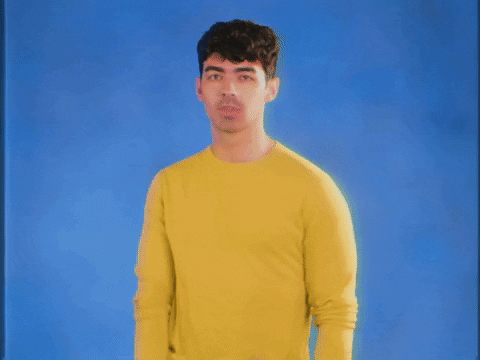Looks like you were getting a bit bored finishing up the lab extensions, so we've got something a bit more fun for you to work on!
We're going to write a slack bot! This bot can do whatever you want (within reason). It can read messages sent to our slack channel, and based on those messages can send messages back to the channel.
We're going to do this somewhat in secrecy; we want to just put the bots into the channel and see how the rest of the folks in class react!
If you want to bounce ideas off of someone, come find Anand.
-
Only work on this after you've finished the lab you're supposed to get done as well as all the extensions to the lab. The reason you're here is to work the curriculum that exists, this is for when you're done and still want more :)
-
Pay attention to the lectures and other material in class. This isn't an excuse to ignore the teachers or other labs. If we see this, we'll revoke the bot token.
-
Be nice. We're going to be building a chat bot, which means it can talk on the slack channel. Which means it will be visible to all of your peers, teachers, and staff. If we see a rude, offensive, or mean bot, we'll stop this entirely and nobody will get to have any more fun. Don't ruin it!
-
For simplicity, I'm going to share a bot token with you. Treat that token like a password; don't share it with others or post it anywhere. Put it in your code, but don't plan on checking your code in anywhere with the token. Don't make me regret this! This is generally a bad practice, but setting up proper key distribution for 2.5 weeks seems like a lot.
-
Be creative! Bots can do lots of cool things; they can be helpful, they can be funny, they can be cryptic. Use your imagination! A couple random ideas I've come up with are:
- A bot that can help decide what category to use for concentration.
- A bot that can come up with rules for the game "debugger".
- A bot that tells lame jokes.
To work on this bot, you'll need to do a couple things that are slightly different to get your environment set up.
Pip is a python tool that helps install libraries that other people have made.
We're going to use pip to install a tool called virtualenv (explained below).
To install pip, you will need to run the following commands:
- Download a file that can install Pip:
curl https://bootstrap.pypa.io/get-pip.py -o get-pip.py- Install Pip for our user:
python get-pip.py --user- Make it so you can find pip when you try to run it:
echo "export PATH=$HOME/Library/Python/2.7/bin:\$PATH" >> $HOME/.bash_profile- Close this terminal and open a new one. Then verify pip is installed:
pipYou should have gotten some output telling you all the ways you can run pip.
Since we'll be doing things like installing libraries, we could mess up our CSSI environment. Good news is there is a nifty tool called virtualenv that creates a sandboxed environment so that we can do all the fun bot stuff without affecting the main CSSI environment.
- Install virtualenv for our user
pip install virtualenv --user- Verify that you have virtualenv installed:
virtualenvYou should have gotten some output telling you all the ways you can run virtualenv.
- From your home directory, create the virtualenv for our bot:
cd ~
virtualenv cssibot- Enter the virtual environment:
source cssibot/bin/activateIf this worked correctly, your terminal command prompt should start with '(cssibot)'. This means you are in the cssibot virtual environment. If you close your terminal and want to open another to work on this bot, you'll need to re-run step 2.
This will install a library that someone else wrote that helps us talk to slack:
pip install slackclient
pip install websocket_client==0.47.0Alongside this file, there is a cssibot.py file that provides a skeleton for a bot that connects to slack and can read and send messages. Download it and put it in your cssibot directory.
The file has a constant called SLACK_BOT_TOKEN that needs to be a valid bot token. Ask Anand for the token. He will also add you to a testing channel where the bot is connected. You can use that testing channel to run your bot and talk to it without polluting the main slack channel.
Also, there is a YOUR_NAME variable that you should update with your name. Since we are using a single test channel for everyone in the classroom, having a unique way to turn your bot on and off helps clear the noise!
You can replace YOUR_TRIGGER with whatever word(s) you like. You can replace YOUR_CATCHPHRASE with whatever your personal catchphrase is. Whenever your bot is on and sees that set of words (exactly), it will respond with the catchphrase you set up below.
There are 2 functions you can fill in:
handle_direct_mentionis a function that will get called when the bot is direct mentioned (i.e. @Bot). The message is the part that follows after the mention.handle_regular_messageis a function that will get called whenever there is a regular message to the channel. The message is the whole thing that was said.
Just like any other python application, run python cssibot.py. Remember, you
need to be in the virtual environment you created above, so you may need to run
source cssibot/bin/activate.
This will run your bot in the testing channel and you should be able to talk to it!
To turn your bot on, you'll need to send a message like
@cssikirbottest YOUR_NAME On. To turn it off, @cssikirbottest YOUR_NAME Off
Just like real production code, we don't just let it run without review. Call Anand over and we'll chat about your code. If it looks good, you'll send it over to him and he'll put it on a server.