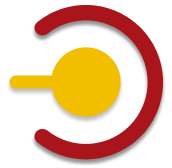A modern, feature-rich web interface for ClickHouse databases. CH-UI provides an intuitive platform for managing ClickHouse databases, executing queries, and visualizing metrics about your instance.
- 🔄 ClickHouse Integration: Seamless connection and interaction with ClickHouse databases
- 📝 Advanced SQL Editor:
- Intelligent IntelliSense with autocomplete suggestions
- Syntax highlighting
- Query history tracking
- Multi-tab query execution
- 📊 Dynamic Data Visualization:
- Interactive data tables with sorting and filtering
- Custom visualization options
- Real-time data updates
- ⚡ Optimized Performance:
- IndexedDB-based caching system
- Efficient state management
- Responsive UI even with large datasets
- 🔒 TypeScript Implementation: Full TypeScript support for improved code quality and developer experience
- 📦 Custom Table Management: Built-in table handling without third-party dependencies
- 📈 Enhanced Metrics Dashboard:
- Query performance monitoring
- Table statistics and insights
- System settings overview
- Network performance metrics
- Resource utilization tracking
- 🎨 Modern UI/UX:
- Clean, intuitive interface
- Responsive design
- Dark/Light mode support
- Customizable layouts
docker run -p 5521:5521 ghcr.io/caioricciuti/ch-ui:latestCreate a docker-compose.yml:
services:
ch-ui:
image: ghcr.io/caioricciuti/ch-ui:latest
restart: always
ports:
- "5521:5521"
environment:
VITE_CLICKHOUSE_URL: "http://your-clickhouse-server:8123"
VITE_CLICKHOUSE_USER: "your-username"
VITE_CLICKHOUSE_PASS: "your-password"Then run:
docker-compose up -d| Variable | Description | Required | Default |
|---|---|---|---|
| VITE_CLICKHOUSE_URL | ClickHouse server URL | Yes | - |
| VITE_CLICKHOUSE_USER | ClickHouse username | Yes | - |
| VITE_CLICKHOUSE_PASS | ClickHouse password | No | "" |
| VITE_CLICKHOUSE_USE_ADVANCED | Enable advanced ClickHouse features (e.g., custom settings, system tables access) | No | false |
| VITE_CLICKHOUSE_CUSTOM_PATH | Custom path for ClickHouse HTTP interface | No | - |
services:
ch-ui:
image: ghcr.io/caioricciuti/ch-ui:latest
restart: always
ports:
- "5521:5521"
environment:
VITE_CLICKHOUSE_URL: "http://your-clickhouse-server:8123"
VITE_CLICKHOUSE_USER: "your-username"
VITE_CLICKHOUSE_PASS: "your-password"
# Advanced Options
VITE_CLICKHOUSE_USE_ADVANCED: "true" # Enable advanced features
VITE_CLICKHOUSE_CUSTOM_PATH: "/custom/path" # Optional: Custom HTTP pathOr using Docker run with advanced options:
docker run -p 5521:5521 \
-e VITE_CLICKHOUSE_URL=http://your-clickhouse-server:8123 \
-e VITE_CLICKHOUSE_USER=your-username \
-e VITE_CLICKHOUSE_PASS=your-password \
-e VITE_CLICKHOUSE_USE_ADVANCED=true \
-e VITE_CLICKHOUSE_CUSTOM_PATH=/custom/path \
ghcr.io/caioricciuti/ch-ui:latest- Node.js >= 20.x
- npm >= 10.x
# Clone the repository
git clone https://github.com/caioricciuti/ch-ui.git
# Navigate to project directory
cd ch-ui
# Install dependencies
npm install
# Build the project
npm run build
# Start for development
npm run dev
# Start for production
npm run previewFor development purposes, you can run a local ClickHouse instance using Docker:
# Start ClickHouse
docker-compose -f docker-compose-dev.yml up -d
# Stop ClickHouse
docker-compose -f docker-compose-dev.yml downDefault credentials:
- URL: http://localhost:8123
- Username: dev
- Password: dev
Data is persisted in .clickhouse_local_data directory.
When deploying CH-UI in a production environment, consider the following security measures:
-
Reverse Proxy Setup
- Use Nginx/Apache as a reverse proxy
- Enable HTTPS
- Implement authentication
-
Network Security
- Run on a private network when possible
- Use VPN for remote access
- Implement IP whitelisting
server {
listen 80;
server_name your-domain.com;
location / {
auth_basic "Restricted Access";
auth_basic_user_file /etc/nginx/.htpasswd;
proxy_pass http://localhost:5521;
proxy_set_header Host $host;
proxy_set_header X-Real-IP $remote_addr;
}
}For detailed documentation, visit our official documentation.
Contributions are welcome! Please feel free to submit a Pull Request.
If you find CH-UI helpful, consider supporting its development:
Your support helps maintain and improve CH-UI! ✨
This project is licensed under the MIT License - see the LICENSE file for details.