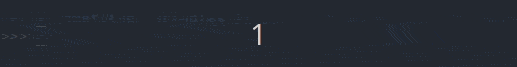A GO module to help in projects in generating formatted logs in log files and colored messages on the terminal.
You can import this module and start using it.
go get github.com/cipheras/gohelper
gohelper basically has two features, creating formatted logs in a file and show formatted texts on console.
Note: You can configure log module according to your needs if you do not want to use gohelpers log format and still can use "Try" with it.
You don't have to write if err!=nil{} everytime, you can just do
Try(error, mode, message)
where, mode can be true or false
If mode=true, process will exit and if mode=false, process will generate a warning message.
- This will write the same message to logs and also will show on terminal if some message is given.
- If no message is given, it will only log and do not show on terminal.
- To show original error on terminal, use
Cprint(err). If err!=nil, it will be shown on terminal. - If you want to log
info(other information), do:
Try(nil, false, message)
To automatically generate log.txt file and write logs in it, call function Flog().
Examples:
Try(err, true, "logging this") //it will log this message in case of err=nil, and if err!=nil then will log this message with error in file.
Try(err, false) //in this case it will not log in file if err=nil, and if err!=nil it will log the error.
OUTPUT:
2021/4/12 14:34:23 main.go:24: [INFO] generating logs
- To show colors on WINDOWS CMD also, call function
Cwindows().
Example:
err := Cwindows()
Cprint(mode, message)
where mode can be,
N = "normal"
E = "error"
W = "warning"
T = "text"
I = "info"
S = "shell"
You can also use available colors and formats inbetween any of these or your own console outputs.
Available ones are:
RESET | RED | GREEN | YELLOW | BLUE | PURPLE | CYAN | WHITE | BGBLACK | BOLD | UNDERLINE | BLINK | CLEAR
Example:
fmt.Println(BLUE, "hello", BOLD, var1, BLINK, var2, "!!", RESET)
Output:
- Colored text on console for linux
- Colored text on cmd for windows
- ERR,INFO,WARN type log structure
- Add more text and background colors
gohelper is made by @cipheras and is released under the terms of the
Feel free to submit a bug, add features or issue a pull request.