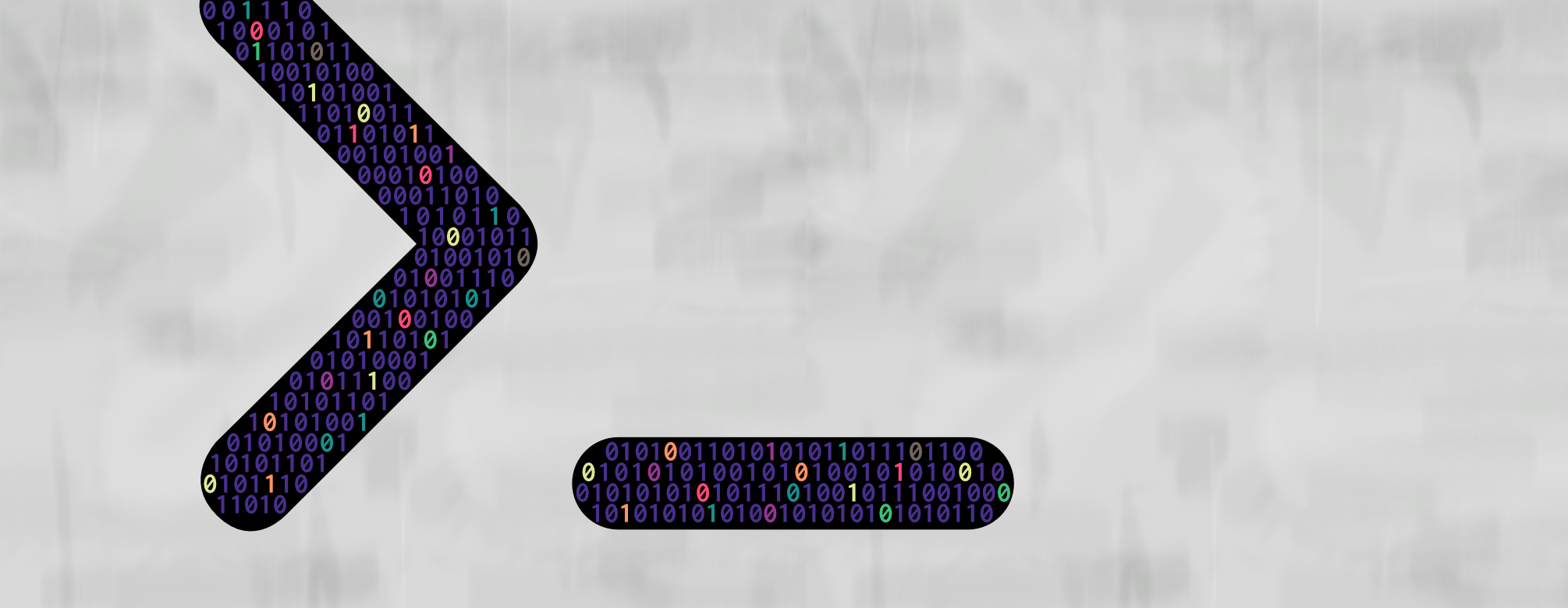📣 End of Lifetime Notice: We no longer provide support for this repository. It will be made readonly, you can still fork it and adapt it to your needs.
Create GitHub Release Assets with ease from your existing bash build scripts. No need to fiddle with the API directly.
GITHUB_AUTH_TOKENenvironment variable must contain valid GitHub Personal Access Token- Bash 3 or 4 required
curlandjqrequired- Git Tags should exist before creating a release!
- Git Tags should be equal to Release-Name!
Use this script inside an existing bash script like so to create a Release 1.3
and upload test/test.json to it.
#!/bin/bash
set -e
#
# other stuff
#
#
# INSTALL publish-github-release-assets-helper.sh
#
curl -so ./publish-github-release-assets-helper.sh \
"https://raw.githubusercontent.com/codeclou/publish-github-release-assets-helper/\
1.0.0/publish-github-release-assets-helper.sh"
echo "9c02010abdb08080f0dbce4088f9d44abf5de54b9d3\
f11c0caec63d17016d98d9f6b65bb33d64d9d057c37aec6e6\
3d1fac37eedd565ab5dae603b2695276be6d publish-github-release-assets-helper.sh" \
> ./publish-github-release-assets-helper.sh.sha512sum
sha512sum -c publish-github-release-assets-helper.sh.sha512sum
source ./publish-github-release-assets-helper.sh
#
# PUBLISH RELEASE AND ASSETS
#
release_id=-1
release_name="1.3"
repository_owner="codeclou"
repository_name="doc"
branch_to_create_tag_from="master" # = target_commitish -> Unused if the Git tag already exists!
# https://developer.github.com/v3/repos/releases/#create-a-release
create_github_release_and_get_release_id \
$repository_owner \
$repository_name \
$release_name \
$branch_to_create_tag_from \
release_id
upload_asset_to_github_release \
$repository_owner \
$repository_name \
$release_name \
$release_id \
test/ \
test.json \
"application/json"