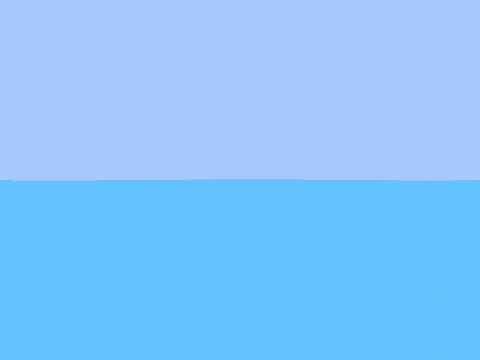Splashy 2D water
Open the package manager window (menu: Window > Package Manager)
Select "Add package from git URL...", fill in the pop-up with the following link:
https://github.com/coryleach/UnityWater2D.git#2.0.1
Find the manifest.json file in the Packages folder of your project and edit it to look like this:
{
"dependencies": {
"com.gameframe.water2d": "https://github.com/coryleach/UnityWater2D.git#2.0.1",
...
},
}Import the package in the demo folder for example usage
👤 Cory Leach
- Twitter: @coryleach
- Github: @coryleach
Give a ⭐️ if this project helped you!
This README was generated with ❤️ by Gameframe.Packages