#Overview
This module adds a .table() function to the mongo cursor in the shell, giving a layout much like MySQL's table view:
> db.foo.insert({
type: 'demoDocument',
metadata: { sub: 'document', two: 'fields'},
arrayField: [1,2,'string']
})
> db.foo.insert({
type: 'demoDocument2',
metadata: { sub: 'doc', two: 'xx'},
arrayField: [0, 2],
other: 'A very long string. It goes on and on and on and on and on and on.......'
})
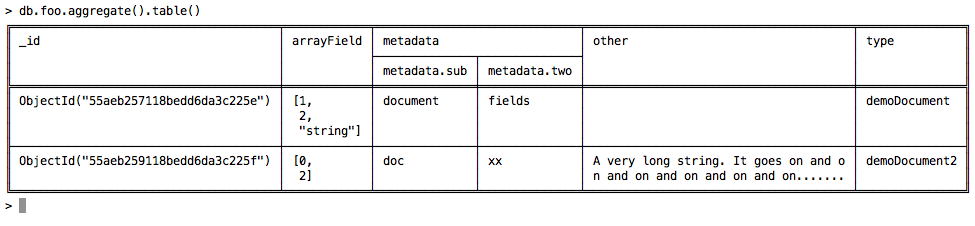 Or, if you prefer the ascii style:
Or, if you prefer the ascii style:
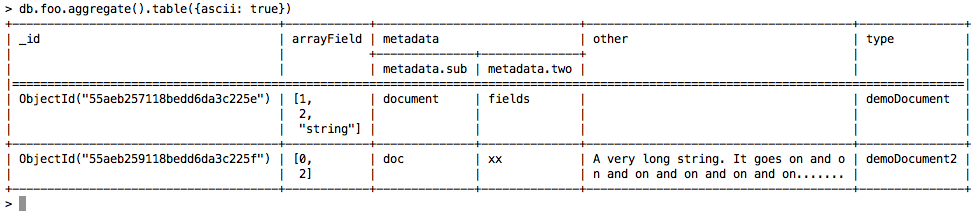
The method works on any type of cursor, so you can still add any sorting, skipping, or limiting you need to.
Note: to prevent the table from getting exceedingly wide, field widths are capped, as seen above. Overflow is wrapped.
#Installation
- Setup
-
In POSIX environments, run make
-
In WinX environments, please add mongorc.js to your MongoDB installation folder (if it doesn't exist) and copy the contents of index.js into it, amending setting the __CURDIR global to the full path of this mongo-table-view folder.
- Next time you enter the mongo shell, the
.table()method will be available on all cursors.