forked from aleksey-stukalov/workshop
-
Notifications
You must be signed in to change notification settings - Fork 4
Creating a New Project
Olga Shiryaeva edited this page Jun 6, 2018
·
6 revisions
- Start the CUBA Studio server and open the Studio in your browser by clicking the arrow button as it is shown in the picture below:
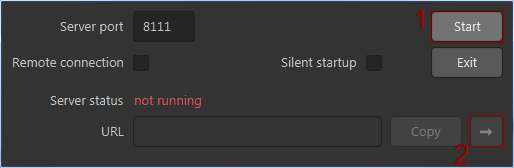
-
After completing the previous step you can find the CUBA Studio up and running in your browser on the http://localhost:8111/studio/ URL. To create a new project:
- Click Create New on welcome screen
- Fill up the Project name field: workshop
- Complete the step by clicking OK
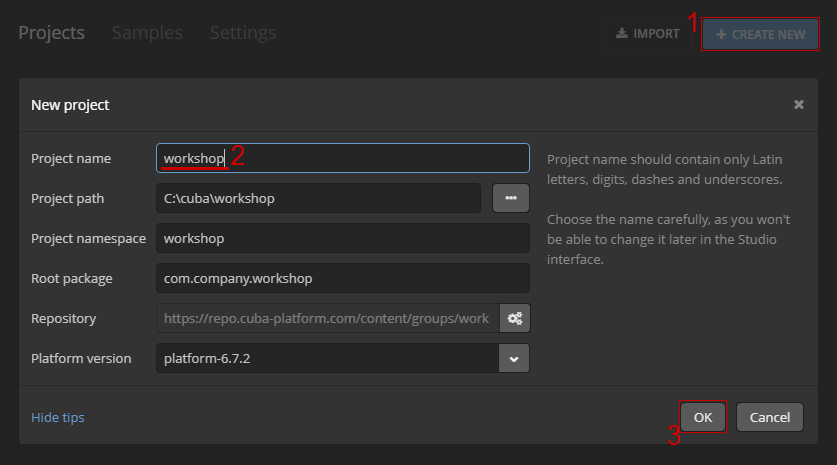
- Now we will set up global properties of the project. Press Edit on the Project Properties panel and check the following parameters:
- Java IDE: IntelliJ IDEA to be checked
- Database type: HSQL to be selected
- Press OK
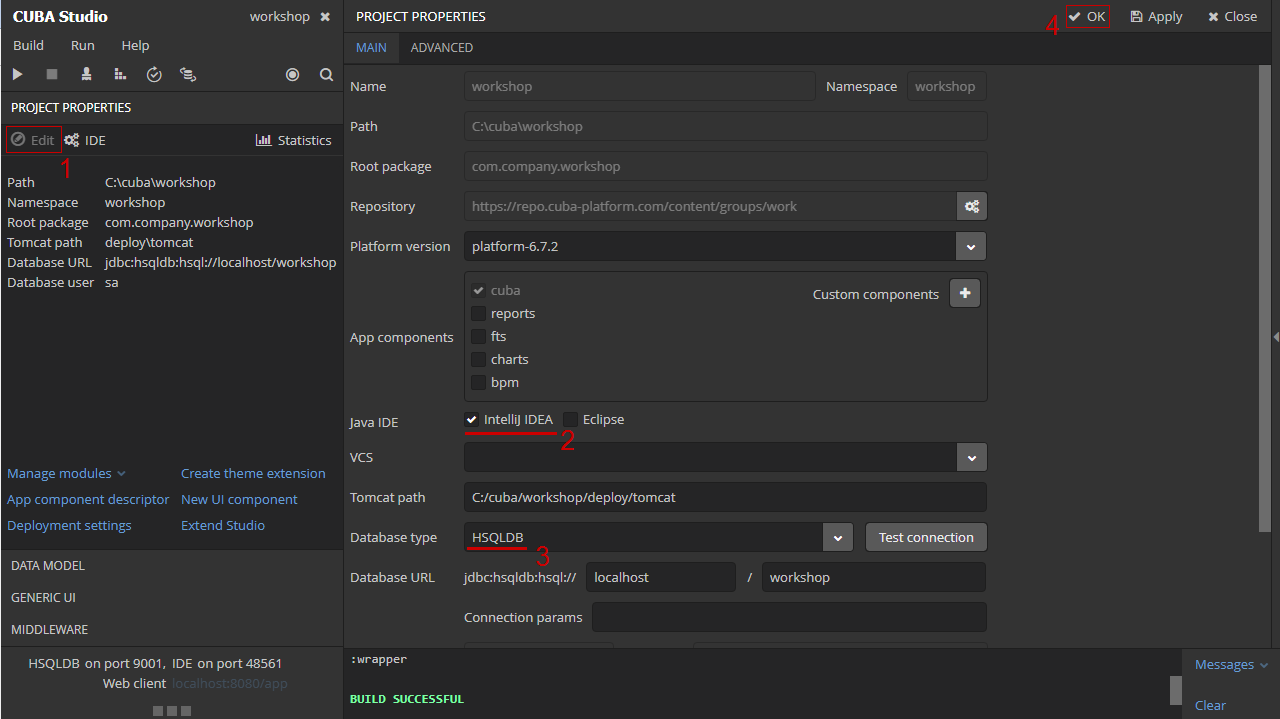
Now our project is properly configured and everything is ready to start working on the data model.
-
DEFINING DATA MODEL AND CREATING THE DATABASE
3.1 Client Entity
3.2 Mechanic Entity
3.3 SparePart Entity
3.4 OrderStatus Enum
3.5 Order Entity
-
4.2 Client CRUD UI
4.3 Mechanic CRUD UI
4.4 Order CRUD UI
-
5.1 Generic Filter
5.2 Security Setup
5.3 Audit
-
6.1 Integration with IDE and Project Structure
6.2 Customization of Existing Screens and Hot Deploy
6.3 Business Logic Development
6.4 REST API